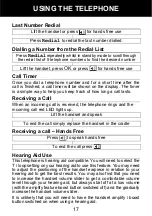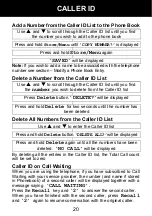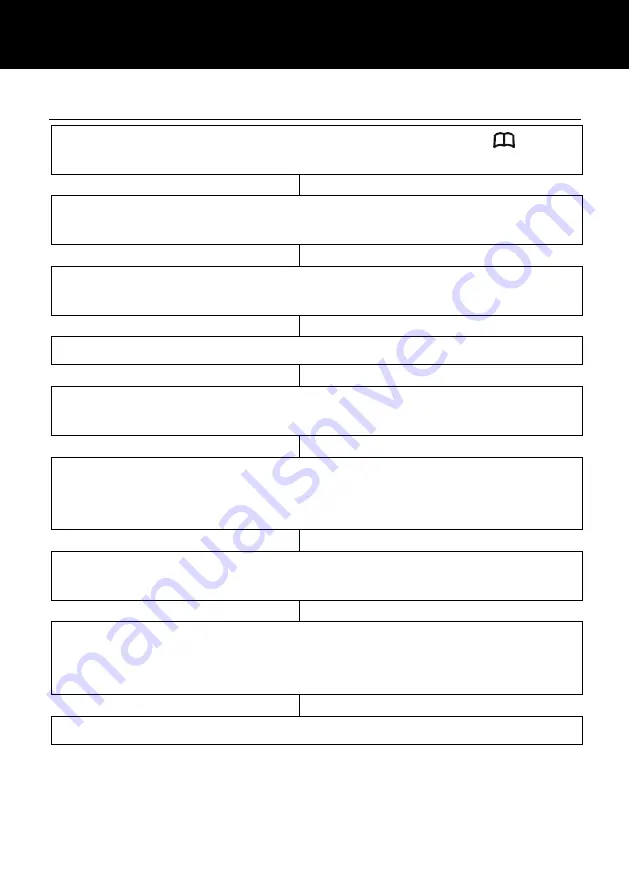
23
Modify a Phone Book Entry
Press
Phone book/Caller ID
button until the
icon is
displayed
‘TOTAL: X’
will be displayed showing the number of entries
stored in the Phone Book
Use
S
and
T
to scroll through the phone book until you find the
contact you wish to edit
Press and hold
Store/Menu ‘EDIT?’
will be displayed
Press and hold
Store/Menu
again. The number cursor will
start to flash
Use
S
and
T
to navigate to the digit(s) you wish to edit. Use
DELETE
to delete incorrect digits and enter the new digits
required using the numeric keypad
Press
Store/Menu
. The name cursor will start to flash at the
bottom of the LCD display
Use
S
and
T
to navigate to the character(s) you wish to edit.
Use
DELETE
to delete incorrect characters and enter the new
characters required using the numeric keypad
Press
Store/Menu ‘SAVED’
will be displayed
PHONE BOOK