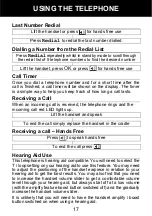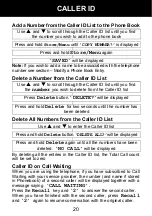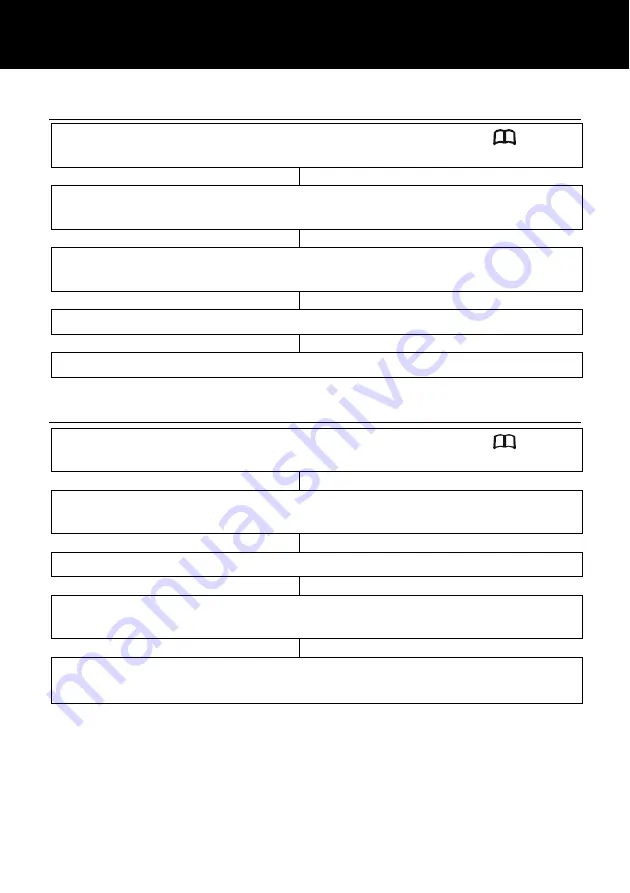
24
Delete a Phone Book Entry
Press
Phone book/Caller ID
button until the
icon is
displayed
‘TOTAL: X’
will be displayed showing the number of entries
stored in the Phone Book
Use
S
and
T
to scroll through the phone book until you find
the contact you wish to delete
Press
DELETE
button.
‘DELETE?’
will be displayed
Press and hold
DELETE
until the number has been deleted
Delete all Phone Book Entries
Press
Phone book/Caller ID
button until the
icon is
displayed
‘TOTAL: X’
will be displayed showing the number of entries
stored in the Phone Book
Use
S
and
T
to enter the phone book
Press and hold
Delete
button.
‘DELETE ALL?’
will be
displayed
Press and hold
Delete
again until all entries have been
deleted.
‘EMPTY’
will be displayed
By deleting all the numbers in the Phone book, the Total Entry count
for the Phone book will be set to zero.
PHONE BOOK