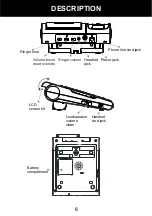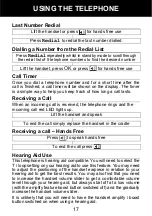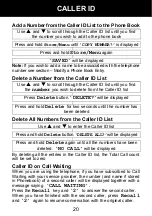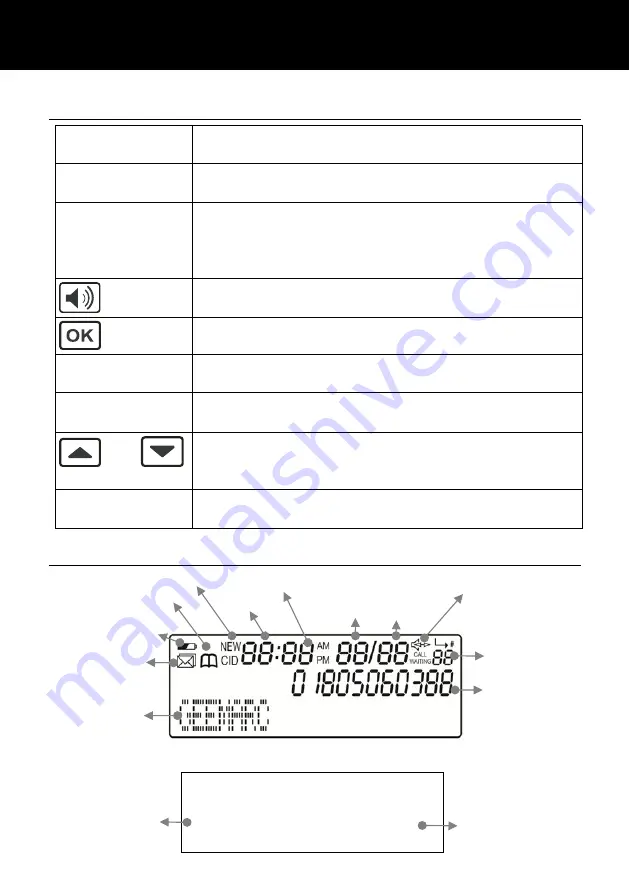
7
Key Description
Store/Menu
Enter the change settings menu.
Store numbers to memory.
Redial
Last number redial.
Insert a pause when pre-dialing a number.
Recall
This button is used to disconnect a call and re-
establish dial tone or to switch over to another
caller provided you have requested these services
i.e. call waiting from your service provider.
Make/Answer/End a call.
Activates the speakerphone if pressed during a call.
Confirm Setting/Make Call.
Delete
Delete incorrect digits or characters.
Delete an entry in Phone Book or Caller ID List.
Phone book /
Caller ID
Toggle between Caller ID list and Phone book
and
Scroll through the menu options. Move through a
number or name when in edit mode.
Enter the Caller ID list
Boost
(+40dB)
Press this button to switch the handset
amplification ON or OFF.
LCD Description
In standby mode, the large LCD display will show as below
12:00 01/01
TOTAL: 07
NEW:02
Total calls
received
New calls received
(not reviewed)
DESCRIPTION
Minutes
Numeric position
in Caller ID list
Month
Day
Hours
Caller ID mode
Phonebook mode
Battery strength
Voice message
Digit area/Number
display
Loudspeaker ON
Character area/
Name display