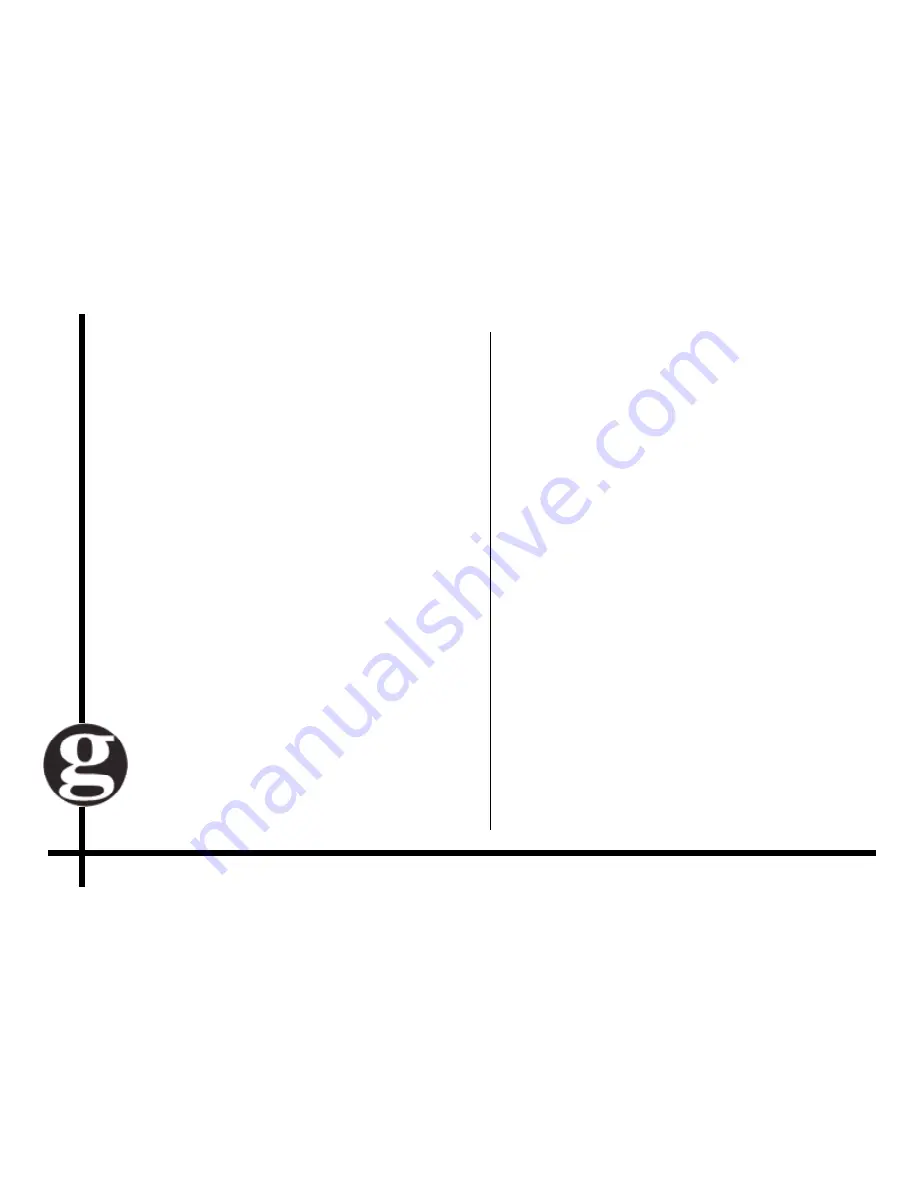
Remote access:
ringing in from outside and operating the
machine
With remote access you can:
♦
listen to (and erase) messages and memos
♦
listen to OGMs and record new ones
♦
leave a message in a specific mailbox
♦
switch the machine on or off
♦
set OGM1 instead of OGM2
You need to use:
♦
a phone with Tone dialling; or
♦
a Tone Dialler. But if the seal between the Tone
Dialler and the mouthpiece isn’t perfect, you
won’t get perfect results.
What you need to know before you start:
♦
For most functions you’ll need to enter your
security code. Your security code is set to 125
but you can change it: see below.
♦
If your phone lets you, send generous tones,
not short ones.
♦
Give the machine time to respond but don’t
leave longer than 15 seconds between button
presses, otherwise you’ll be cut off.
♦
The machine beeps twice when it receives a
command.
♦
If the memory’s full, the machine will answer
Advanced use
after 15 rings and play OGM2 instead of OGM1.
If you erase messages the machine will accept
new ones again.
Your security code
Your security code is set to 125 but you can
change it. Never change it to 999 or 112 - these
are emergency numbers.
To check it
♦
Ensure MESSAGE DISPLAY is on. If not, press
On/Off
.
1. Press
Repeat
.
To change it
1. Hold down
Repeat
until you hear a beep.
The machine will call out the security code. Wait
for the first digit to freeze.
2. Press
OGM1
or
OGM2
to change the digit.
Then press
Repeat
.
3. When the second digit freezes, change it by
repeating step 2. Then do the same with the
third digit. The machine will call out your new
code.
♦
If you unplug the machine and remove the
batteries, the code will change back to 125.
10





































