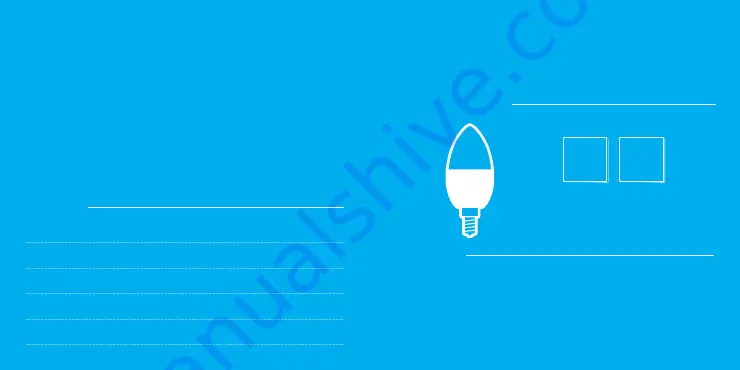
1
Contents
Download & Register
2-4
Plug In
5
Connect (Easy Mode)
6-7
Connect (AP Mode)
8-9
Questions, Troubleshooting, Notices
10-13
What’s in the Box
Get Ready
• Smart Wi-Fi LED Bulb
• User Manual
• Voice Control Guide
• Know your Wi-Fi network and password
• Make sure your mobile device is running iOS
®
9 or higher or
Android™ 5.0 or higher
• Make sure you’re connecting to a 2.4GHz Wi-Fi network
(Geeni can’t connect to 5GHz networks)
• Find an existing light socket (E12 base)
SMART WI-FI
LED BULB
START GUIDE
VOICE
CONTROL
GUIDE
Thank you for purchasing your GEENI smart home product.
Get started using your new devices by downloading Geeni, one
convenient app that manages everything straight from your
phone or tablet. Easily connect to your home Wi-Fi and control
multiple devices from the touch of your fingertips.
CAUTION: RISK OF ELECTRIC SHOCK OR BURNS – USE IN A DRY LOCATION ONLY.
Do not install the device with wet hands or when standing on wet or damp surfaces.
Suitable for use in operating environment between -20°C and 40°C (-4°F and 104°F).
Not for use in totally enclosed luminaires. Do not use with dimmers. Please make sure
the voltage of the LED bulb is compatible with the main electricity of your country before
connecting to a bulb holder. Ensure that the base of the bulb matches the bulb holder.
This device uses a non-replaceable light source. When the light source reaches the end
of its life cycle, the device should be replaced.



































