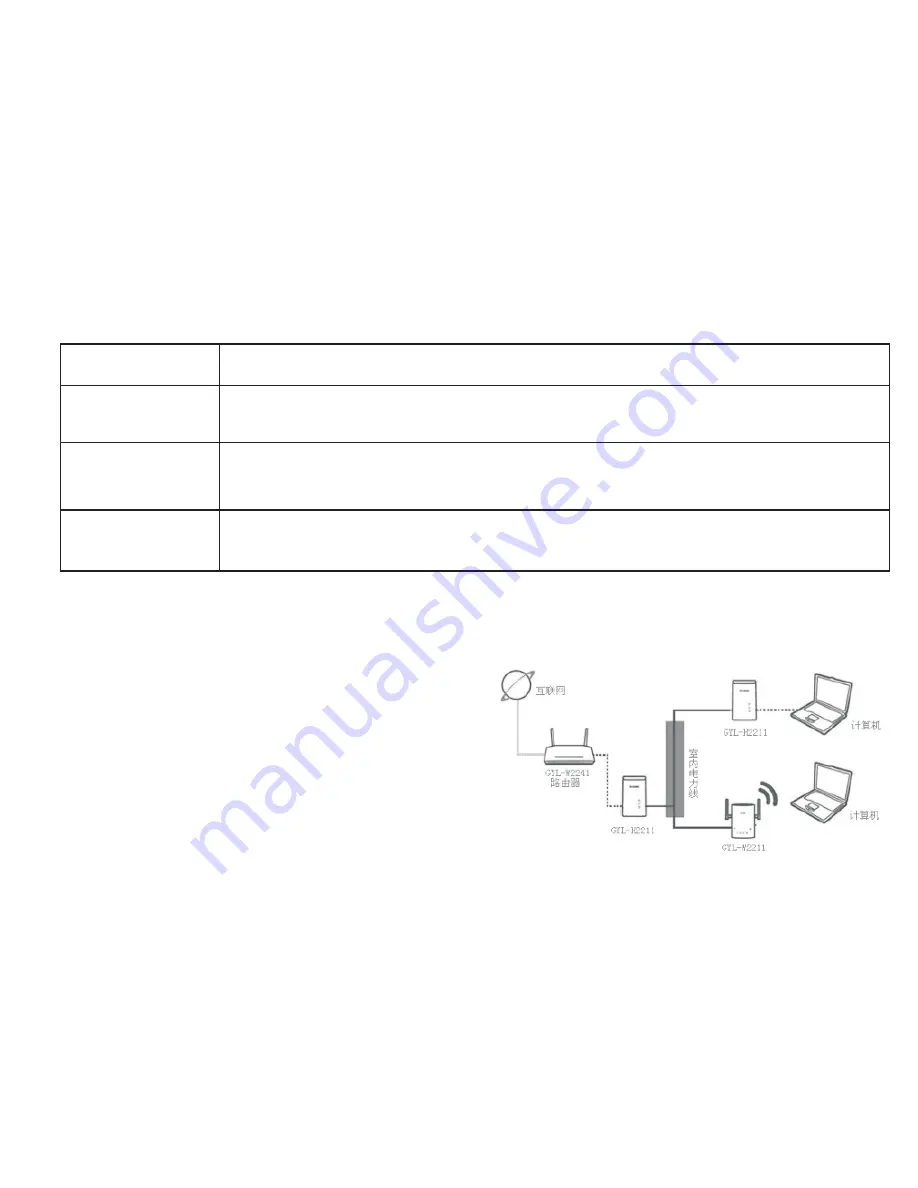
Button Instructions Specification
Button
Functional Specification
Reset Button
Press and hold the button inside the hole for 5 seconds when power is
applied, and release to recover the initial state
ENY Encryption
Button
When you press and hold the ENY button for 2 to 3 seconds, and then
release, it will establish the electricity network connection with other
Powerline Modems
WPS Button
Press this button when WPS is enabled, and indicator will be flashing.
The indicator will maintain normally on when wireless connects successfully
Chapter 2How to Set up Internet Access
2.1Correctly Set up Your Computer Network Configuration
Network Connection Diagram:
Indoor
Power
Line
In the diagram:
GYL-W2241 is Powerline Modem product of Geeya wireless
router GYL-H2211 is the 200 M normal Powerline Modem
product of Geeya GYL-W221 connects with GYL-H2211 by
power line. GYL-W2241 WAN port connects with external
Internet. GYL-W2241 LAN side connects with GYL-H2211.
At the same moment, GYL-W2241 LAN side enables the DHCP
sever function, and PC or other mobile terminals can connect
GYL-W2211 by obtaining IP automatically to surf the internet.
Of course you can also replace GYL-H2211 and GYL-W2241 products in the
above network connection diagram with other similar products. Take wired connection as an
example; the system network card configuration is as follows:







































