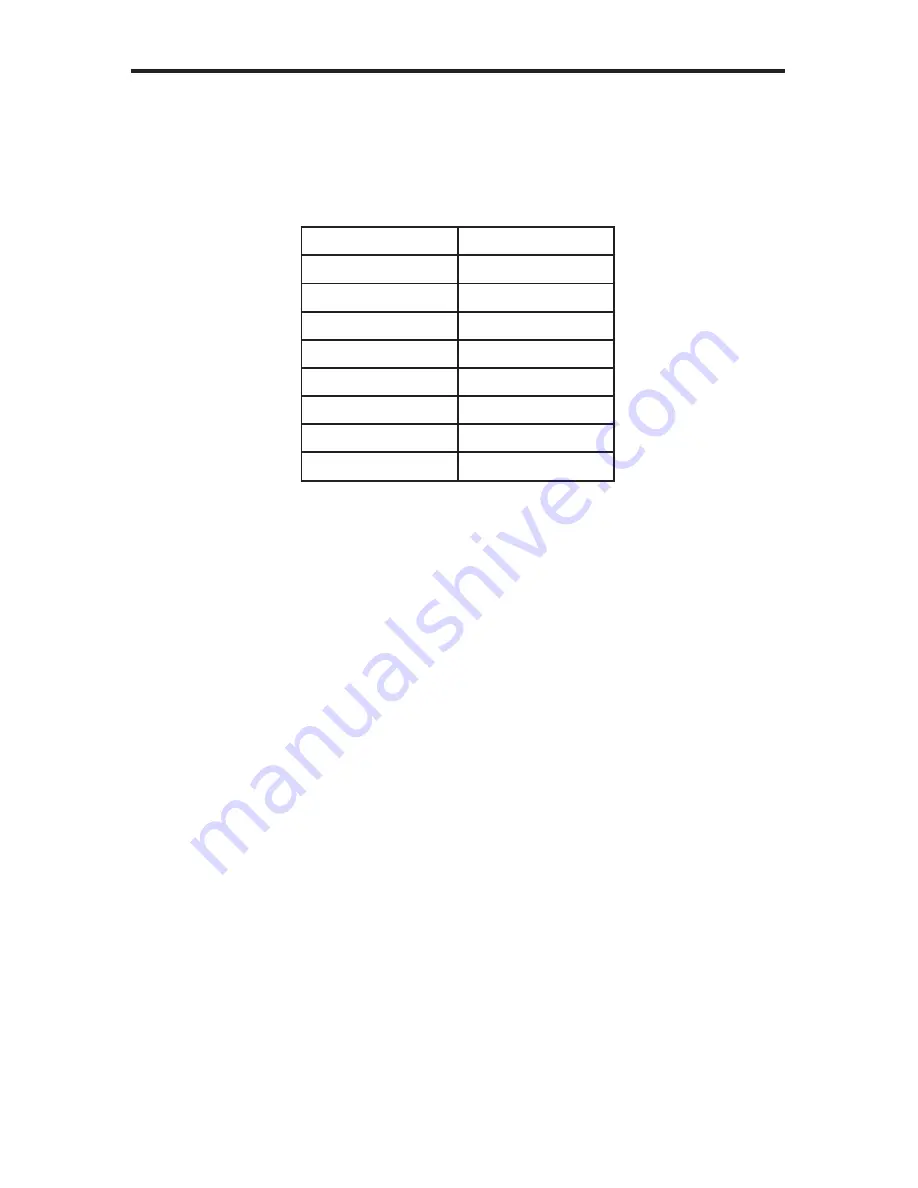
14
IR REMOTE CONTROL UNIT
IR Remote Control Key Mapping
Each input and output on the 8x8 DVI Dual Link Matrix is represented by a button
on the IR Remote Control unit. The table below lists the corresponding inputs and
outputs.
Remote Button
Monitor / Source
1
1
2
2
3
3
4
4
5
5
6
6
7
7
8
8
Routing Sources using the IR Remote Control unit
Issuing a routing command is a two step process. The first step is to select the
monitor where the source will be routed. The second step is to select the source.
Example 1
Route the source device connected to In 7 to the monitor connected to Out 3.
1.
Press button 3 (monitor 3) on the IR remote control unit.
2.
Press button 7 (source 7) on the IR remote control unit.
The source connected to In 7 will be routed to the monitor connected to Out 3.
Example 2
Route the source device connected to In 1 to the monitor connected to Out 1.
1.
Press button 1 (monitor 1) on the IR remote control unit.
2.
Press button 1 (source 1) on the IR remote control unit.
The source connected to In 1 will be routed to the monitor connected to Out 1.
Summary of Contents for GEF-DVI-848DL
Page 1: ...8x8 DVI Dual Link Matrix GEF DVI 848DL User Manual www gefenpro com...
Page 2: ......
Page 8: ...4 PANEL LAYOUT Front Panel 2 3 4 5 1 6...
Page 10: ...6 PANEL LAYOUT Back Panel 3 7 8 6 1 4 5 2...
Page 90: ......
Page 91: ......
















































