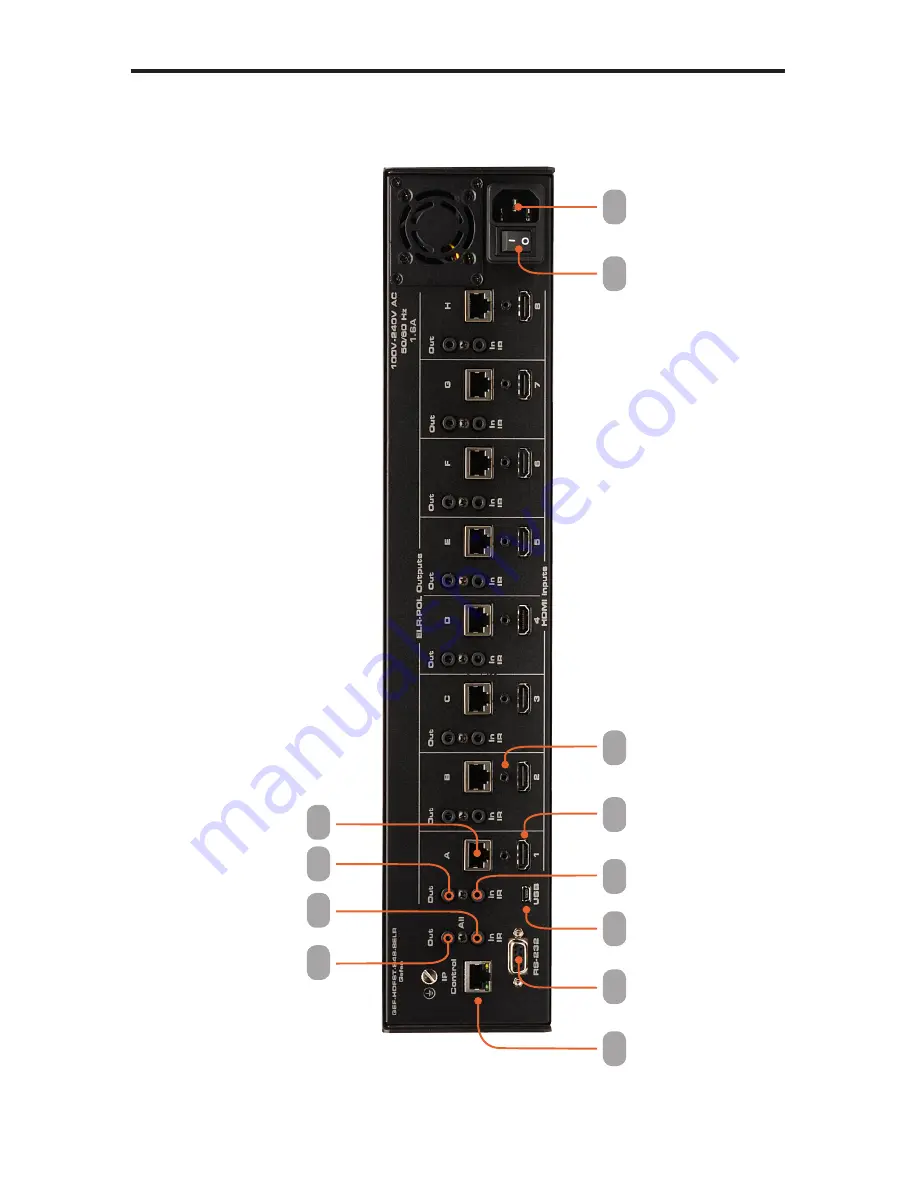Reviews:
No comments
Related manuals for GEF-HDFST-848-8ELR

UC Series
Brand: ABB Pages: 36

UniSec
Brand: ABB Pages: 40

7 Series
Brand: Daavlin Pages: 13

7 Series
Brand: Daavlin Pages: 27

G005
Brand: Yardistry Pages: 9

PPT
Brand: OfiTE Pages: 21

Deluxe
Brand: Earthlite Pages: 4

Deluxe
Brand: YATEK Pages: 78

EE400MP
Brand: Makita Pages: 60

A12
Brand: JB-Lighting Pages: 60

SafetuNet Alert
Brand: Masimo Pages: 2

BIG FOOT
Brand: T-Rex Pages: 13

VECTOR
Brand: Federal Signal Corporation Pages: 2

EQ8
Brand: Harman Kardon Pages: 7

3294
Brand: Harken Pages: 4

Maxedia 4
Brand: Martin Pages: 202

Heart Guardian AED
Brand: Radian Pages: 36

UltraVent XS Plus 6 2/3 E
Brand: Rational Pages: 220