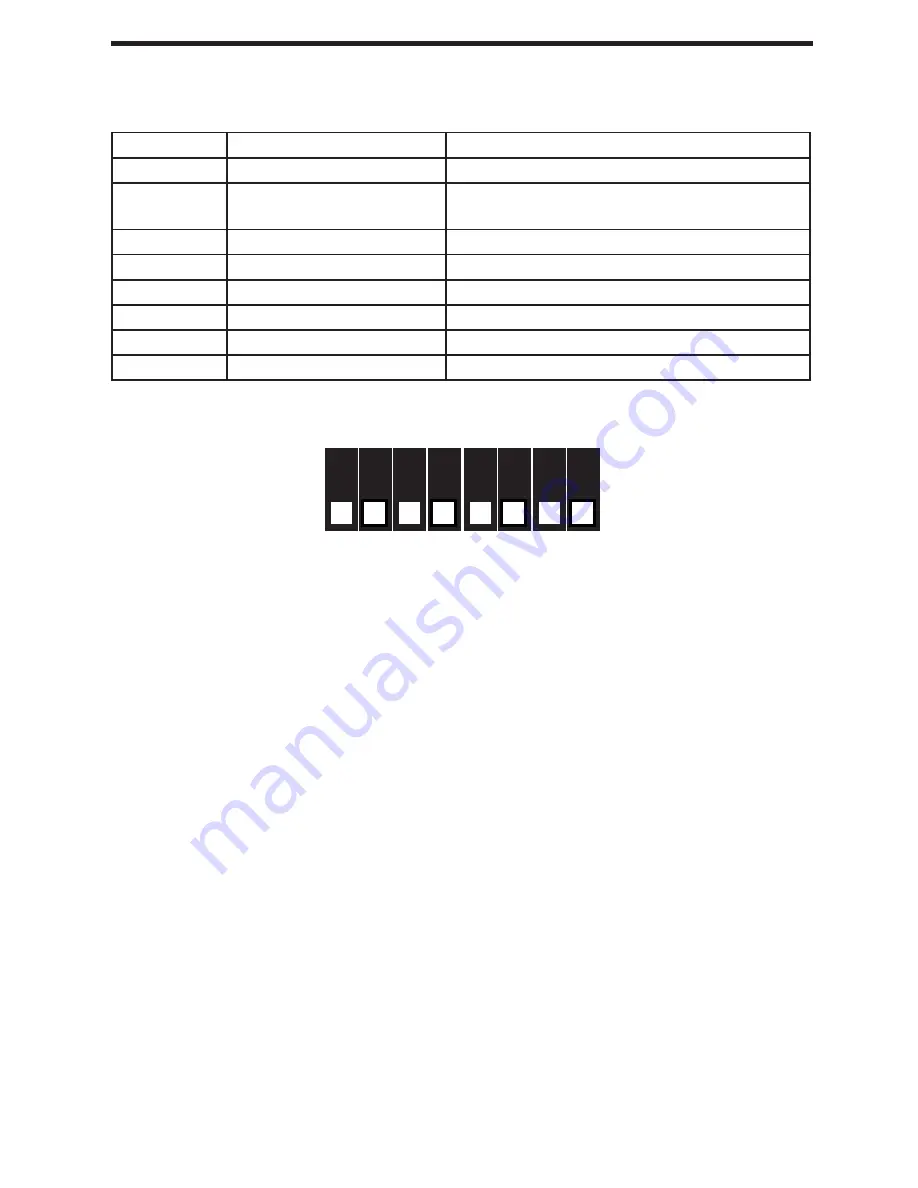
6
DIP SWITCH GUIDELINES
Inside the 1x4 HDMI Splitter is a bank of Dip Switches. Below is a table describing
their functions. By default, all switches are set to the Off position.
Dip Switch #
Name
Description
1
Switching Delay
Adds a 3 second delay to switching
2
On Board EDID
Feeds a Generic HDMI EDID (720p/1080i)
to all Inputs
3
IR Code Dip Switch
Corresponds to Dip Switch 1 on RMT16-IR
4
IR Code Dip Switch
Corresponds to Dip Switch 2 on RMT16-IR
5
Unused
6
Unused
7
Unused
8
Edge Select
+Edge Pixels
How to open the 1x4 HDMI Splitter:
To access the dip switches, just remove the four screws on the bottom. Slide the top
portion off of the bottom and you should see the dip switches on the board.
1
2
3
4
5
6
7
8




























