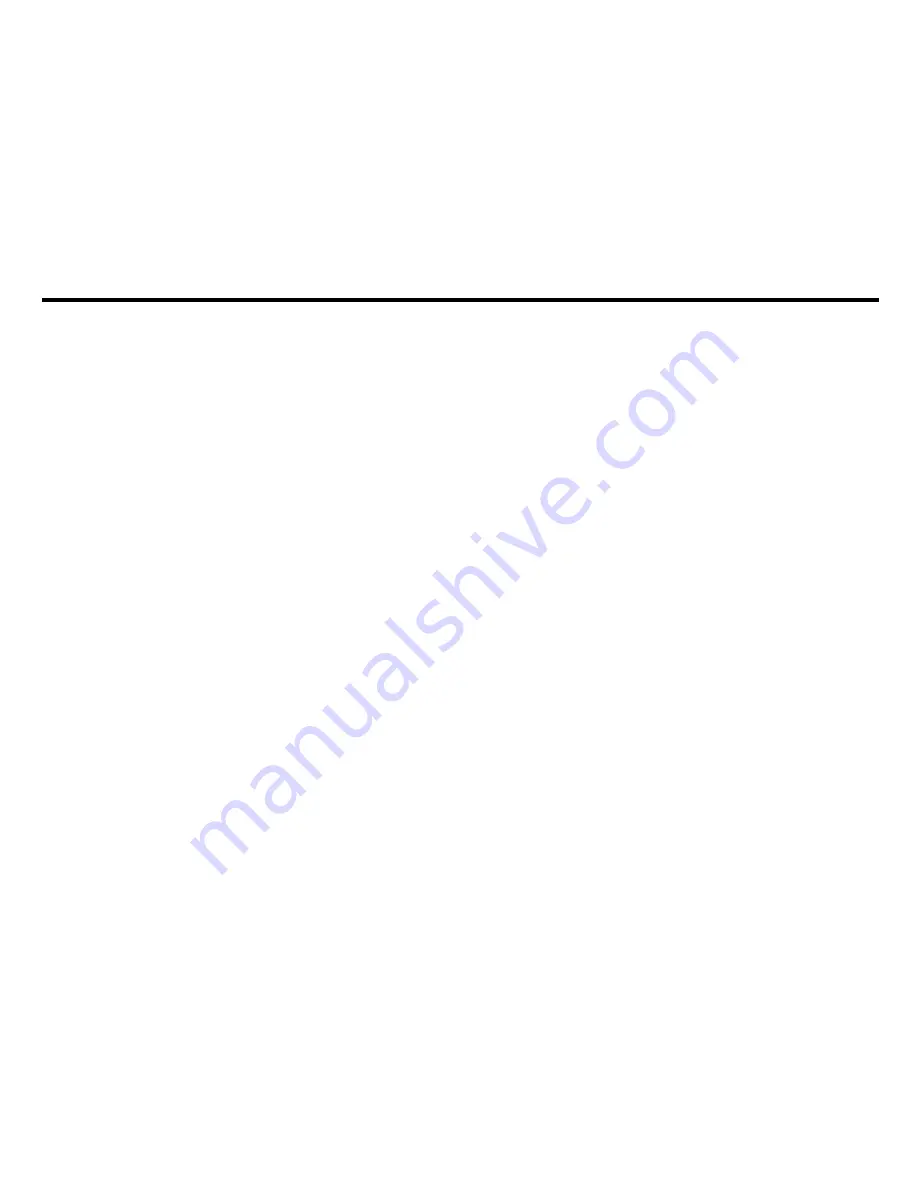
INTRODUCTION
Congratulations on your purchase of the ex•tend•it DVI Detective. Your complete satisfaction is very
important to us. Gefen’s line of KVM (Keyboard Video & Mouse), DVI, ADC, USB, switches, extend-
ers, converters and hubs is designed to make computer use more comfortable, more productive and
less expensive. The ex•tend•it line offers solutions for noise, space and security concerns, data
center control, information distribution, conference room presentation, and school and corporate
training environments.
Introduction
The ex•tend•it DVI Detective reads and remembers the EDID of your display. The DVI Detective
allows you to use Gefen’s DVI Switchers or ADC Switchers without having to be selected to the
computer that is booting up. It also allows you to use Gefen's DVI/HDMI extenders without the need
for the DDC CAT5 when your source is non HDCP.
How it Works
Connect your DVI or ADC monitor to the ex•tend•it DVI Detective and then power the DVI Detective.
The ex•tend•it DVI Detective then reads the EDID of your display, and once the LED stops blinking
the ex•tend•it DVI Detective has remembered the EDID of your display.
You can now connect your ex•tend•it DVI Detective to your computer with a short DVI cable, and
then connect it to your ex•tend•it DVI or ADC Switcher or ex•tend•it ADC Switcher or DVI or ADC
extender.
1
INTRODUCTION
Congratulations on your purchase of the ex•tend•it DVI Detective. Your complete satisfaction is very
important to us. Gefen’s line of KVM (Keyboard Video & Mouse), DVI, ADC, USB, switches, extend-
ers, converters and hubs is designed to make computer use more comfortable, more productive and
less expensive. The ex•tend•it line offers solutions for noise, space and security concerns, data
center control, information distribution, conference room presentation, and school and corporate
training environments.
Introduction
The ex•tend•it DVI Detective reads and remembers the EDID of your display. The DVI Detective
allows you to use Gefen’s DVI Switchers or ADC Switchers without having to be selected to the
computer that is booting up. It also allows you to use Gefen's DVI/HDMI extenders without the need
for the DDC CAT5 when your source is non HDCP.
How it Works
Connect your DVI or ADC monitor to the ex•tend•it DVI Detective and then power the DVI Detective.
The ex•tend•it DVI Detective then reads the EDID of your display, and once the LED stops blinking
the ex•tend•it DVI Detective has remembered the EDID of your display.
You can now connect your ex•tend•it DVI Detective to your computer with a short DVI cable, and
then connect it to your ex•tend•it DVI or ADC Switcher or ex•tend•it ADC Switcher or DVI or ADC
extender.
1



























