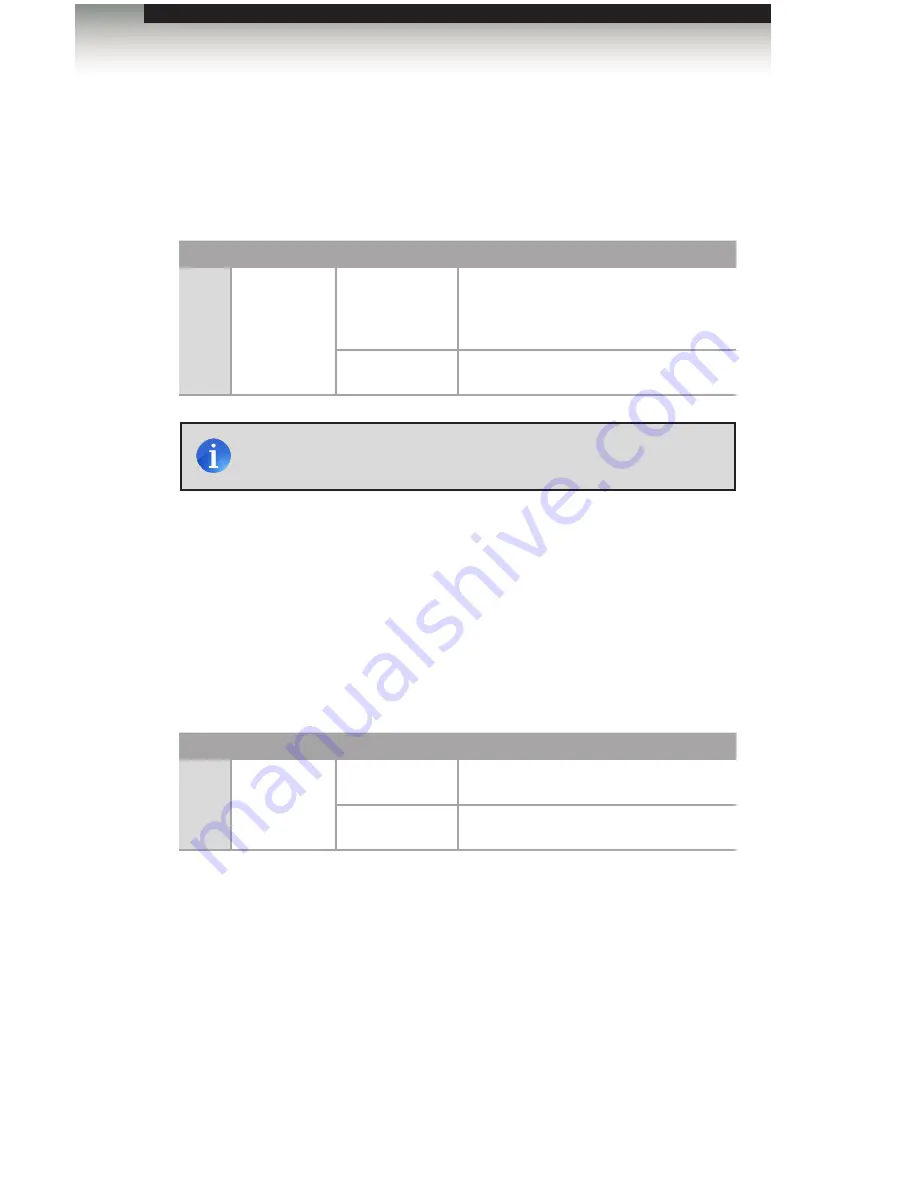
page | 16
Enabling / disabling EDID Pass-Through Mode
When the
DisplayPort Detective Plus
is in pass-through mode, any EDID information
contained on the local input (
In
) is ignored. This feature allows the source to use the EDID
from the downstream sink (e.g. display, etc).
Bank
DIP Switch
Setting
Description
5
3
ON
•
Pass-through EDID. The
downstream EDID is used by
the source.
OFF (default)
•
Uses the local EDID.
HPD (Hot-Plug Detect)
To set HPD in pass-through mode, set DIP switch 1 in Bank 7 to the ON (up) position.
To disable pass-through mode and set HPD to “always HIGH”, set DIP switch 1 (Bank 7)
to the OFF (down) position.
Bank
DIP Switch
Setting
Description
7
1
ON
HPD pass-through.
OFF (default)
HPD always high.
Operating the DisplayPort Detective Plus
NOTE:
The position of DIP SW 3 (ON or OFF) has no affect on
uploading, storing, or recording EDID data.
DIP Switch Banks
















































