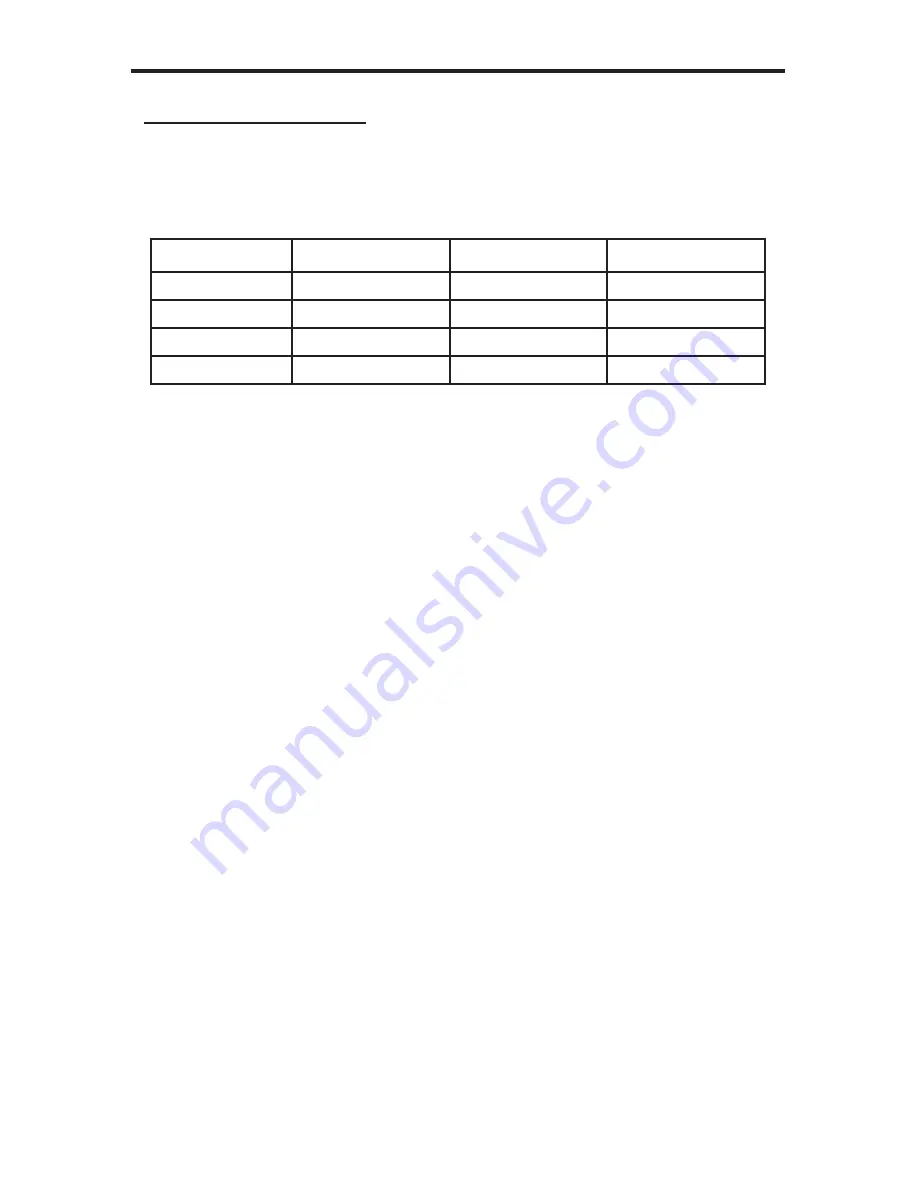
12
DL (DUAL LINK) ONLY MODES
DL (Dual Link) Only Modes
The 8-position DIP switch bank located on the underside of the 4x1 DVI KVM DL/
SL Switcher can be used to set each individual input to work in a Dual Link Only
mode. These modes should only be enabled if issues occur when using Dual
Link sources and displays in the default mode.
DIP SWITCH
Function
DIP SWITCH
Function
1
Input 1 Mode
5
N/A
2
Input 2 Mode
6
N/A
3
Input 3 Mode
7
N/A
4
Input 4 Mode
8
N/A
DL (Dual Link) and SL (Single Link) Mode (Switch=OFF) DEFAULT
•
This setting can be set individually for each input. This mode will allow
the connection of both Dual Link and Single Link displays.
DL (Dual Link) Only Mode (Switch=ON)
•
This setting can be set individually for each input. This mode should be
enabled if issues with the default occur with Dual Link displays.
Summary of Contents for EXT-DVIKVM-441DL
Page 1: ...www gefen com 4x1 DVIKVM DL SL Switcher EXT DVIKVM 441DL User Manual ...
Page 2: ......
Page 8: ...4 Back Panel PANEL LAYOUT Front Panel 4 5 2 1 11 13 7 10 3 12 6 8 9 ...
Page 29: ...l n NOTES ...
Page 30: ...26 NOTES ...
Page 31: ...27 NOTES ...
















































