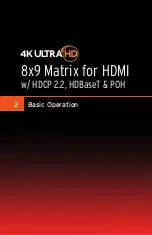page | 29
B
asic Oper
ation
B
asic Oper
ation
IR Control
IR All In Port
Connect an electrical IR cable, from an automation control system, to this port.
IR signals that are received by this port are transmitted to Receiver units. The IR signal
is then sent to each IR emitter. Use this port to control a specified display (sink) device.
Note that IR routing cannot be changed when using this port. To allow independent IR
routing, separate from video routing, see the
section.
*Preferred
4K Ultra HD
HDBaseT
w/ HDCP 2.2, POH, Ethernet,
RS-232 & 2-way IR
Receiver
™
RS-232
Ethernet
HDMI
Out
IR
In/Ext
IR
Out
Pwr
HDBaseT™
POH Input
®
4K Ultra HD 8x9 Matrix for HDMI
w/ HDCP 2.2, HDBaseT™ & POH
Back
Enter
IR
Power
Menu
Preset
Lock
*Preferred
®
Ethernet
IP Control
IR In/Ext
IR All
Out
RS-232
IR Out
IR In
RS-232
IR Out
IR In
RS-232
IR Out
IR In
RS-232
IR Out
IR In
RS-232
IR Out
IR In
RS-232
IR Out
IR In
RS-232
IR Out
IR In
RS-232
IR Out
IR In
RS-232
In
Local Out
HDMI
1
2
3
4
5
6
7
8
A
B
C
D
E
F
G
H
GEF-UHD-89-HBT2
HDMI Inputs
HDBaseT™ POH Outputs
Automation
Control Device
Matrix
IR emitter
Display
IR All In
8x
Sources
8x
Receiver units
Summary of Contents for GEF-UHD-89-HBT2
Page 1: ...8x9 Matrix for HDMI w HDCP 2 2 HDBaseT POH Release A1 Preferred GEF UHD 89 HBT2 User Manual ...
Page 11: ...This page left intentionally blank ...
Page 12: ...This page left intentionally blank ...
Page 13: ...8x9 Matrix for HDMI w HDCP 2 2 HDBaseT POH 1 Getting Started ...
Page 28: ...This page left intentionally blank ...
Page 29: ...8x9 Matrix for HDMI w HDCP 2 2 HDBaseT POH 2 Basic Operation ...
Page 139: ...This page left intentionally blank ...
Page 140: ...This page left intentionally blank ...
Page 141: ...page 129 8x9 Matrix for HDMI w HDCP 2 2 HDBaseT POH 3 Advanced Operation ...
Page 216: ...This page left intentionally blank ...
Page 217: ...page 205 8x9 Matrix for HDMI w HDCP 2 2 HDBaseT POH 4 Appendix ...