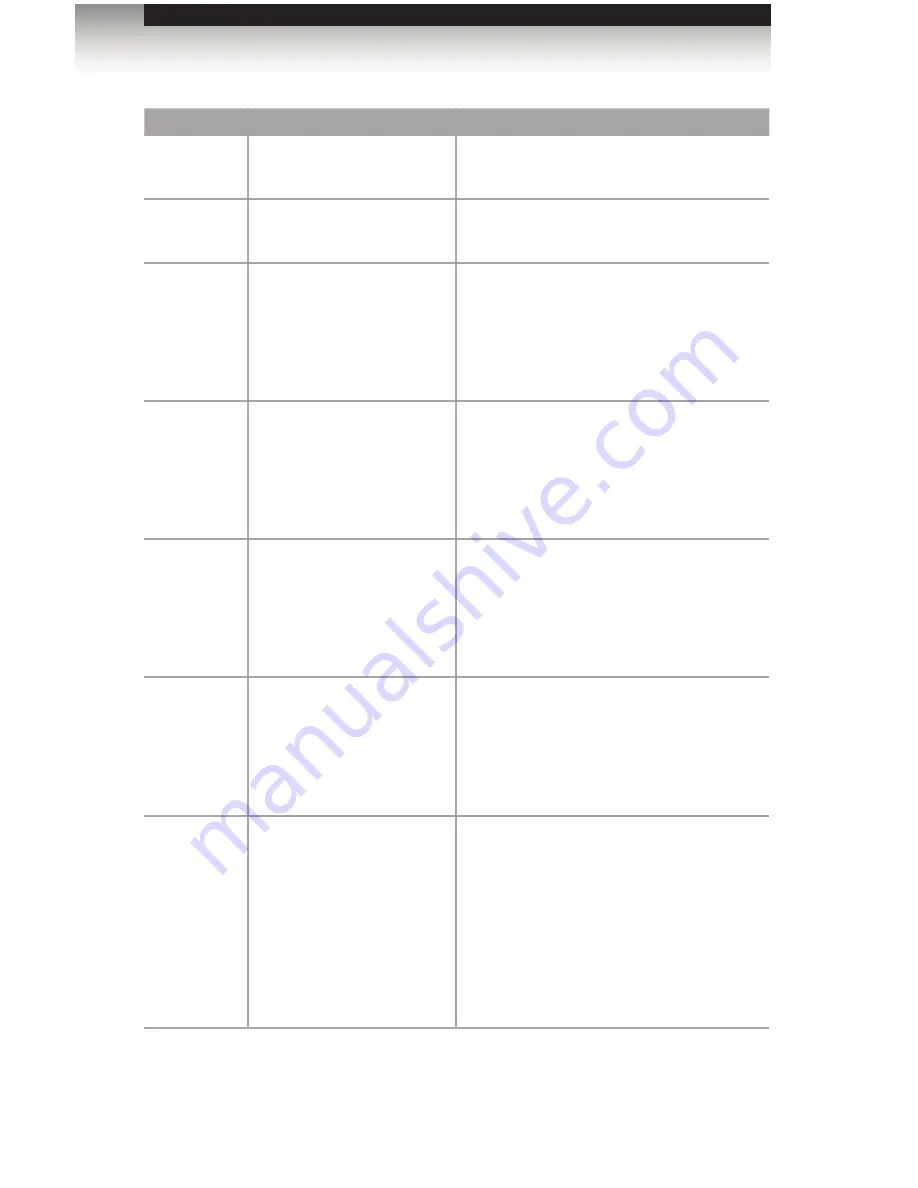
page | 3
Panel Layout
ID
Name
Description
1
Out (1 - 2)
Connect an Ultra HD display to each of
these ports using an HDMI cables.
2
In (1 - 6)
Connect an HDMI cable from an Ultra
Hi-Def source to any of these HDMI ports.
3
FST (Fast, Slow)
Use this recessed button to switch between
Fast and Slow FST (Fast Switching
Technology) modes. See
Fast Mode vs
Slow Mode
for more information on using
FST mode. The
Fast
and
Slow
LED
indicators will display the current mode.
4
Audio (2ch, Multich)
Use this recessed button to switch between
2-channel and multichannel audio on
the output. The
2ch
and
Multich
LED
indicators will display the current audio
mode. See
Selecting the Audio Mode
for
more information on using this feature.
5
EDID (Int, Ext, Custom)
Use this recessed button to switch between
internal, external, and custom EDID
modes. The
Int
,
Ext
, and
Custom
LED
indicators will display the current EDID
mode. See
Selecting the EDID Mode
for
more information.
6
Out 1, Out 2
Press these buttons to change the routing
state of the desired output. See
Routing
Inputs to Outputs
for more information.
The LED indicators (
1
-
6
) will indicate
which input is currently routed to the
output.
7
Optical Out (1 - 2)
Connect an optical cable between these
TOSLINK® connectors on the matrix
and an audio receiver. The
Optical Out
1
outputs audio from the source that
is routed to
Out 1
. The
Optical Out 2
outputs audio from the source that is
routed to
Out 2
.
The
Optical Out 1
and
Optical Out 2
ports
do not support lossless audio formats.
(continued on next page)
Getting Started














































