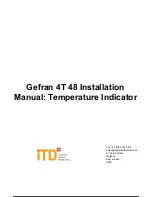Connections for keylock function through digital input (require selVT for the signal on contact 3)
OFF (open): keyboard enable
ON (closed): keyboard disable
2
3
5
6
+
-
+VT
• Linear input 1V for
potentiometer
dc current
linear input
20mA, Ri = 50Ω
• Linear (I) - (V)
4
1
2
-
+
Available thermocouples:
J, K, R, S, T, B, E, N,
L, U, G, D, C
- Respect polarities
- For extensions,
use compensated
cable appropriate for
thermocouple.
dc voltage linear
input
60mV, 1V, 5V, 10V
3 • DESCRIPTION OF FRONT PANEL
2
1
+
-
!
+
-
• Thermocouples
2
1
4
2
3
1
+
-
+
+
S
-
Ri = 50Ω
to connect for 20mA input
4
2
3
1
+
-
+
+
-
Ri = 50Ω
4 to 20mA
• Linear input with 3-wire transmitter
• Linear input with 2-wire transmitter
Standard:
100 to 240Vac/dc
±10%
Optional:
11 to 27Vac/dc ±10%
50/60Hz, 3,5VA max.
• Power supply
23
24
~
~
PWR
4 • CONNECTIONS
“Raise” and “Lower” keys:
These keys are used for any operation that
requires a numerical parameter to be raised or
lowered. •• The speed of change is proportional
to the time the key is pressed. •• The operation
is not cyclic: once the maximum (minimum) limit
is reached, there will be no further increase
(decrease) of the value, even if the key remains
pressed.
The keys can be configured to perform
reset, hold, display of the peak value, etc. as
determined by the ‘t.U.’ and ‘t.d.’ parameters on
the ‘In’ menu.
PV display: Indication of process variable
•• Indication of ‘HI’ or ‘Lo’ out of range
•• Indication of open circuit (br) or short circuit (Er)
•• Display of configuration and calibration
messages
Function key:
Gives access to different configuration stages ••
Confirms any parameter changes
Label with engineering units
4
2
3
1
R >100Ω
- 1,2V
+
+
Use wires
of adequate
thickness
(min. 1mm
2
)
PT100,
JPT100,
PTC, NTC
• Pt100 / PTC / NTC
3
1
2
3-wire Pt100
2-wire PTC /
NTC / Pt100
T
T
1
2
3
4
5
6
7
8
9
10
11
12
13
14
15
16
17
18
19
20
21
22
23
24
• Inputs
Digital input
24V, 5mA
or no-voltage contact
(only for R77 version)
+
-
• Digital input
6
5
2
81600G_MHW_4T48_07-2011_ENG
2 / 7