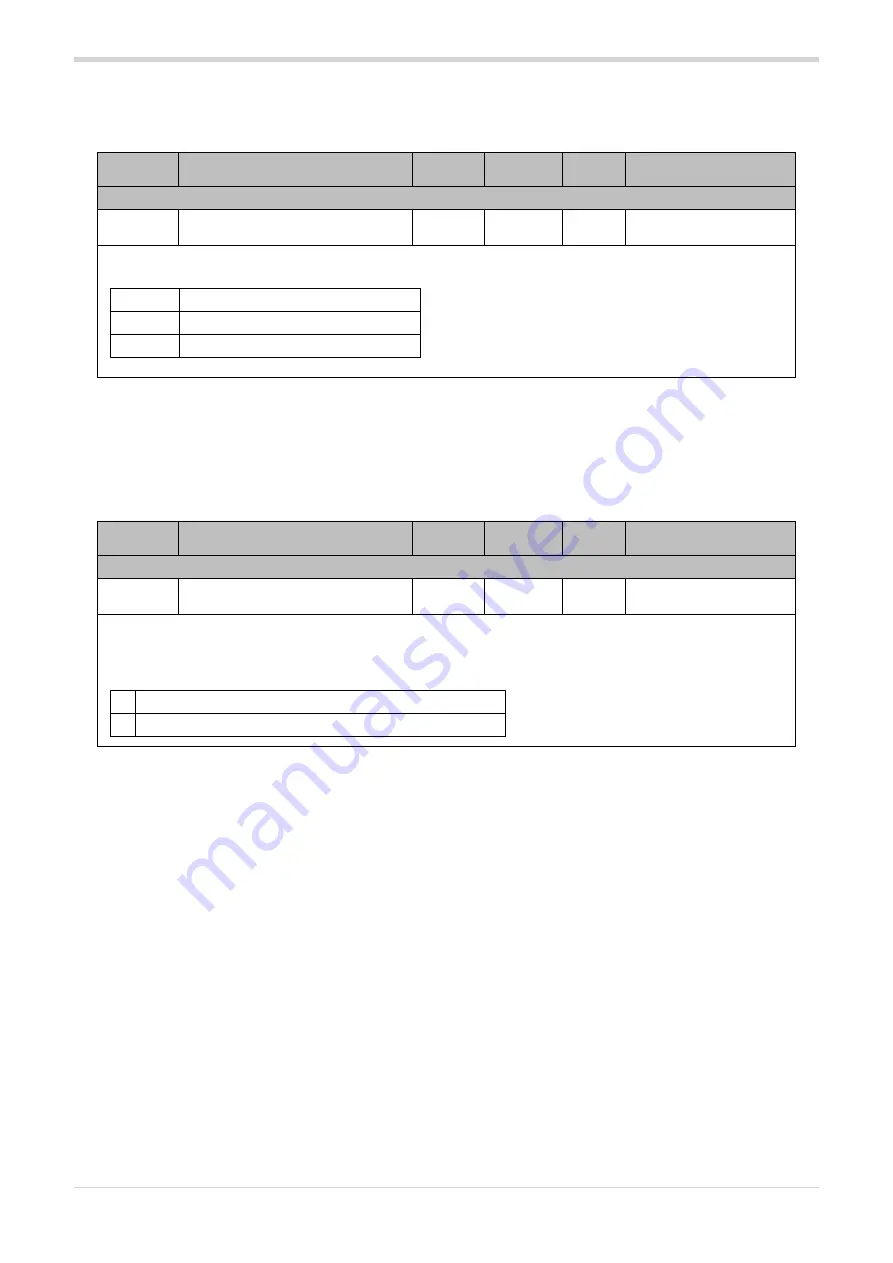
81906_MAN_GRP-H_02-2022_ENG_pag. 28
Status
4.1.5.5. Digital input 1 function
Acronym
App / GF_eXpress menu
Attribute Retentive U.M.
Default
Description
INPUT_DIG
Expert
Status
Diagnostics
R
-
-
-
Status read by the digital inputs.
Bit
Meaning
0
dIG.1 status
1
dIG.2 status
Settings
4.1.5.6. Front key enabling
Acronym
App / GF_eXpress menu
Attribute Retentive U.M.
Default
Description
but
Inputs
Button
R/W
■
-
1
Enable physical button on the front of the object.
Options:
0 Button disabled (no function)
1 Button enabled
By pressing the button according to the flow illustrated
in the chapter “Device configuration
on page 18“ you can set:
• The number of loads in parallel (for GRP-xxxx-1-
xxxxx models) and enable HB calibration. Changing
the number of loads in parallel automatically
changes the percentage threshold (Hb.P) for the HB
alarm used to calculate the threshold in Ampere.
• The type of analogue input (for GRP-xxx-AN-xxxxxx
models) and activate full scale potentiometer
calibration.
• The minimum number of Burst Firing cycles (only if
hd.5 = BF).
With the key released for at least 30 s (15 s if you are
in the phase of indicating the setting to be modified)
you return to normal operation.
See chapter “Device configuration
4.1.6.
Key
















































