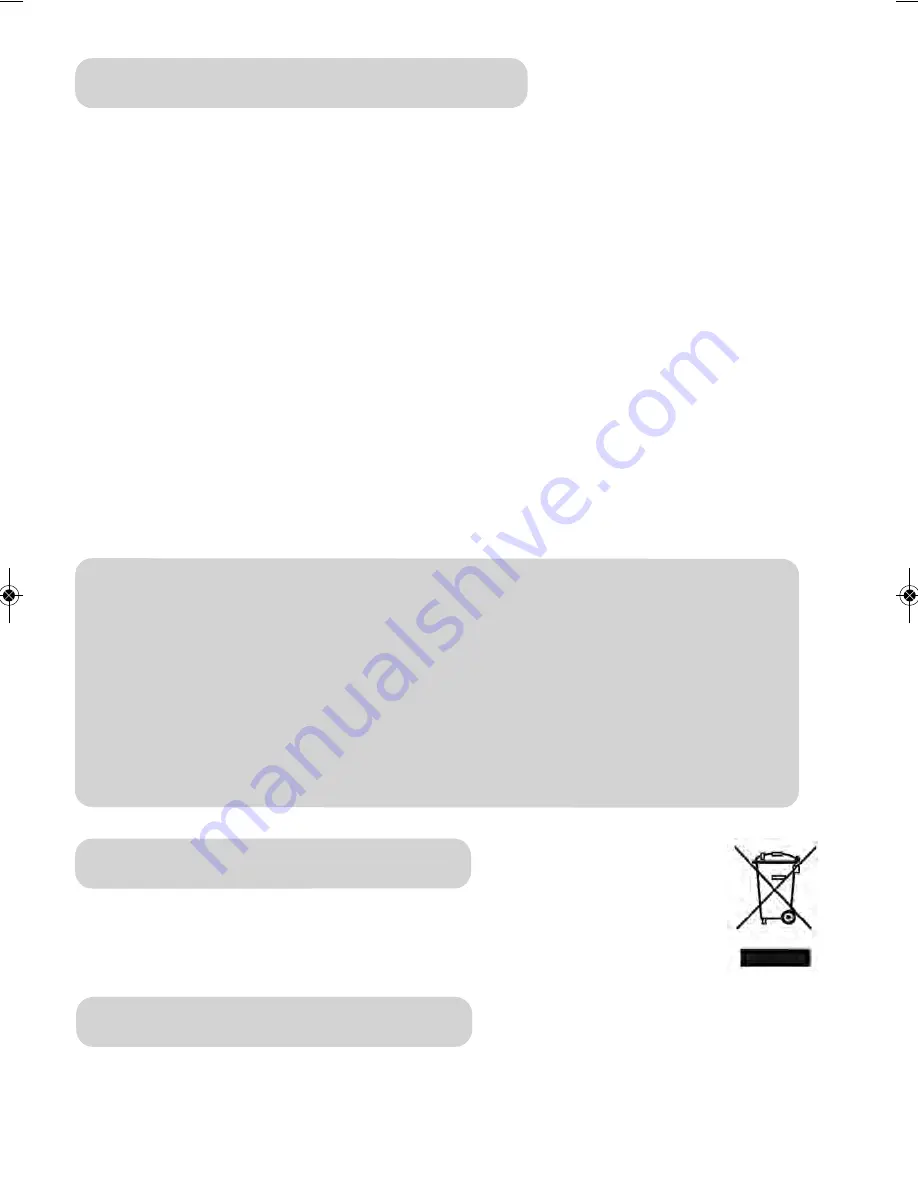
9
PREVENTING PAPER JAMS AND OVERLOADING
The X7 CD is equipped with a motor overload circuit breaker. A normal operating cycle for
shredding at maximum load takes two minutes, which must be followed by a break in operation.
The power supply to the shredder motor is automatically interrupted in the following cases:
1. Continuous operation of the document shredder at maximum capacity over a prolonged
period of time, i.e. for more than two minutes without interruption.
2. Simultaneous insertion of more than seven sheets of paper (DIN A4, 70g/m²) or feeding
of paper in a direction other than longitudinal.
Under the above conditions, the automatic overload circuit breaker of the motor is triggered,
interrupting the power supply to the device. If this occurs, proceed as follows:
1. Disconnect the power plug from the mains socket and wait for a minimum of 60 minutes
until the overload circuit breaker is automatically reset. Remove the paper by pulling
it upwards out of the cutting unit and tear off any excess paper.
2. Reconnect the power plug to the mains socket and set the sliding switch to REV.
Remove the remaining paper from the shredder blades. Set the sliding switch to AUTO.
If necessary, repeat this procedure.
3. When the feeder slot is again unblocked, continue shredding by setting the sliding switch
to AUTO.
TECHNICAL DATA
Model:
Shredder X7 CD
Cutting type:
Cross-cutting
Cutting performance:
4 x 40 mm (paper), 4 pieces (CDs/DVDs and credit cards)
Shredding capacity:
7 sheets (A4, 70g/m²), 1 CD/DVD or credit card
Feed width:
220mm
Feed width for CDs/DVDs:
120mm
Rated voltage:
220-240VAC/50Hz, 0.8 A
Dimensions:
330 x 200 x 430 mm
Paper bin:
18 litres
Short time operation:
2 minutes
DISPOSAL
The waste bin symbol indicates that electrical devices must not be disposed
of with normal household waste. Please take your device to a collection centre
for electrical appliances for recycling and proper disposal.
WARRANTY
The warranty period for your device is 24 months.
For warranty claims, you need your sales receipt. Please also keep the original packaging.
If you encounter any problems with your document shredder, please contact your dealer.
Manual__X7CDComfort:Layout 1 07.09.10 16:43 Seite 9
Summary of Contents for OFFICE X7 CD
Page 1: ...Anleitung Manual SHREDDER Home Office X7 CD...
Page 2: ...www geha de...
Page 22: ...22...
Page 23: ...23...
Page 24: ...24...
Page 25: ...25 Geha 1 2 3 4 5 2 2 6 7 8 9 10 11 1 2 3 220 240...
Page 26: ...26 3 1 AUTO 2 REV a b 3 OFF 2 X7 CD 7 DIN A4 70 2 22 4...
Page 31: ...31 Geha 1 2 OFF 3 4 5 2 2 6 7 8 9 10 11 1 CDs DVDs 2 3 220 240 Volt...
Page 43: ...43...
Page 44: ...44...
Page 45: ...45...
Page 46: ...46...
Page 47: ...47...










































