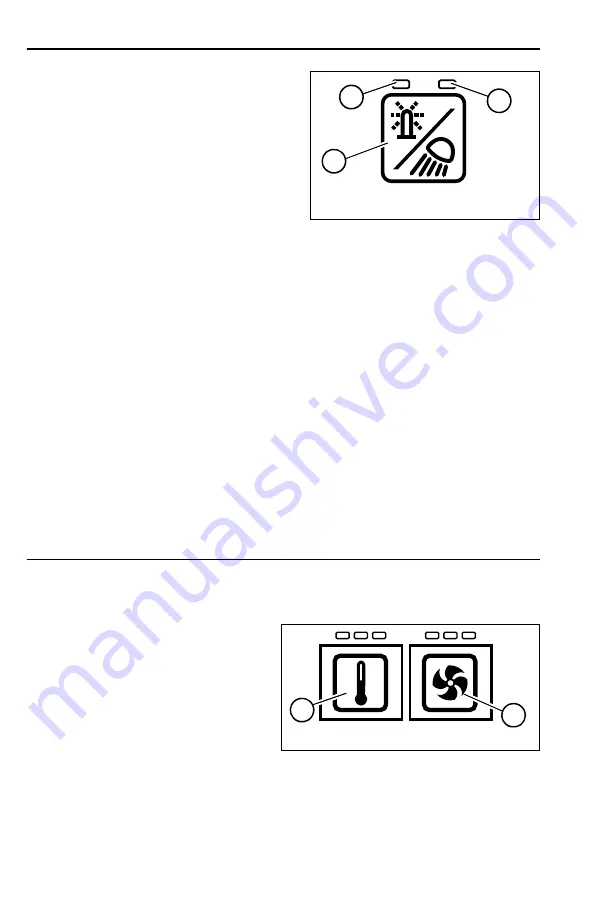
74
50940193/DP0415
Beacon/Position/Work Lights
The optional beacon, the rear red position
lights. and the front and rear work lights are all
operated using button (Z).
Note:
The rear work lights and red position
lights are located at the top of the rear door.
The front work lights are located at the top
front corners of the ROPS/FOPS.
The beacon/position/work lights control
button is located on the control keypad.
•
Beacon and Position Lights:
Press button (Z) once to activate the beacon and the rear
red position lights. LED (Y) is lit when the beacon and the red position lights are on.
•
Beacon, Position and Front Work Lights:
Press button (Z) twice to activate the bea-
con, the rear red position lights and the front work lights. LED (U) is lit when the bea-
con, the position lights, and the front work lights are on.
Note:
If the optional road lights are installed, this turns on both front and rear work
lights. Also, if the roads lights are on, they toggle off when the work lights turn on
•
Beacon, Position, and Front and Rear Work Lights:
Press button (Z) three times to
activate the beacon, the rear red position lights, and the front and rear work lights.
Both LEDs (Y and U) is lit when the beacon, the red position lights, and the front and
rear work lights are on.
Note:
If the optional road lights are installed, this turns off all lights.
•
Off:
Press button (Z) a fourth time to turn off the beacon, the red position lights and
the work lights. Both LEDs (Y and U) are off when the beacon and all lights are off.
HVAC (Option)
Machines with optional heat/cool have two control buttons on the accessory keypad on the
left door pillar for controlling the heater fan and heater temperature.
A.
Cab Heat/Cool:
Controls cab
heat/cool. Press button as desired
to set cab heat/cool; subsequent
pressings increase heat from low
to high. LEDs above the button
are lit according to the low,
medium and high heat settings.
NOTE: Cab heat/cool requires
fan to be activated by pressing button (B).
B.
Fan Speed:
Controls cab air circulation fan. Press button (B) once for low setting,
twice for medium, and three times for high. LEDs above the button are lit
according to the low, medium and high fan settings. Press button (A) a forth time
to deactivate air circulation fan.
Figure 37 – Beacon/Posi-
tion/Work Lights Button
T
U
Z
Figure 38 – Heater/Fan Buttons
A
B
Summary of Contents for R135
Page 130: ...126 50940193 DP0415 Table 17 Maintenance Log Date Hours Maintenance Procedure...
Page 131: ...127 50940193 DP0415 Table 17 Maintenance Log Date Hours Maintenance Procedure...
Page 162: ...158 50940193 DP0415 NOTES...
Page 186: ...182 50940193 DP0415 NOTES...
Page 200: ...196 50940193 DP0415 NOTES...




































