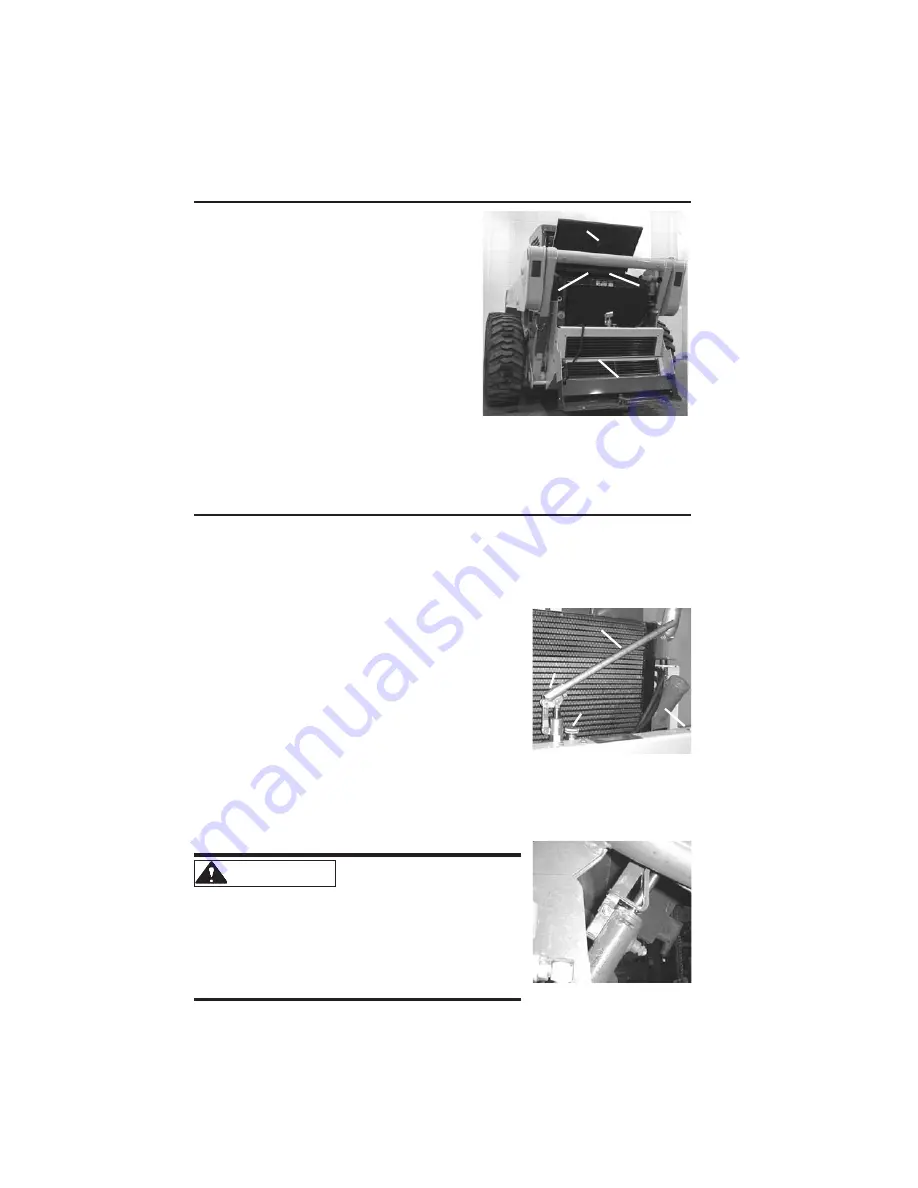
Engine Compartment Access
Important:
Do not raise the lift arm with
the engine cover raised.
To open the engine compartment, turn the
rear door latch and carefully lower the rear
door. Lift the engine cover. The side
panels are removed by turning the
butterfly bolts and pulling the panels out.
The side panels are easier to access if the
lift arm is raised and secured (page 17).
Note:
The rear door may be stood on.
Tilting the ROPS Back
A manual hydraulic pump in the engine compartment is used to tilt the ROPS
back. The pump handle is stored on the right side of the compartment. A
manual lock mechanism engages to lock the ROPS in a rolled-back position.
To tilt the ROPS back, use the following procedure:
1.
Remove the two anchor bolts at the front of the
ROPS.
2.
Place the pump handle in the pump.
3.
Tighten the needle valve.
4.
Pump until the ROPS is tilted enough that the
lock mechanism underneath the right side of
the ROPS engages.
5.
To lower the ROPS, return the lock
mechanism to the unlocked position. Loosen
the needle valve and the ROPS will slowly tilt
back down. Reinstall the anchor bolts, washers
and locknuts.
Never
operate
the
loader with the ROPS removed or locked
back. Be sure the lock mechanism is
securely engaged when the ROPS is tilted
back. Be sure to reinstall the anchor bolts,
washers and locknuts before resuming
loader operation.
Fig. 34: ROPS Tilt Pump
1. Pump
2. Pump Handle
3. Needle Valve
4. Handle Storage
47
908274/BP1202
2
4
3
1
Fig. 35: Engine Compartment
Access Doors
1. Engine Cover
2. Side Panels
3. Rear Door
1
2
3
Fig. 36: ROPS Lock
Mechanism - Engaged
WARNING
Summary of Contents for SL7600
Page 1: ... SL7600 SL7800 SKID STEER LOADER OPERATOR S MANUAL Form No 908274 English ...
Page 36: ...NOTES 33 908274 BP1202 ...
Page 69: ...908274 BP1202 66 ...
Page 71: ...908274 BP1202 68 ...
Page 72: ...69 908274 BP1202 ...
Page 75: ...Maintenance Log Date Hours Service Procedure 908274 BP1202 72 ...
Page 76: ...Maintenance Log Date Hours Service Procedure 73 908274 BP1202 ...
Page 77: ...Maintenance Log Date Hours Service Procedure 908274 BP1202 74 ...
Page 88: ......






























