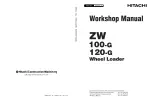Hydraulic System
Refer to the
Maintenance Interval Chart
(page 71) for service intervals. Refer
to the “Replacement Parts” topic (page 45) for replacement part numbers.
Before servicing the hydraulic system, be sure
the lift arm is lowered.
Check Filter Indicators
Hydraulic oil filter:
An indicator on the instrument panel lights when the
filter becomes restricted.
Hydrostatic oil filter:
A visual indicator on the filter turns red if the filter
becomes restricted.
Check Oil Level
The loader has a sight gauge located on the left side of
the skid loader. Check the fluid level with the lift arm
lowered and the attachment on the ground.
Add hydraulic fluid as required. Refer to the
“Lubrication”
topic
(page
49)
for
oil
recommendations. Replace the cap.
Change Oil Filters
The loader has both a hydraulic oil filter and a
hydrostatic oil filter.
1.
Remove the right access panel (page 47).
Unscrew the filters.
2.
Clean the surface of the filter housings where
the element seal contacts the housing. Put
clean oil on the rubber gasket of the new
filter element.
3.
Install and tighten the filter element a ½ turn
past the point where the gasket contacts the
filter head.
Change Oil
The hydraulic oil must be replaced if it becomes contaminated, after major
repairs and after 1000 hours or one year of use.
1.
Unbolt the rear belly plate.
2.
Install a catch pan of sufficient capacity under the oil reservoir
(15 gallons; 56,8 liters).
57
908274/BP1202
WARNING
Fig. 43
1. Sight Gauge
2. Oil Refill Location
1
2
Fig. 44: Oil Filters
1. Hydrostatic Oil Filter
2. Hydraulic Oil Filter
2
1
Summary of Contents for SL7600
Page 1: ... SL7600 SL7800 SKID STEER LOADER OPERATOR S MANUAL Form No 908274 English ...
Page 36: ...NOTES 33 908274 BP1202 ...
Page 69: ...908274 BP1202 66 ...
Page 71: ...908274 BP1202 68 ...
Page 72: ...69 908274 BP1202 ...
Page 75: ...Maintenance Log Date Hours Service Procedure 908274 BP1202 72 ...
Page 76: ...Maintenance Log Date Hours Service Procedure 73 908274 BP1202 ...
Page 77: ...Maintenance Log Date Hours Service Procedure 908274 BP1202 74 ...
Page 88: ......