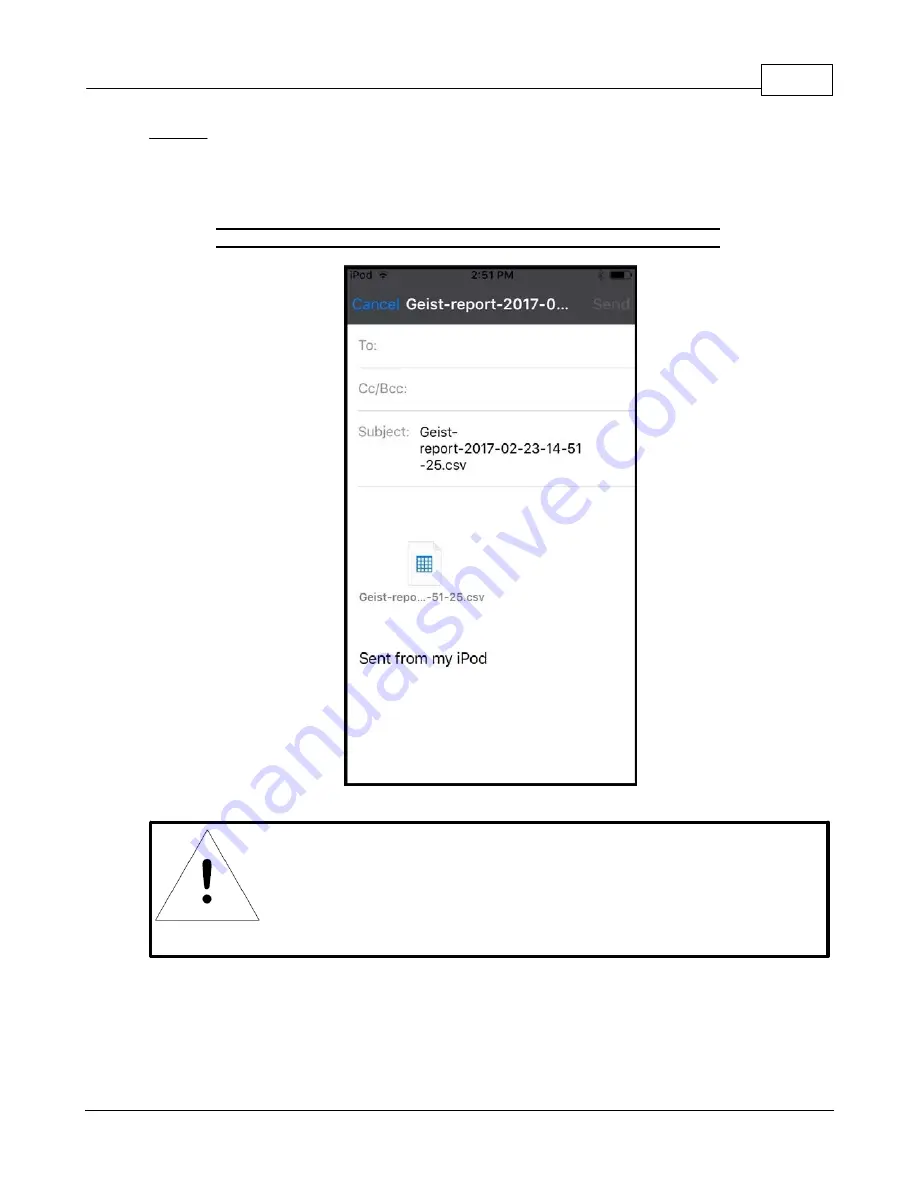
Chapter 3 - Setup
43
© 2017 Geist
GM1157
Export
The
Export
button on the
Home
screen will open the smart device's default email app to send the
database of scanned devices in .csv format to the desired recipients.
Figure 3-11
Mobile App Export Screen
NOTE
An email app must be properly configured on the smart device to utilize
the Export function. The Geist Mobile app does not directly support
email functionality. Geist cannot troubleshoot email errors as this would
be an issue with either the device, or email service being used
.
Each PDU you scan adds a new entry to the database, there is no limit to the number of individual
PDU’s that can be added but the database has a limit of 10 scans per PDU. Additional scans of the
unit will over-write the oldest data for that unit.






































