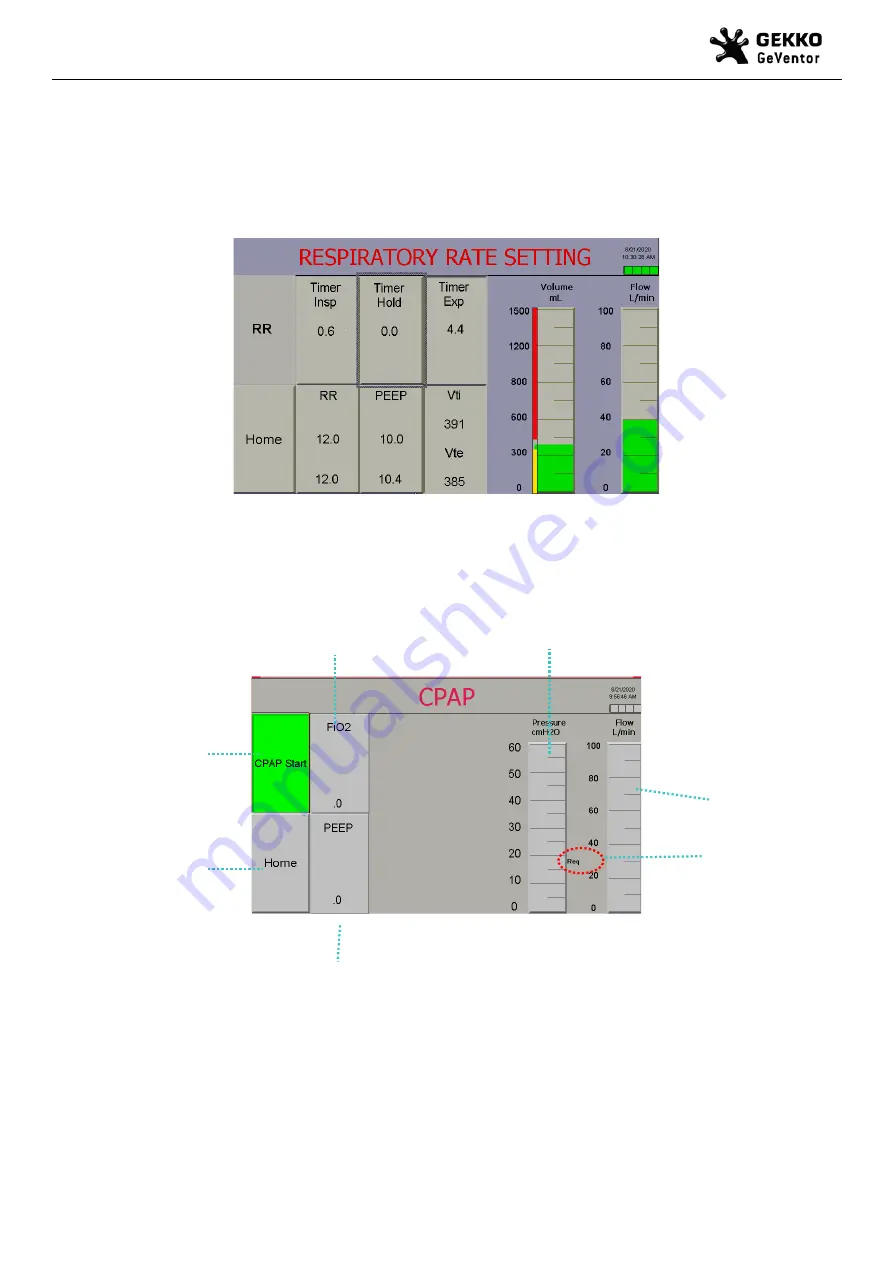
Instructions for Use: GEV019-100
Page 23
By accessing the “RR” page (for Respiratory Rate) in PCV Mode (from “PRESSURE CONTROL” page), the
same page as above is
accessed, however the Inspiration Time (“Timer Insp”
) and
Expiration Time (“Timer Exp”)
remain as the last set values. The user
can ente
r the Hold Time (“Timer Hold”) by pressing the “Timer Hold” button.
CPAP Page:
By accessing the “CPAP” page from the “HOME PAGE”
when the GeVentor is not ventilating in any mode, the following page is
displayed:
Accessing the “CPAP” page when
the GeVentor is running in PCV or VCV mode, the following page will be displayed. This page has
a “STOP” button to prompt the user to either “STOP”
ventilation before conducting CPAP ventilation or
go back to the “Home”
page by pressing the “Home”
button.
Return to
“HOME PAGE”
Button
Start / Stop
Button for
CPAP Mode
Set FiO2
(%)
Inspiratory
Pressure
Bar Graph
(cmH
2
O)
Gas
Flowrate
Bar Graph
(l/min)
Minimum Gas
Flowrate Required
(l/min)
Measured PEEP
(cmH
2
O)
















































