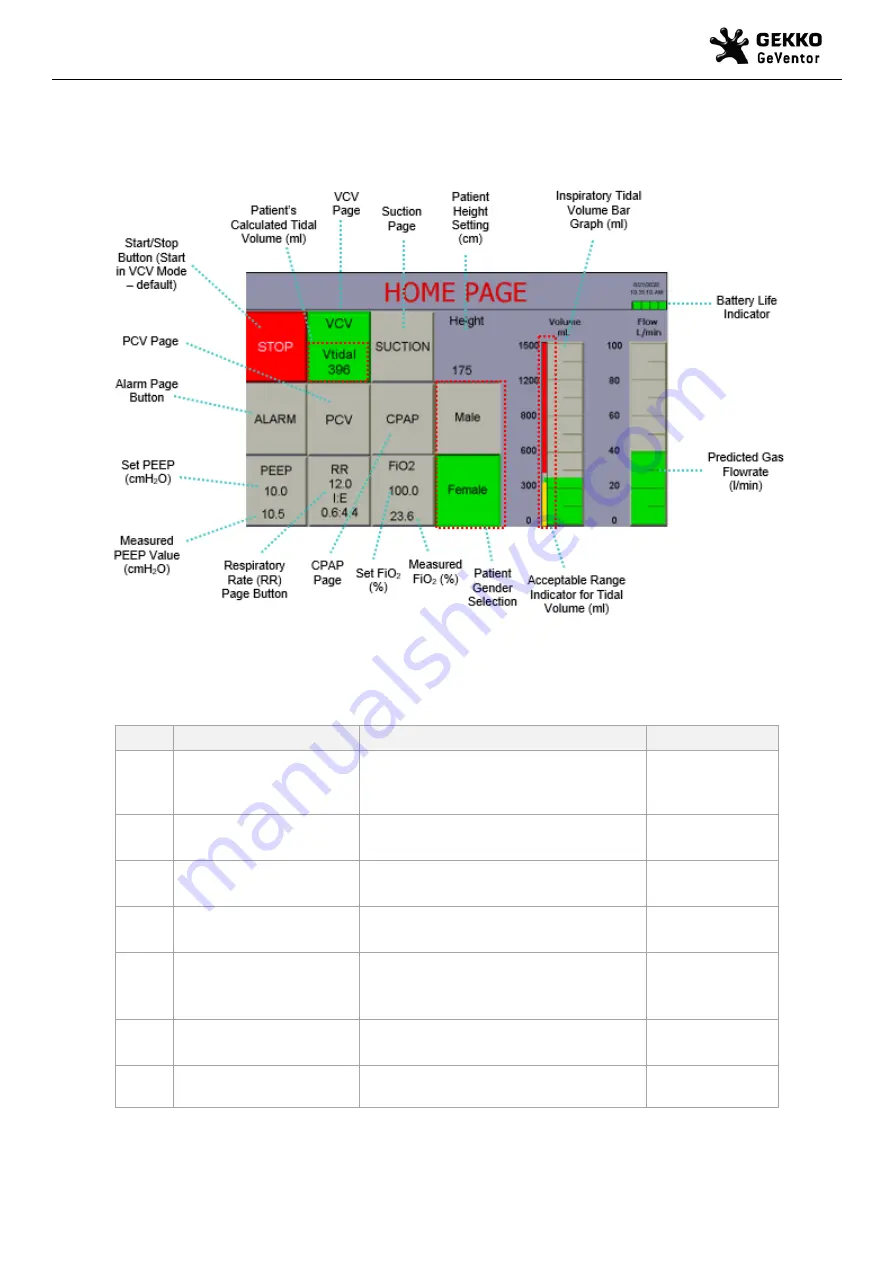
Instructions for Use: GEV019-100
Page 31
Starting Ventilation:
The default ventilation mode is Volume Controlled Ventilation (VCV). To start ventilation,
the “HOME” page is the base starting
page.
The following instructions refer to:
Step
Desired Outcome
Action
Interface
1
Check default alarm settings
•
Press “
ALARM
” button
•
Verify settings same as given in Section 6.3
above
HOME
page
then
ALARM
page
2
Set patient gender
•
Press “
Male
” or “
Female
”
button
•
Enter value on keypad
HOME
page
3
Set patient height
•
Press “
Height
” button
•
Enter value on keypad
HOME
page
4
Set PEEP
•
Press “
PEEP
” button
•
Enter value on keypad
HOME
page
5
Set respiratory rate (RR)
•
Press “
RR
” button
•
Press “
RR
”
•
Enter value on keypad
HOME
page
then
RR
page
6
Set FiO
2
•
Press “
FiO
2
” button
•
Enter value on keypad
HOME
page
7
Adjust FiO
2
mixture
•
Turn FiO
2
Mixture Control knob clockwise or
anticlockwise to the desired setting
FiO2 Mixture Control
knob
















































