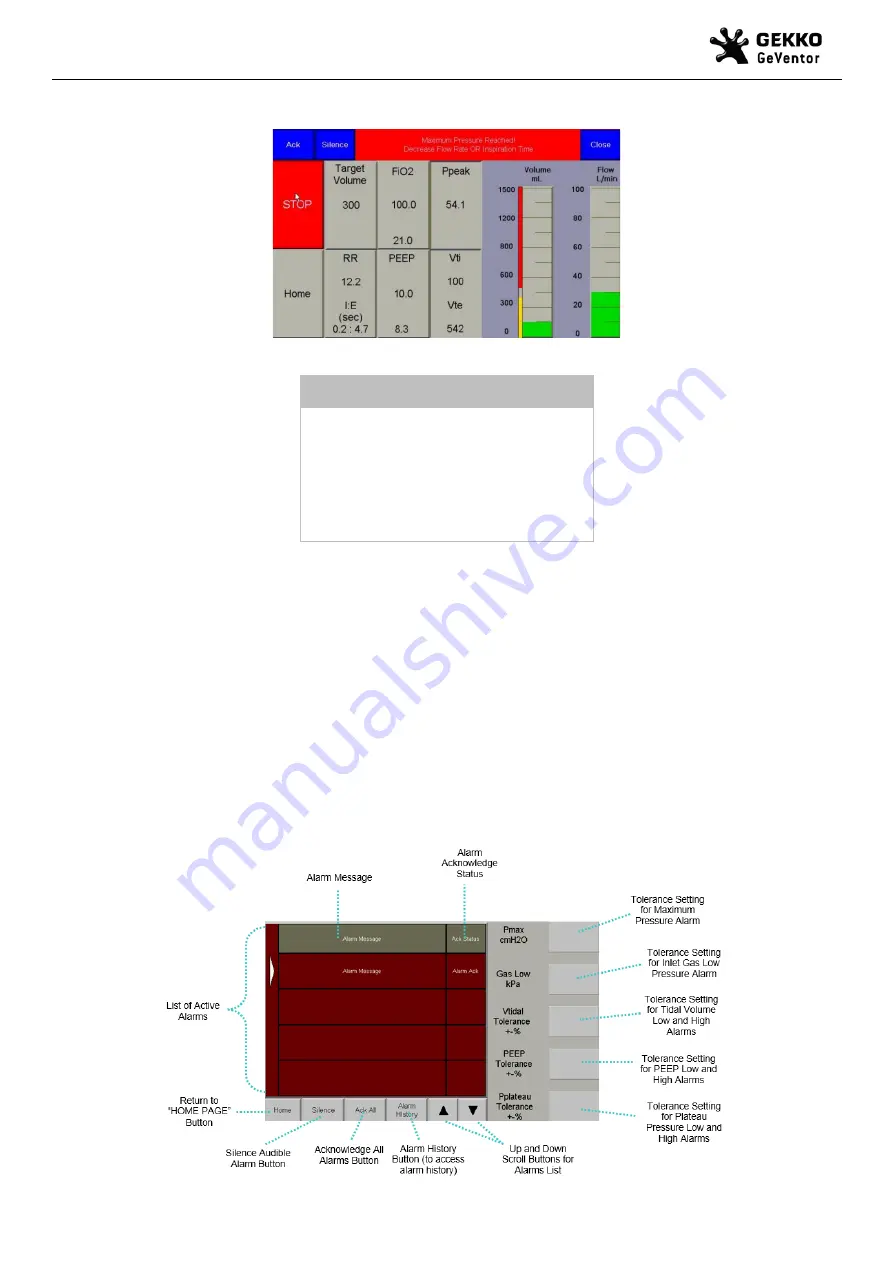
Instructions for Use: GEV019-100
Page 41
An example of an alarm banner on the HMI is given below:
NOTE
An audible alarm can be silenced; however, should
the alarm condition persist (not rectified), the
audible alarm will sound again after 30 seconds.
The “Expiratory Tidal Volume
Not
Achieved”
alarm
siren beeps less frequently compared to other
alarm conditions.
The user can:
•
View the alarm/fault message (as described in the table above)
•
Silence
–
silence or mute the audible alarm/fault siren
•
Ack -
acknowledge the alarm/fault
•
Close
–
close the banner from appearing on the HMI screen
The alarms
/faults messages can be viewed on the “Alarm” page
and a list of historical alarms is accessible through the “Alarm
History” button
.
Alarm tolerance settings can be set by the user
on the “Alarms” page of the HMI
. However, it is recommended that an authorised
healthcare professional sets the tolerances as per clinical requirements and guidelines. The
“Alarms” page below shows the
alarm
tolerance settings that can be entered to trigger alarms.
















































