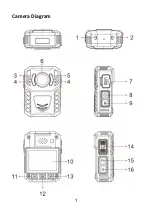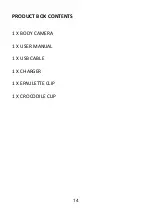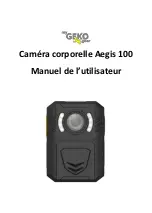12 - Middle Button -
A. In idle mode, press to access the playback mode.
B. When recording a video or audio recording, press once
to activate the Important file button. This will add a STAR
icon on the video or audio file in playback mode. This will
also add a S letter at the end of the file name- on your
computer. This helps to easily identify the more important
video and audio files.
C. In playback mode, press to play and pause the
recording.
D. In menu mode, press to select.
13 - Right Button -
A. In idle mode, press to enter menu mode.
B. In menu mode, press to scroll down.
C. In playback mode, press to fast forward the video.
D. In playback mode, hold to zoom in on the photo.
14 - Video Record Button -
A. In idle mode, press once to start a video recording.
B. When the device is switched off, hold for 3 seconds to
power on the device, and start a video recording
immediately.
15 - IR Light / White LED Light Button -
A. In both idle mode and while video recording, press to
turn on/off the IR night vision lights.
B. In both idle mode and while recording a video, hold for
2 seconds to turn on/off the white LED light.
4
Summary of Contents for Aegis 100
Page 1: ...Aegis 100 Body Cam User Manual ...
Page 2: ......
Page 8: ...Camera Diagram 1 ...
Page 22: ...Caméra corporelle Aegis 100 Manuel de l utilisateur ...
Page 28: ...1 ...
Page 33: ...FONCTIONS DE L ÉCRAN 6 ...
Page 43: ......
Page 44: ......