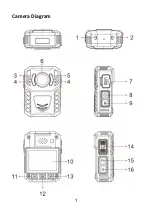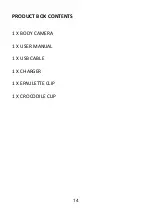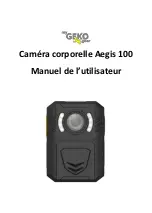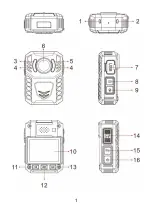MENU FUNCTIONS
Use left button number 11 to go up. Right button number
13 to go down. Middle button number 12 to select.
Button number16 to go back.
- Video Resolutions -
Change the video resolutions.
- Picture Megapixel -
Change the Megapixel of the camera.
- Burst -
If you select 5 bursts, 5 quick photos will be taken one
after another.
- Self Timer -
This gives you a countdown, when the countdown reaches
0, a picture will be taken.
- Continuous Shooting -
When on, pressing the snapshot button will activate
continuous shooting during which the camera will
automatically taking a picture at regular intervals. Press
this button again to stop shooting. When off, this feature
will be disabled.
- Quality -
The quality of the video recordings.
6
Summary of Contents for Aegis 100
Page 1: ...Aegis 100 Body Cam User Manual ...
Page 2: ......
Page 8: ...Camera Diagram 1 ...
Page 22: ...Caméra corporelle Aegis 100 Manuel de l utilisateur ...
Page 28: ...1 ...
Page 33: ...FONCTIONS DE L ÉCRAN 6 ...
Page 43: ......
Page 44: ......