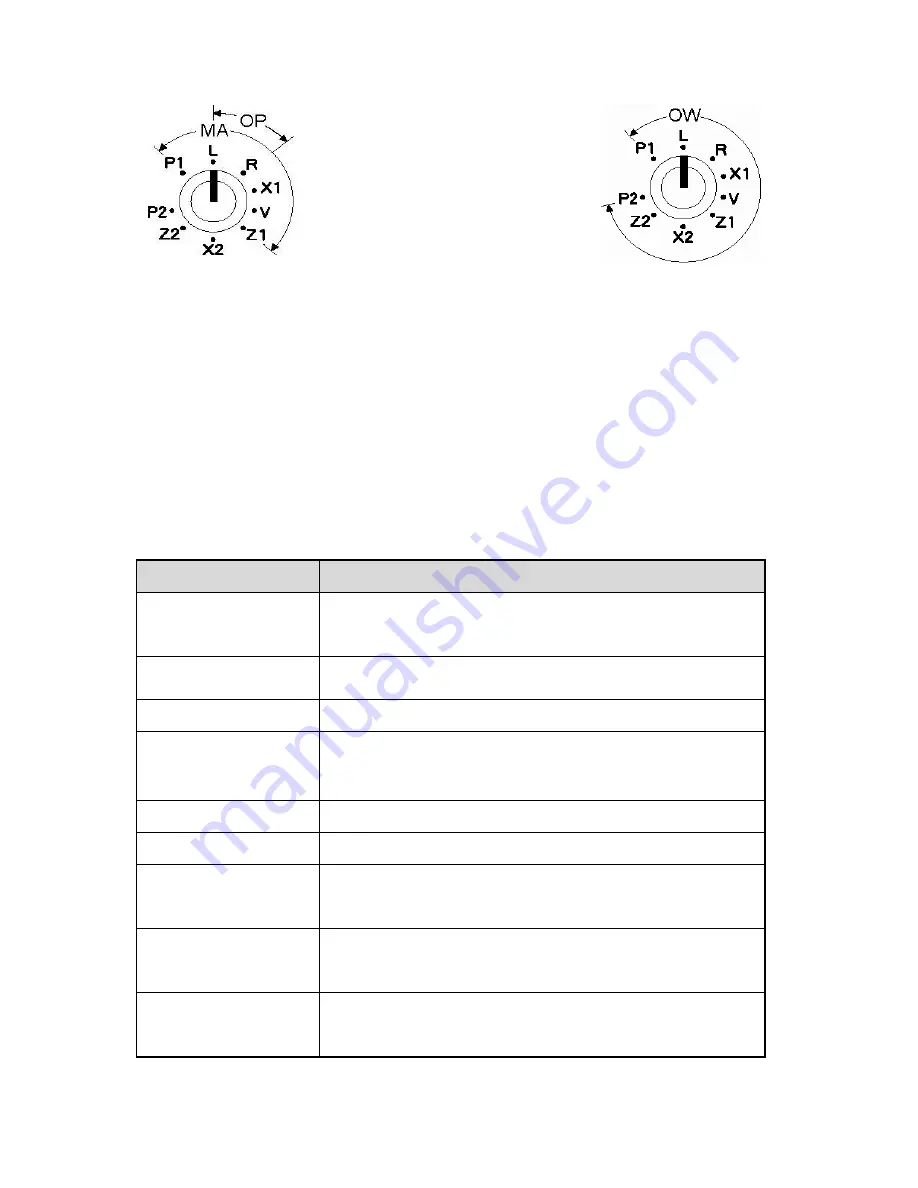
8
CONTROL LOCK
The control lock allows you to change between the various functions on the till. The
till is equipped with nine positions. To change the position use the owner‟s key
(marked with [OW]), manager‟s key (marked with [MA]) and the operator‟s key
(marked with [OP])
OP : Key for Operator can access "L" and "R" positions
MA : Key for Manager can access "P1", "L", "R", " X1", "V" and "Z1" positions.
OW: Key for Owner can access all key positions
The following table shows the modes the cash register is equipped with.
Mode
Functions
P1 - Program 1
mode
Used to program "Date", Department, PLU, Tax etc.
L - Lock mode
Used to lock the cash register. This position disables
all operations.
R - Register mode Used to process sales transaction
Read mode
X1
(T)
Used to read and print the Sales Reports
.
Used for training the operator.
V - Void mode
Used to void the registration.
Z1 - Reset mode
Used to reset and print the Sales Reports
X2 - Periodical read
mode
Used to print periodicals information report.
Z2 - Periodical reset
mode
Used to read and reset the periodical sales
information.
P2 - Program 2
mode
Used to program "SYSTEM FLAG", "KEY LAYOUT",
"TRANSACTION NAME" etc. System mode is
accessible from the P2 mode.









































