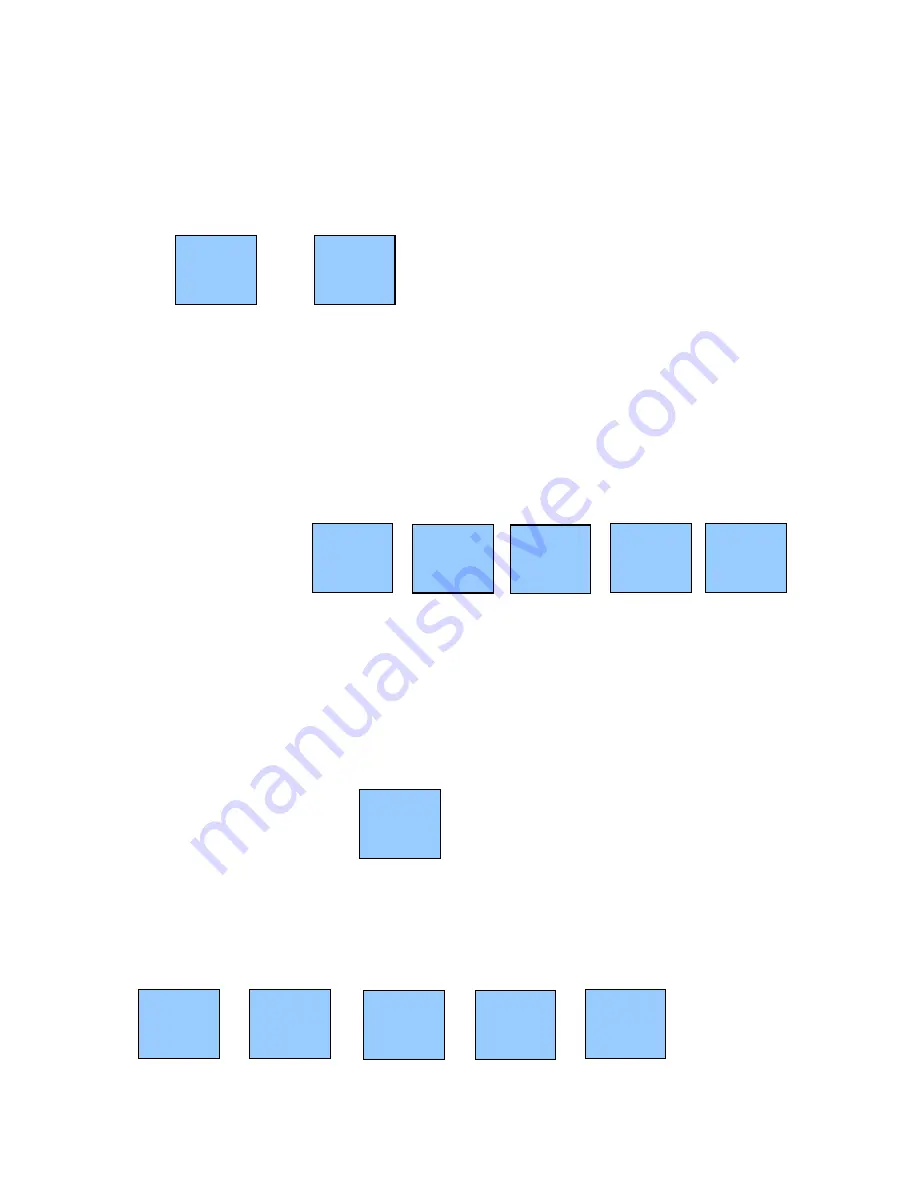
16
BASIC SALE
To sign on the the till either enter your user number followed by the Clerk No. key or
press your direct user button.
OR
Scanned Items
To complete a basic sale scan the product, this will display the price of the item.
Then use the Sub-Total Key to display the amount of the transaction. You can then
enter the amount of money tendered & the relevant tender type to complete the
sale. The example below shows an item scanned (bottle of drink, £1.20) and being
tendered using the cash key for an amount of £5.
SCAN ITEM
The till will then issue a receipt and indicate the change due. In this case it would
be £3.80
NOTE:
If your scanner is not being used you are still able to sell barcode listed
products.
Enter the barcode number of the product followed by the PLU Key
This will sell the relevant product. Now you can continue the sale as normal by
entering more items or sub-totaling and tendering the sale.
CASH
TEND
SUB
TOTAL
5
0
0
PLU
SUB
TOTAL
1
0
00
CASH
TEND
CLERK
1
CLERK
No.
BARCODE NUMBER
















































