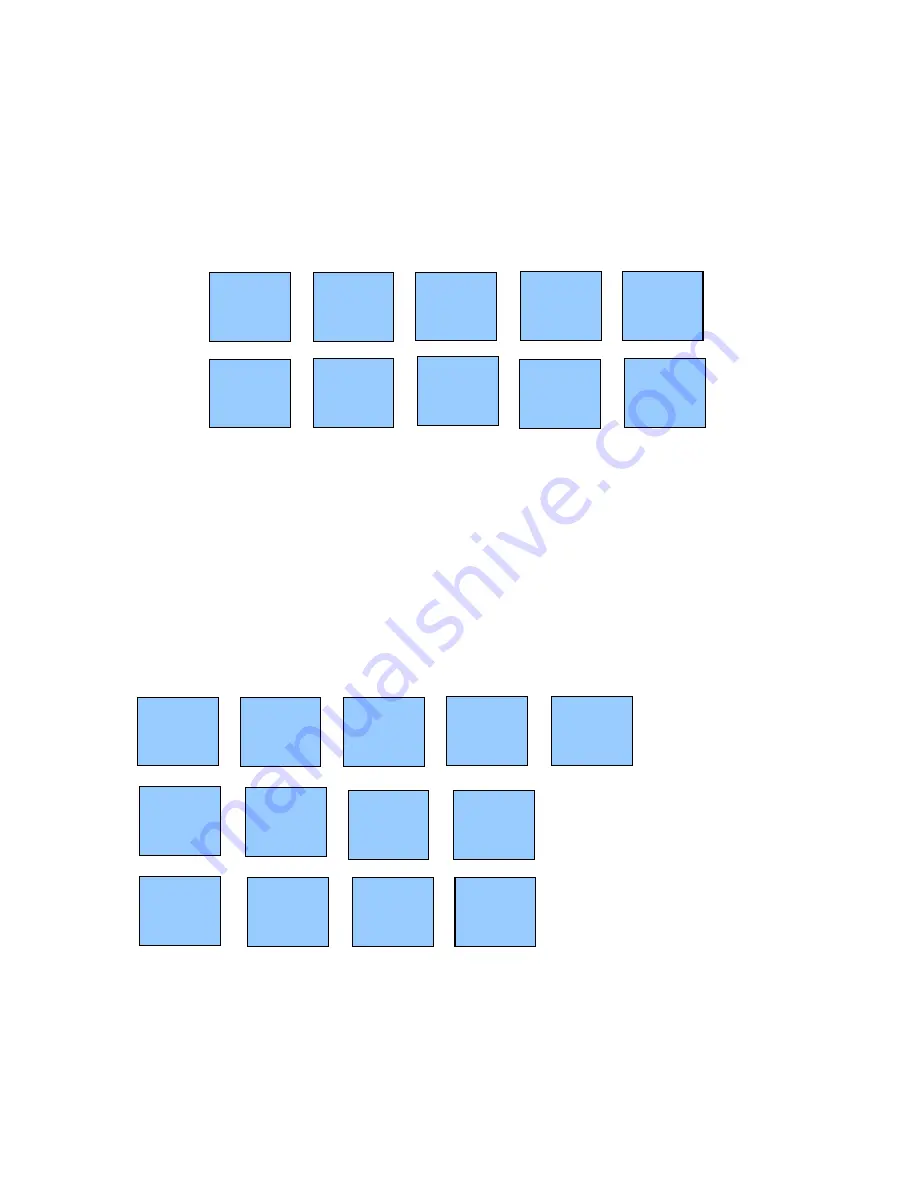
17
Non Scanned/Open Items
To complete a basic sale enter the desired amount and press the relevant
Department/PLU Key, then use the Sub-Total Key to display the amount of the
transaction. You can then enter the amount of money tendered & the relevant
tender type to complete the sale. The example below shows an amount of £5.00
being entered into Department 9, Sub-Totaled & Cash of £10.00 being paid.
The till will then issue a receipt and indicate the change due. In this case it would
be £5.00
SPLIT PAYMENT
Split payment can be used if required. Once you have entered your sale and sub
totaled then enter the cash amount that is being tendered first and complete the
sale with the card amount tendered. The below example
0
00
DPT
2
2
SUB
TOTAL
1
0
00
CASH
TEND
1
0
00
CARD
5
0
0
DPT
9
CASH
TEND
SUB
TOTAL
1
0
0
0








































