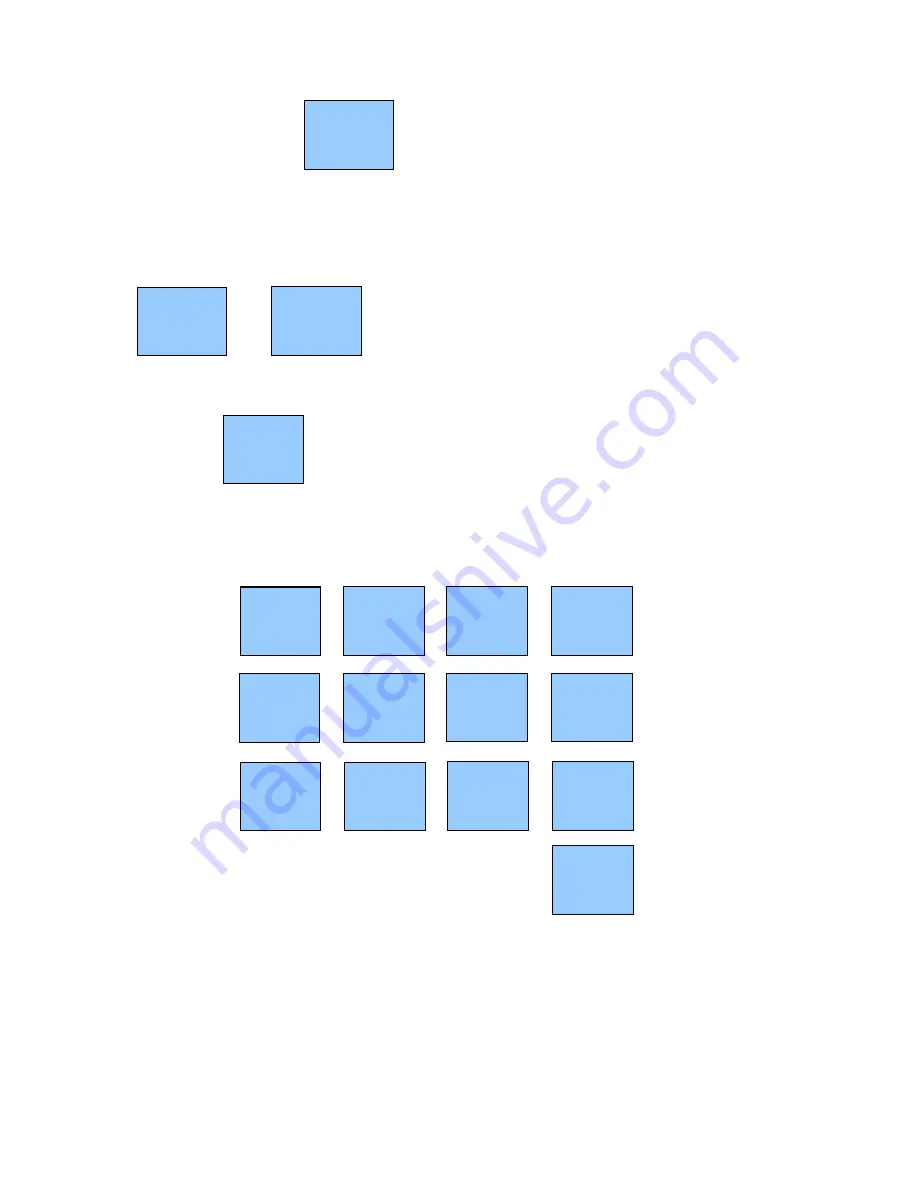
19
RECEIPT ON/OFF
It is possible to switch the receipt print off and on by pressing the Receipt On/Off
button. If you require a receipt after the sale has completed. Press the 2
nd
Receipt
button. When the receipt is off an LED indicator will be on the Display.
CANCEL
To cancel a transaction whilst in process press the Cancel Key at any point
during the Sale. The below example details a sale being canceled after three
entries:
2nd
RECEIPT
1
5
00
DPT
1
3
9
9
DPT
2
7
9
5
DPT
3
CANCEL
RECEIPT
ON/OFF
RECEIPT
ON/OFF
CANCEL
Please note, If using Clerk Interrupt then sign on
firstly before pressing the receipt button













































