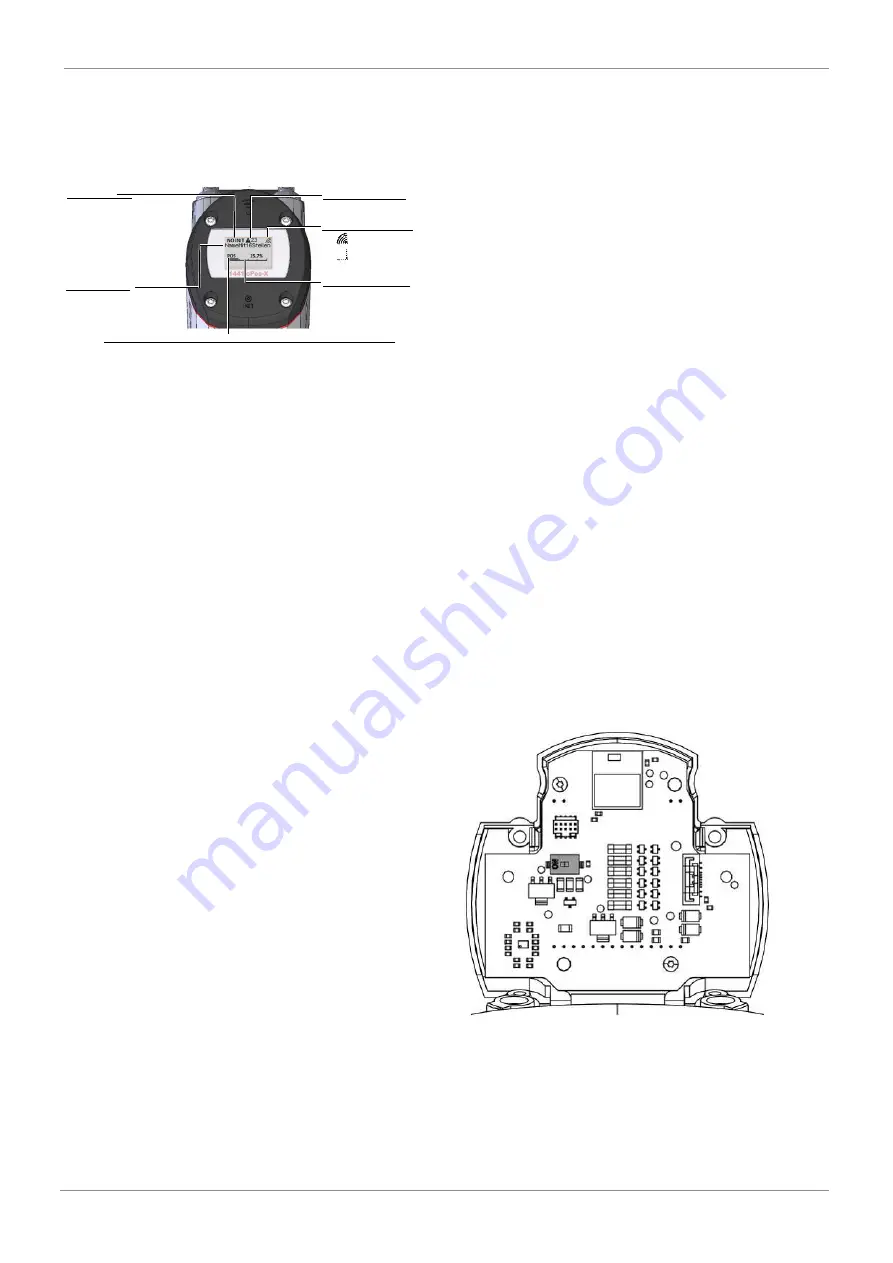
www.gemu-group.com
23 / 33
GEMÜ 1441 cPos-X
13 Operation
13.1 Operating and display elements
13.1.1 Status display information
Operating mode
AUTO = automatic mode
MAN = manual mode
Test = test mode
OFF = inactive
NoINIT = not initialized
INIT = initialization active
Bluetooth name
Set device name
Active error/warning
BLE connection status
Error/warning symbol with ID
Connected
Not connected
Process value display
W = set value signal
X = valve position
POS = absolute travel sensor position (only when in non-initalized mode)
13.1.2 Wireless interface
Using an integrated Bluetooth Low Energy interface, the fol-
lowing functions can be used
in conjunction with the "GEMÜ app":
1. Changing the device configuration (parameter settings).
2. Reading the current device status.
3. Display and evaluation of historic events.
4. Implementation of the initialization.
5. Moving the valve in manual mode.
6. Resetting the device to the default settings.
7. Activating the localization (device ID).
8. Security management (blocking access for a certain group
of participants).
NOTE
- During an initialization process that is started by the mag-
netic trigger, no actions can be taken in the app. After end-
ing the process, the app can be used again without restric-
tions.
- While the radio connection is active, starting the initializa-
tion via the magnetic trigger is deactivated.
- Only one end device can ever be simultaneously connected
to the positioner. For additional participants, this device is
not visible during this period.
After starting the app, all compatible GEMÜ products within
range are displayed in the connection list. The product that is
to be connected can be referenced via the device name that is
shown on the display. When delivered, this corresponds to the
serial number that is printed on the product label. The device
name can be changed at any time after the connection is es-
tablished (maximum 16 characters).
Safety notice
The default state of the wireless interface is activated and it is
ready for connection immediately after the product has been
electrically connected.
When delivered, the product is protected against unauthorized
access using a unique connection password. The password
matches the digital product label (QR code) that is affixed on
the product. To enter the password, this can be read using the
camera scan function on the smartphone/tablet or entered
manually. The password can be managed independently and
set to any other password. By changing the original password,
you lose the option to read this via the digital product label.
The connection password function can be deactivated, but we
do not recommend this.
Furthermore, a configuration lock can be set up for the
product using a separate password – providing the product
with additional protection. If this function is activated, you
cannot implement any changes to the settings without first
entering the password (read-only mode).
There is an option to reset both passwords if you forget
these. The user can define whether one, both or none of the
passwords can be reset via the reset mechanism.
Caution! If one or both passwords for the reset mechanism is
locked, the product can only be unlocked by GEMÜ.
Caution! If one or both passwords for the reset mechanism
are enabled, anyone with access to the digital product label
(QR code) can remove the password protection.
Reset mechanism
There are two options for resetting one of the two passwords
(connection or configuration lock password). Both passwords
can/must be reset separately from each other.
-
Digital product label (QR code)
By scanning the QR code that is affixed to the product.
-
RFID
The RFID chip that is integrated into the housing can be read
by additional hardware (Conexo Pen) that is available separ-
ately and this can be used to reset the passwords.
Note: A setting parameter can be used to block the reset of
one or both passwords.
Deactivating the wireless interface
The wireless interface can be permanently deactivated by in-
tegrating a DIP switch inside the device. If the DIP switch is
changed to the "Off" position, the radio module is disconnec-
ted from the power supply.
- To do this, remove the four housing cover screws (Tx 20)
and the housing cover beforehand.
13 Operation



























