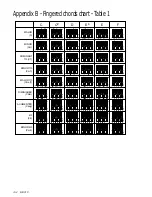GK310 13
4. Hold down the [STORE PERFORMANCE] button, then simultaneously press
one of the PERFORMANCE/PADS buttons [P1] - [P6]. For example, if you
press [P5]:
Whatever information was previously stored in the selected button will be erased
by the new data.
5. At this point, you can check if your new Performance has been stored. Chang-
ing the panel situation (for example, select a Voice or Style), thne press the
PERFORMANCE button that you used to store your Performance in point 4 above.
Changing the accompaniment Split Point
If you want to increase or decrease the keyboard area dedicated to the Style chords,
you can change the Split Point setting to any note of the keyboard and memorize the
setting to a Performance. The factory setting corresponds to note F#3.
1. Press the [SELECT] button as many times as necessary until the black arrow-
head at the bottom of the display points to the SPLIT function in the lower row of
functions under the screen.
The display will show the current Split Point setting expressed as the MIDI NOTE
NUMBER for a short period of time.
2. With the temporary display showing, press a key corresponding to the new Split
point, (or use the [+/ON]/[–/OFF] buttons).
The new MIDI NOTE number of the key you press is shown in the display. For
example, if you press note C4, the display will show the MIDI NOTE NUMBER
60. After a short period of time, the display returns automatically to the previous
situation.
The Octave Transposer
Whether you are playing with Styles or just Voices in single, dual or split mode, you
can transpose the current Voice up or down 2 octaves (maximum) in real time. The
current Voice is shown in the display by the message VOICE 1, VOICE 2 or LOWER.
1. Press the [OCTAVE ] button once or twice to raise the pitch of the voice one or
two octaves. A one octave setting (12 semitones) is displayed as follows:
2. Press the [OCTAVE ] button once or twice to lower the pitch of the voice one or
two octaves.
NOTE: All the data memorized to the PERFORMANCE
buttons remains intact while the instrument is being
used. The instant you turn your GK310 off, you will
lose all memorized data, including any other settings
that you may have made in other areas of the key-
board (Split Point, Keyboard Transpose, etc.). All data
is restored to the factory-set status.
MIDI NOTE NUMBERS
For MIDI purposes, the notes of a keyboard are ex-
pressed as numbers ranging from 00 - 127 (or 01-128).
This range 128 of numbers corresponds to the note
range C–1 to G9.
Note:
The Split Point can be different for each Per-
formance, and the settings remain memorized until you
change them again or until you turn the keyboard off.
When you turn on the GK310, the factory set split point
(F#3) is restored.
Summary of Contents for GEM 271284
Page 1: ...ITALIANO FRAN AIS DEUTSCH Owner s manual 271284 ENGLISH...
Page 2: ......
Page 3: ...Owner s manual ENGLISH...
Page 27: ...GK310 A 1 Appendix...
Page 28: ...A 2 GK310...