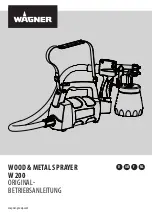Rev. 00 09/16
OptiFlex 2 F
Fault clearance
47
Code
Description
Criteria
Remedy
H27
EEPROM verification
erroneous
EEPROM error
Contact a Gema service
center
Throttle motors:
H60
Conveying air reference
position not found
Throttle motor or needle
jammed, limit switch defective,
error in motor throttle
Contact a Gema service
center
H61
Supplementary air
reference position not
found
Throttle motor or needle
jammed, limit switch defective,
error in motor throttle
Contact a Gema service
center
H62
Electrode rinsing air
reference position not
found
Throttle motor or needle
jammed, limit switch defective,
error in motor throttle
Contact a Gema service
center
H64
Conveying air throttle
does not move
Short circuit in limit switch, motor
throttle defective
Contact a Gema service
center
H65
Supplementary air throttle
does not move
Short circuit in limit switch, motor
throttle defective
Contact a Gema service
center
H66
Electrode rinsing air
throttle does not move
Short circuit in limit switch, motor
throttle defective
Contact a Gema service
center
H68
Conveying air position
lost
Lost steps, limit switch defective,
throttle motor defective
Contact a Gema service
center
H69
Supplementary air
position lost
Lost steps, limit switch defective,
throttle motor defective
Contact a Gema service
center
H70
Electrode rinsing air
position lost
Lost steps, limit switch defective,
throttle motor defective
Contact a Gema service
center
H71
Fluidizing air position lost
Lost steps, limit switch defective,
throttle motor defective
Contact a Gema service
center
Communication mainboard-gun:
H90
Communication error
Mainboard
Mainboard defective
Contact a Gema service
center
H91
Communication error
mainboard-gun
Gun not connected
Gun, gun cable or Mainboard
defective
connect
Replace or contact Gema
Service
H92
Communication error
Mainboard
Mainboard defective
Contact a Gema service
center
Help codes list
The last appeared four errors are stored in a list by the software. If an
error appears, which is already in the list, he will not be listed again.
Appearance of errors
It is possible that an error is only displayed for a short time, but after the
acknowledgement it will disappear. In this case, it's recommended to
switch off the control unit and switch it on again (reset by restarting).
Summary of Contents for OptiFlex 2 F
Page 12: ...Rev 00 09 16 12 Safety OptiFlex 2 F ...
Page 20: ...Rev 00 09 16 20 Assembly Connection OptiFlex 2 F ...
Page 32: ...Rev 00 09 16 32 Operation OptiFlex 2 F 29 30 ...
Page 34: ...Rev 00 09 16 34 Decommissioning Storage OptiFlex 2 F ...
Page 48: ...Rev 00 09 16 48 Fault clearance OptiFlex 2 F ...
Page 52: ...Rev 00 09 16 52 OptiSelect GM03 OptiFlex 2 F ...
Page 59: ...Rev 00 09 16 OptiFlex 2 F Maintenance Repairs 59 Replacing the insert sleeve 1 2 3 4 ...
Page 60: ...Rev 00 09 16 60 Maintenance Repairs OptiFlex 2 F ...
Page 62: ...Rev 00 09 16 62 Fault clearance OptiFlex 2 F ...
Page 65: ...Rev 00 09 16 OptiFlex 2 F Spare parts list 65 OptiFlex 2 F Spare parts fig 14 ...
Page 82: ...Rev 00 09 16 82 Spare parts list OptiFlex 2 F OptiFlow IG06 spare parts fig 24 ...
Page 84: ...Rev 00 ...