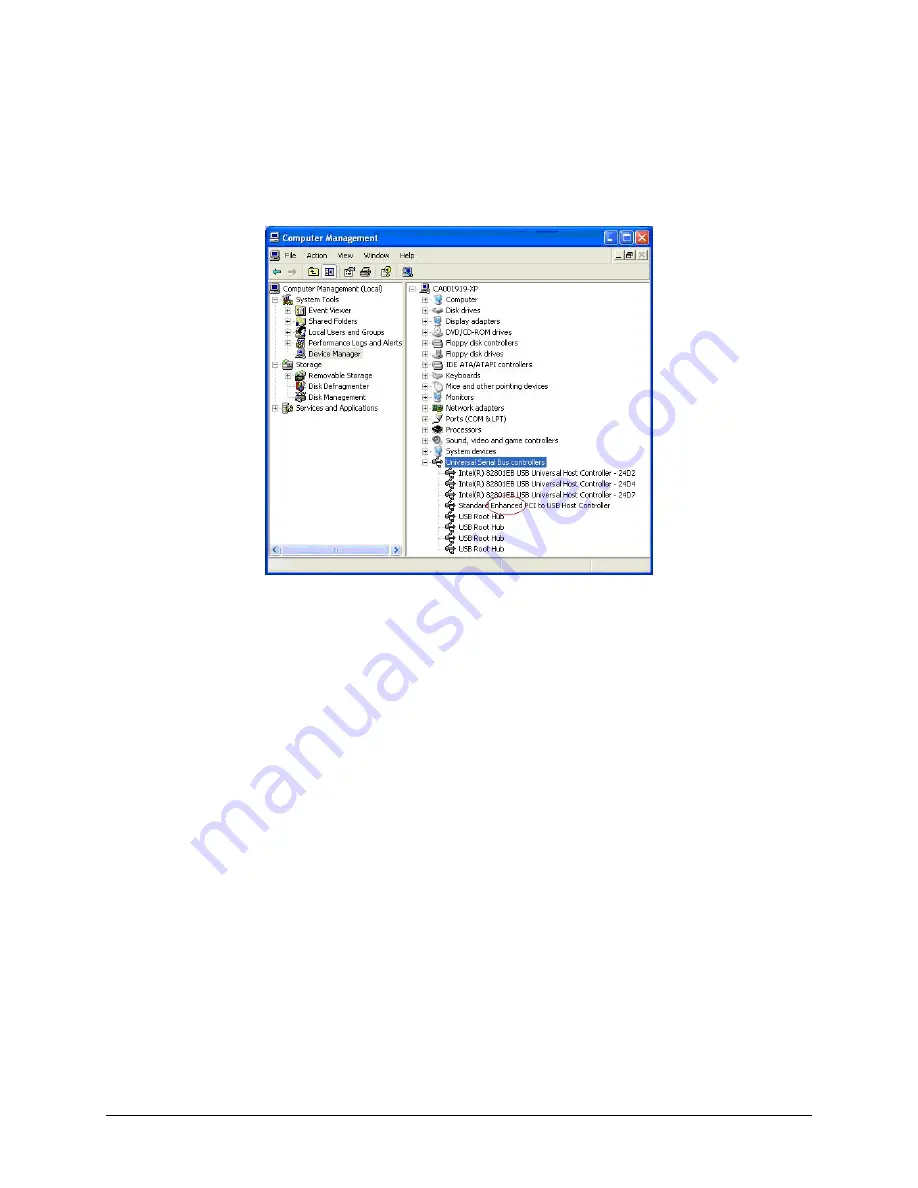
Page 28
Windows® XP
1.
In Windows® XP, right-click
My Computer
and select
Manage
. Click on
Device
Manager
in the
Tree
list.
2.
Under
Universal Serial Bus controllers
locate an “Enhanced” entry.
Figure 21: Windows® XP Computer Management window
3.
If your
Device
Manager displays
Enhanced USB Host Controller
, the system has high
speed USB 2.0 capability.
Chipset Updating
The Check for High Speed USB 2.0 process determines if the PC has the correct hardware.
Chipset updating ensures that the PC also has the correct driver software for that hardware.
The program
chipid.exe
is used to determine your chipset.
It is available in the install directory on your system following installation.
If the workstation uses the Intel USB chipset, follow this link to locate the latest updates:
http://downloadfinder.intel.com/scripts-df-external/Support_Intel.aspx.



































