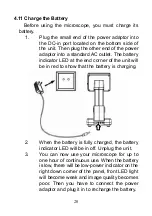19
4.9 Download images from SDHC card to Computer
1) Connect the microscope to computer by USB cable.
2) Choose Mass Storage and then you can view stored
photos & videos. They are saved in “DCIM”.
4.10 Preview on Computer
1) Connect the microscope to computer by USB cable.
2) Choose PC Camera mode
3) Start PortableCaptureLCDPro software. Please refer to
Part II on how to use the microscope by
PortableCaptureLCDPro software.
Note: When working on computer, the button
functions are no longer valid, but most of functions
are available by PortableCaptureLCDPro software.
The maximum image size for video is 720P, and
1280X720 for still.