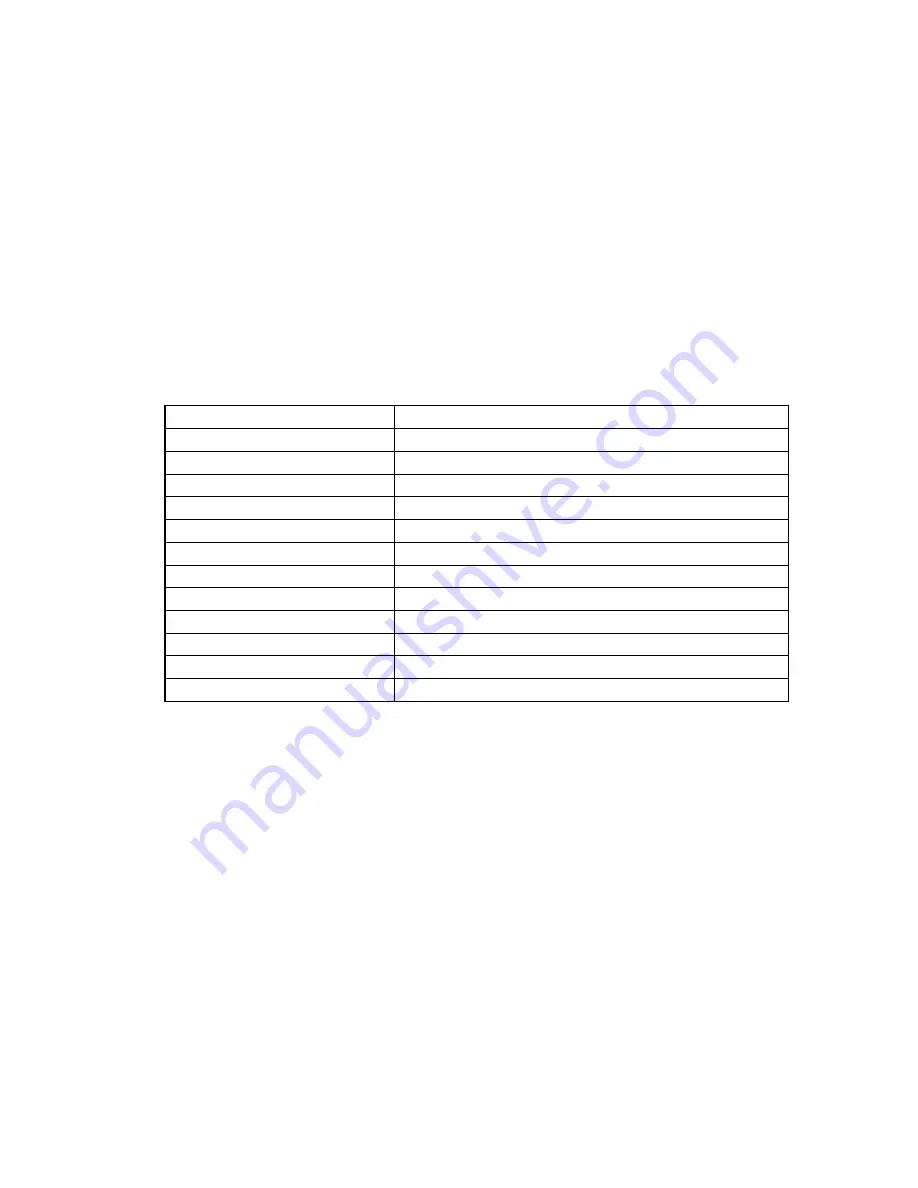
NOTES:
a)
For Android devices it is needed to also install MX Player (or other video player) for video
playback.
b)
Different mobile phones may have different sounds, image smoothness and different WiFi
range, etc.
Connect to a TV with HDMI
Insert the mini connector of the HDMI cable into the HDMI OUT port of the camera and the
standard size connector into the HDMI port of the TV. Set the TV to the corresponding HDMI
mode to see the images from the camera. On the camera, select the desired video file and press
the OK key to start the video output to your TV.
Product Specs
Sensor
Full HD CMOS
Lens
140º
Focus range
12cm~infinite
Screen
1.5” LTPS TFT LCD
TV out
NTSC/PAL
Video format
.MOV
(H.264)
Video
1920*1080(30 fps), 1280*720(60 fps)
Memory
MicroSD (TF) card (max. 32G )
Interface
USB 2.0, HDMI
Battery
Removable Lithium-ion battery, 1000 mAh
USB
USB 2.0
Dimensions/Weight
86 x 40 x 57 mm
Working temperature/humidity 0~40ºC / 10%~80%
Troubleshooting
Q: Unable to switch on?
A: Maybe the battery is empty. Please charge the battery and try again.
Q: Unable to take videos?
A: Please check the memory card capacity. Is there enough free space? Also check whether or
not it is inserted properly. Check the memory card in another device or PC to check for card
damage.
Q: No video on the TV screen?
A: Please check if the TV OUT cable HDMI connector is connected correctly. Also check your
TV HDMI settings, is it set to the correct HDMI IN?
Q: Unclear images/videos?
A: Clean the lens carefully with soft cloth before use
Q: The camera is not responding anymore, what to do?.
A: If the camera does not respond, please press the RESET button to restart the device.









































