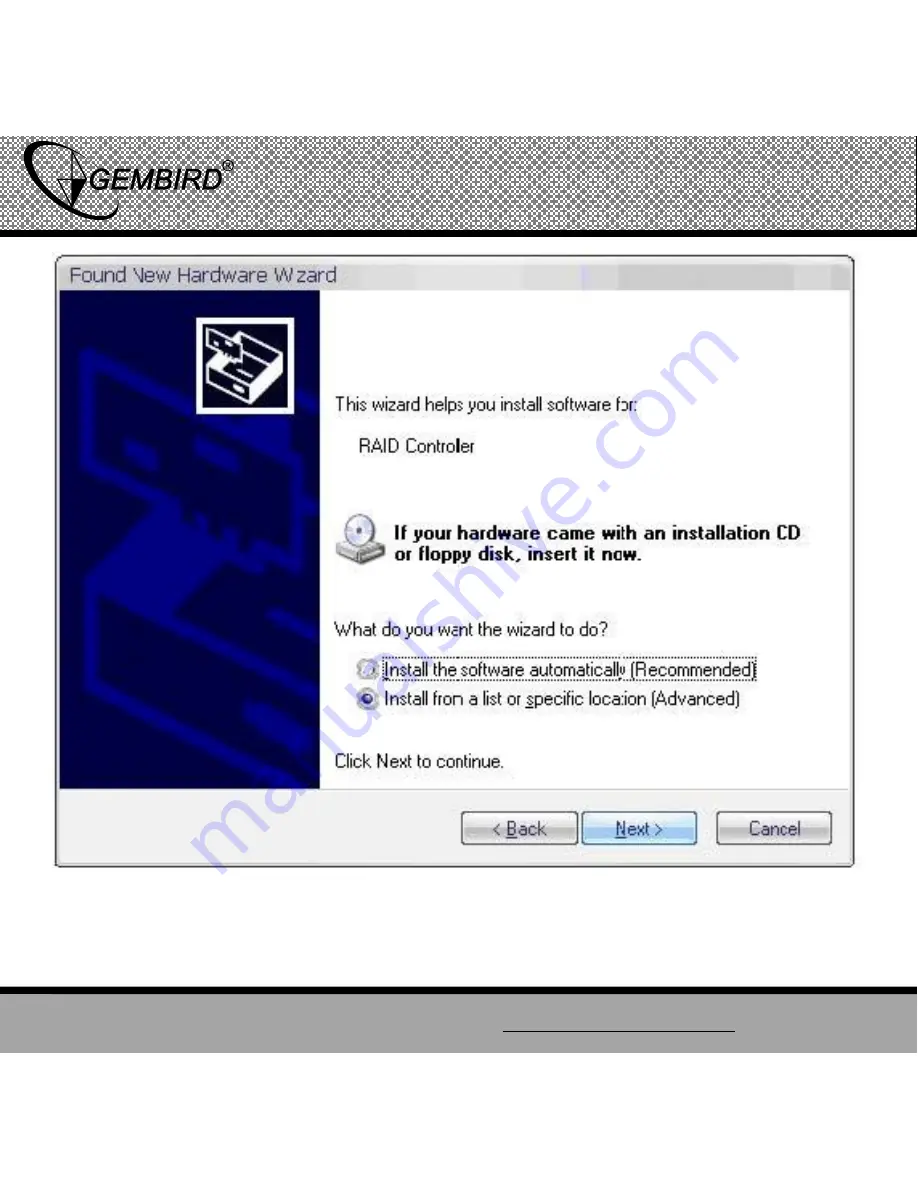Summary of Contents for NIC-GX1
Page 1: ...Gigabit Ethernet PCI Express adapter USER MANUAL ...
Page 9: ...9 GEMBIRD EUROPE B V http www gembird eu Gigabit Ethernet PCI Express adapter USER MANUAL ...
Page 11: ...11 GEMBIRD EUROPE B V http www gembird eu Gigabit Ethernet PCI Express adapter USER MANUAL ...
Page 12: ...12 GEMBIRD EUROPE B V http www gembird eu Gigabit Ethernet PCI Express adapter USER MANUAL ...