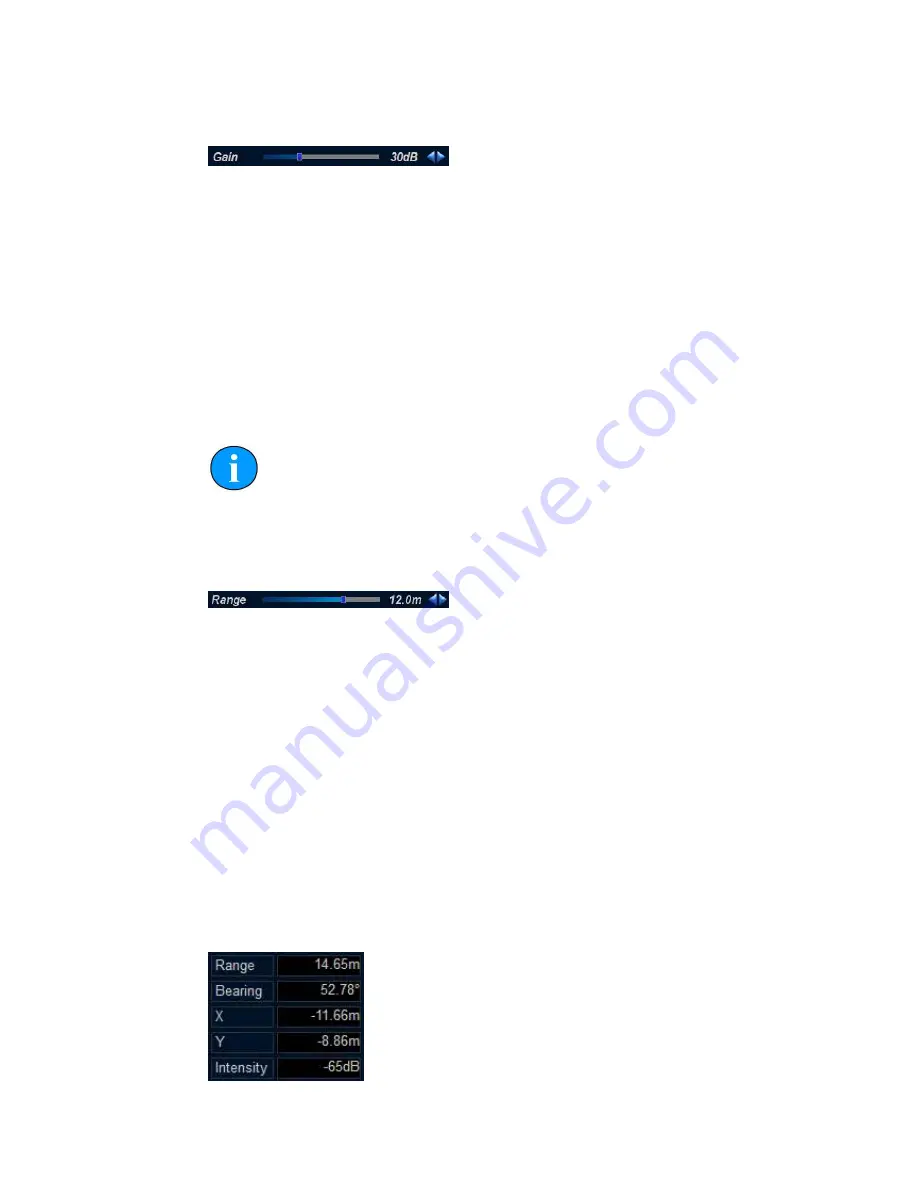
Gemini Software Operation
Gemini Profiling System
0695-SOM-00001, Issue: 03
45
© Tritech International Ltd.
12.3.14. Gain Control
The gain slider at the bottom left hand side of the display is used to change the gain
level being used by the Gemini Sonar, and is expressed as a decibel value between
0dB (no gain being applied) and 96dB (full gain being applied).
The gain can be changed by either clicking on the dark blue indicator showing the
current gain position in the slider and dragging it left or right, or by using the arrows
at the end to change the gain one step at a time. The arrows are designed for fine
control of the gain and operate one step per click and clicking on the arrows and
holding them down will have no effect.
The gain can also be altered using keyboard shortcuts ('z' to decrease gain, 'a' to
increase gain).
Note
The gain control is only for the display image and has no effect on the
digisation of targets.
12.3.15. Range Control
The Range slider at the bottom left hand side of the display is used to change to the
range of the image being acquired by the Gemini Sonar.
The range can be changed by either clicking on the dark blue indicator showing the
current range position in the slider and dragging it left or right, or by using the arrows
at the end to change the range one step at a time. The arrows are designed for fine
control of the range and operate one step per click and clicking on the arrows and
holding them down will have no effect. The range control has been implemented with
a logarithmic scale so that the smaller values of range can be more precisely selected.
The range can also be altered using keyboard shortcuts ('c' to decrease range, 'd' to
increase range).
12.3.16. Indicators

































