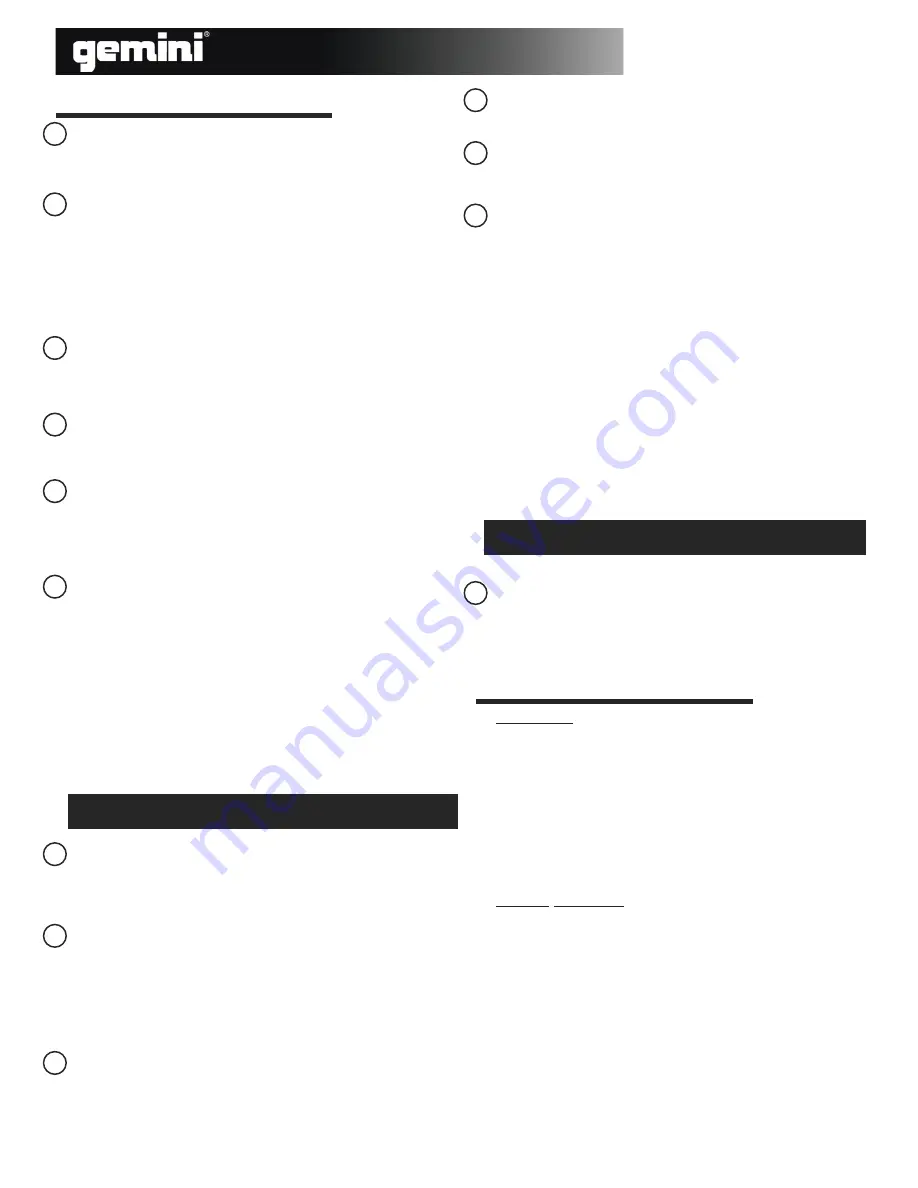
CDMP-1300
FUNCTIONS:
(CONTINUED)
12
BPM:
Press and hold the
BPM
button to turn on the
BPM
read out, once
on you may
TAP
the button to the beat of the music, after a few
TAPS
the display will read out the average
BEATS PER MINUTE
of the track.
PGM:
Allows you to create a set playlist. To program a set list into the
CDMP-1300
memory, begin by stopping the unit from play and press-
ing
PGM
to begin the set list. Select a track by using the track selection
button to scan to the first track to be placed in the set list.
When you have selected the proper track press
PGM
and the
CDMP-1300
will be ready to set your next selection. Repeat the previ-
ous steps until you have completed your playlist, then press play to
begin the set list.
PITCH:
Pushing the
PITCH
button activates the
PITCH CONTROL SLIDE
.
The
PITCH
button has three settings 8%, 12% and 24% and can be
toggled by pressing the
PITCH
button once for each setting . Push the
PITCH
button again to deactivate this mode.
PITCH CONTROL SLIDE
: Moving the
PITCH CONTROL SLIDE
up or down will lower or raise the pitch percentage up to + or - 24%
depending on the
PITCH BUTTON
setting.
PITCH BEND
: Pushing the
PITCH BEND BUTTONS
will automatically
bend the pitch up to +26% or bend the pitch down to -26% depending
on the setting of the
PITCH BUTTON
. Releasing the buttons will return
the pitch to the original pitch setting. You can use this function to match
the beat when mixing from one song to another.
LOOP SECTION
: A
LOOP
repeats the section between the entry point
(
IN
) and the exit point (
OUT
). To set a loop while the unit is playing,
start by pressing the
IN BUTTON
(it will light up) and when you reach
the desired end loop point press the
OUT BUTTON
(it will also light up).
The loop will continue playing until you press the
OUT BUTTON
again
allowing the music to continue from that point on, to re-engage the loop
you must press the
RELOOP BUTTON
. When you have released your
loop the
OUT BUTTON
will turn
OFF
and the
IN BUTTON
will remain lit
to indicate that your loop is stored in the
CDMP-1300
memory. Pressing
the
IN BUTTON
again while the unit is playing will erase the previously
saved loop while saving your new loop entry point. Press
OUT
to exit
the loop and save a new complete loop. Press
RELOOP
to return to the
beginning of the previously saved loop from normal play.
NOTE: THE FIRST LOOP WILL HAVE A PAUSE AT THE EXIT POINT,
WHILE ALL OTHERS WILL BE SEAMLESS.
PLAY/PAUSE
: Each press of the
PLAY/PAUSE BUTTON
causes the operation to change from
PLAY to PAUSE
or from
PAUSE
back to
PLAY
. The
PLAY/PAUSE BUTTON
remains lit when in
PLAY
mode, while it blinks in
PAUSE
mode.
CUE
: While the unit is playing and after the cue point has been
programmed, pressing
CUE
will cause the
CD
player to enter the
PAUSE
mode (
PLAY
/
PAUSE BUTTON
blinks) at the programmed cue
point (the
CUE LED
is lit). Holding down the
CUE
button
changes the function to preview , and allows you to stutter start or play
from the programmed
CUE POINT
Releasing the
CUE
button will return
the
CD
to the preset
CUE
point.
REPEAT:
Press the repeat button once to engage
1
or repeat the
selected track. Press
REPEAT
again to engage
ALL
setting which will
repeat all the tracks on the
CD.
Press
REPEAT
again to disengage the
repeat function.
13
14
15
16
17
18
19
20
5
21
USB PORT
The USB port allows the connection of any USB mass stor-
age device*.
USB/CD SELECT BUTTON
The
USB/CD
select button allows you to
toggle from the
CDMP-1300
internal
CD
drive and the mass storage
device connected to the
USB
port.
TRACK SELECTION ROTARY
: The
TRACK SELECTION ROTARY
allows you to navigate through folders or search through tracks
depending on weather you are in
USB
mode or
CD
mode.
In
CD
mode the rotary can search through cd tracks, turning the
rotary to the right or clock-wise advances the selection, and turning
the rotary to the left or counterclock-wise decreases the selection.
In
USB
mode the
ROTARY
knob allows you to search through folders
and navigate through music libraries on your USB device.
TO CHOOSE A FOLDER
: Press and hold the
TRACK SELECTION
ROTARY
and turn it clockwise or counterclockwise to the folder you
wish to search through, once you have found the disered folder,
release the
TRACK SELECTION ROTARY
and the display will show
the first song in that folder. Once in a folder you can turn the
TRACK SELECTION ROTARY
to the song you wish to play and the
CDMP-1300
will either automatically load the song when in single
mode or play the song when in continuous mode.
NOTE : ONCE YOU HAVE SKIPPED TO ANOTHER TRACK, YOU MAY NOT GO BACK TO YOUR PRO-
GRAMMED CUE POINT. YOU MUST BEGIN YOUR CUE SELECTION OVER AGAIN, THE CUE
WILL BE PRESET TO THE BEGINNING OF THE NEWLY SELECTED TRACK.
We recommend that you use a
MASS STORAGE DEVICE
that is no
larger than 2 gb and that only has less than 100 folders with less
than 1000 songs in any one folder. larger drives will work but they
will greatly affect the time in which it takes to search and or load a
song.
SPECIFICATIONS:
GENERAL:
Type.........................................Compact Disc Player & USB Mp3 Reader
Disc Type...................................Standard Compact discs (12 cm & 8 cm)
Time Display.....................Track Elapsed, Track Remain, or Total remain
Variable Pitch............................................................................± 24% Slider
Pitch Bend............................................................................± 26% Maximum
Instant Start....................................................................Within 0.03 seconds
Installation...........................................................................................19" each
Dimensions........................... 19" x 3.5" x 10" (482.6 x 88.9 x 254 mm)
Weight Per Unit................................................................... 5.5 lbs. (2.5 kg)
AUDIO SECTION:
Quantization......................................1 Bit Linear/Channel, 3 Beam Laser
Oversampling Rate..............................................................................8 Times
Sampling Frequency.........................................................................44.1 kHz
Frequency Response............................................................20 Hz to 20 kHz
Total Harmonic Distortion...................................................Less Than 0.05%
Signal to Noise Ratio..............................................................................85 dB
Dynamic Range.......................................................................................85 dB
Channel Separation.................................................................85 dB (1 KHz)
Output Level...................................................................2.0 +/- 0.2V R.M.S.
Power Supply......................................................AC 115/230V, 60/50 Hz
SPECIFICATIONS AND DESIGN ARE SUBJECT TO CHANGE WITHOUT NOTICE FOR
PURPOSE OF IMPROVEMENT.
22
23
*






































