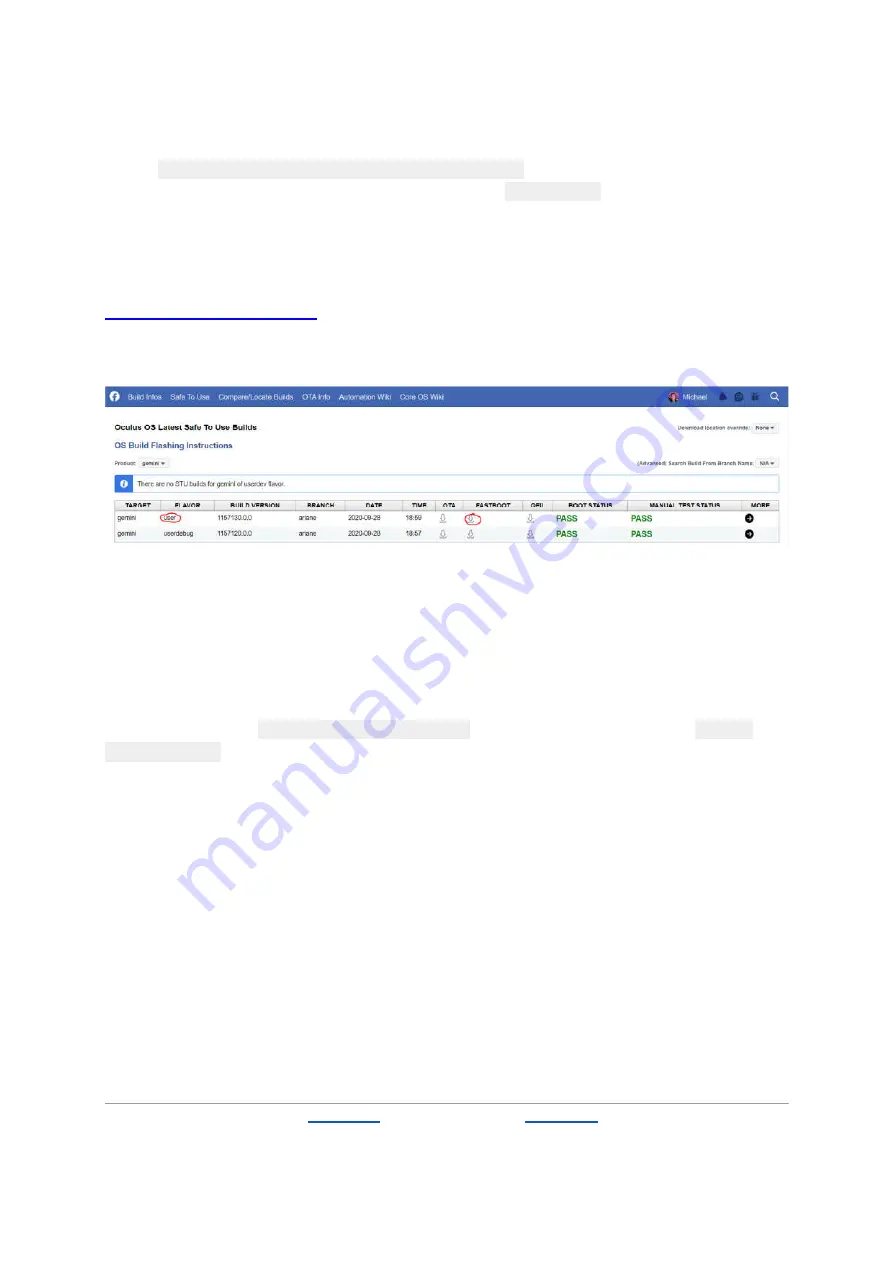
v0.9 | 23
Questions? Feedback? Please contact
Michael Thot
or assign him a Task using
this template
.
2.
adb shell "sh /etc/update_firmware.sh"
3.
when the update is finished reboot device using:
adb reboot
STU (Safe to Use) Fastboot/Baseline Builds
↪
You can download STU builds at
www.geminil.com/arianestu
.
First, simply download a package marked as
Fastboot
:
If you have downloaded the correct package, it will contain “fastboot” in its name. Extract the
package, It will contain a python file named
flash_all.py
.
Ensure that your device is plugged into and recognized by your computer.
Open a command prompt or powershell terminal. Navigate to the build’s folder in your terminal.
If you are changing build flavors (i.e., from userdebug to user) you will need to run the command
with the flag -w (e.g.,
python flash_all.py -w
). Otherwise, run the command
python
flash_all.py
to flash the OS build to your device.
FCC Regulations:
This device complies with part 15 of the FCC Rules. Operation is subject to the following two
conditions: (1) This device may not cause harmful interference, and (2) this device must accept
any interference received, including interference that may cause undesired operation.
This device has been tested and found to comply with the limits for a Class B digital device,
pursuant to Part 15 of the FCC Rules. These limits are designed to provide reasonable
protection against harmful interference in a residential installation. This equipment generates,
uses and can radiated radio frequency energy and, if not installed and used in accordance with
the instructions, may cause harmful interference to radio communications. However, there is no
guarantee that interference will not occur in a particular installation If this equipment does cause
harmful interference to radio or television reception, which can be determined by turning the
























