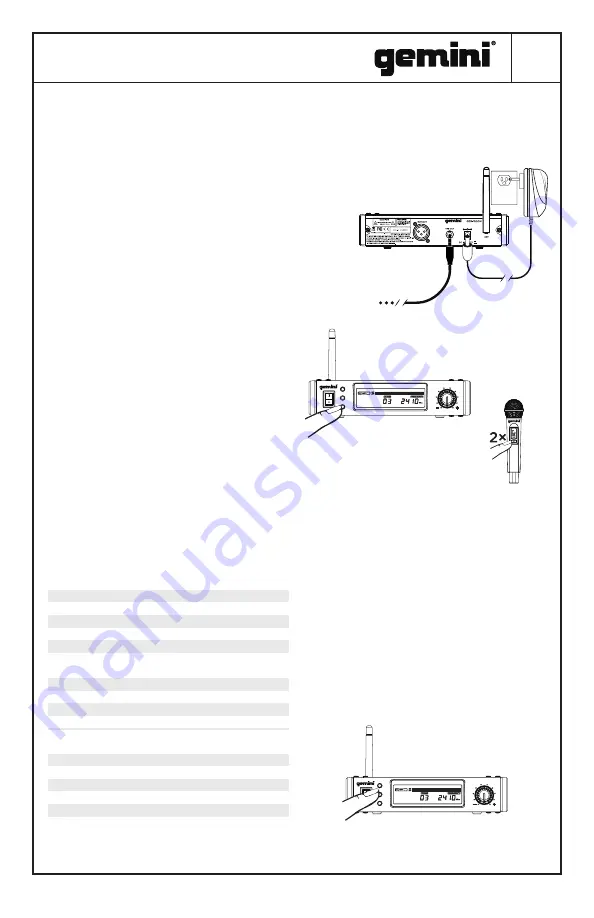
GDX-1000M/2000M
DIGITAL WIRELESS MICROPHONE
5
OPERATION OF RECEIVER
Connect the power adapter from
mains power to DC power input.
Connect audio cable from output
jack to mixer or amplifier input.
To sync the receiver to a transmitter,
make sure both are powered on.
Press the SYNC button on the
receiver until you see the pairing
symbol and hear a beep.
vNow double press the POWER
button on the transmitter (mic).
The mic indicator will flash to let
you know pairing has begun. When
the mic indicator stops flashing and the
beeping sound quits, your devices are paired.
LCD DISPLAY
• Shows the strength of transmitter
• Shows the audio input level
• Displays the currently selected channel
• Indicates a connected transmitter and sync
status
• Displays the selected frequency
CHANNEL SELECTION OPERATION
Press the UP or DOWN buttons to choose
the channel you want to use.
TROUBLESHOOTING
Under normal conditions, you should have no
trouble operating your Gemini GDX Digital
Wireless Microphone. However, should you
have any difficulty, please follow the tips
below.
No Audio:
• Verify that receiver has power, and
microphone has an acceptable battery level.
• Make sure audio between the receiver and
your mixer/recorder/etc. is connected.
• Make sure gain and volume for the receiver
are both turned up.
• Re-pair the microphone to the receiver.
Poor Audio Quality or Interference:
• Switch to another of the 16 available
channels.
• Verify there is a clear line of sight between
the microphone and receiver.
• Make sure you are within operational range
of receiver.
• Check to make sure antennas are properly
deployed.
• Turn off/remove power from any induction
heating or microwave devices in the vicinity.
Note:
If you follow these tips and are still
having trouble, please contact our Service
and Support Team.
SPECIFICATIONS
Overall Performance:
Carrier Frequency
Available Channels
Frequency Separation
Dynamic Range
THD
Receiver:
Power Supply
Power Consumption
Signal to Noise Ratio
Receiver Sensitivity
Transmitter (Mic):
Transmitter Power
Modulation Type
Ultra-Harmonics
Battery Voltage
Continuous Use
GDX-1000M
POWER
SYNC
DOWN
UP
VOLUME
2.4GHZ DIGITAL WIRELESS MICROPHONE RECEIVER
2.404-2.474GHz
16
2MHz
85dB
<0.1%
DC 12-17V 500mA
2W
>95dB
80dBm
10mW
GFSK
<20dBm
2 x 1.5V AA Batteries
At least 5 Hours
GDX-1000M
POWER
SYNC
DOWN
UP
VOLUME
2.4GHZ DIGITAL WIRELESS MICROPHONE RECEIVER






























