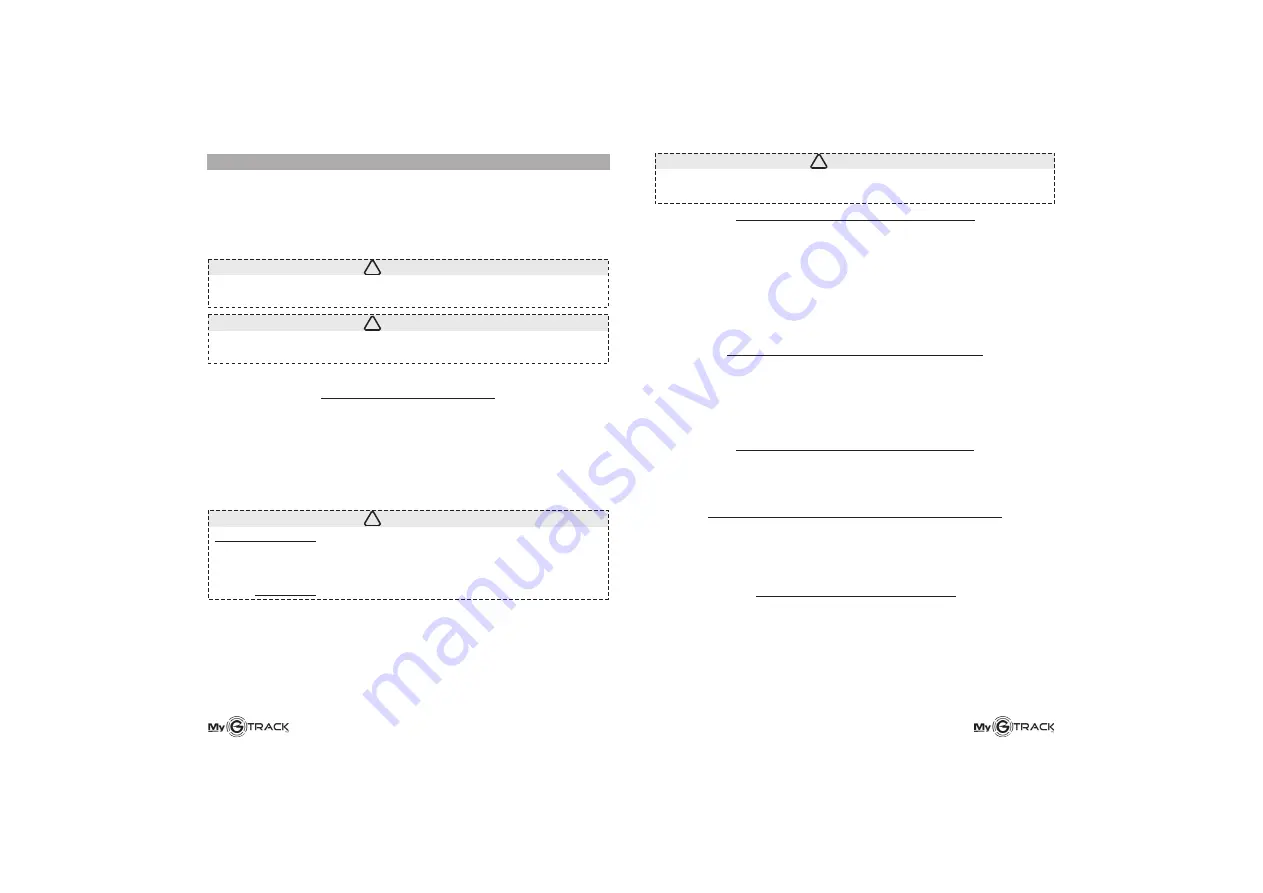
5.0 - MESSAGES FROM AND TO THE SYSTEM
Before configuring the module, familiarize yourself with the available
commands to interact with the system.
System management SMS (commands) are forwarded to the same mobile
from which they have been sent (except tracking and vehicle immobilization
confirmation messages).
Alarm messages are forwarded to the preset mobile numbers.
!
ATTENTION
!
ATTENTION
The code for requesting vehicle speed, position and
must be a
3-digit number (default setting
“
000
”
, three zeros).
SIM validity
If a text message is sent with a wrong command, the system will reply with
an error notification message (command error).
NB:
The time given by the system is based on Greenwich Mean Time (GMT).
The initial configuration command must be sent to the tracker to notify
“
password
”
, system
“
model
”
and
“
number
”
to which alarm SMS must be
forwarded, where:
-setup#: configuration command.
-password#: factory set password
“
000000
”
( six zeros).
5.1 - INITIAL CONFIGURATION:
setup#password#version#main phone number#new
password#emergency phone number#
!
ATTENTION
The new password
Commands
must be a 6-digit code and can contain both numbers
and letters ( i.e.: AA1234 or aa1234). The password is key-sensitive
therefore by typing characters other than the ones entered (upper and
lower case letters are not equivalent), the system will not operate properly.
can either be sent with capital or small letters.
-version#: system model (in this case MINI).
-main phone number#: number to which alarm SMS will be forwarded
.
-new password#: user-chosen password (
).
-emergency phone number#: 2nd number to which alarm SMS will be
forwarded (optional, entering can be omitted).
When SMS is received, the LED blinks rapidly 5 times and the system replies:
always
preceded by the international country code (+44 for UK)
6 digit-code mandatory
setup ok with password=new password.
!
ATTENTION
The system can be configured with the
“
STOP & GO
”
feature (SMS
message when ignition is turned ON or OFF, see par. 5.2, 5.3 or 8.0).
5.2 - STOP & GO ACTIVATION COMMAND :
5.3 - STOP & GO DEACTIVATION COMMAND :
5.4 - VEHICLE LOCALIZATION COMMAND:
5.5 - TRACKING COMMAND (VEHICLE MOVEMENT):
setup#password#can#main phone number#new
password#emergency phone number#f#
setup#password#can#main phone number#new
password#emergency phone number#s#
loc#password#
trk#password#
Upon reception of SMS, the system replies:
Every time ignition key is turned ON, user will receive the following SMS:
Key On GPS status; latitude; longitude; speed; time; date.
Every time the ignition key is turned OFF, user will receive the following SMS:
Key Off GPS status; latitude; longitude; speed; time; date.
Upon reception of SMS, the system replies:
By sending this command, the user will no longer receive a
message every time ignition key is turned ON or OFF.
After the request, the system replies: system status (armed or disarmed), GPS
status; latitude; longitude; speed; time; date.
After the request, the system sends 6 SMS (approx. 1 every 90 seconds, the
1st one to the sender and the other 5 to the main preset number), indicating:
GPS status; latitude; longitude; speed; time; date.
setup ok with password= new password.
Setup ok with password= new
password.
5.6 - SPEED CONTROL COMMAND:
speed#password#060
Code
“
060
”
indicates the speed expressed in km/h. If this speed is exceeded
for more than 20 sec., the system forwards a speed alarm SMS (with vehicle
position, time, date, etc). When ignition is turned OFF, a 2nd SMS will be
forwarded with the maximum speed reached. If the maximum speed is
exceeded for less than 20 sec., the system will only send an over speed alarm
message when engine is turned off. These messages are only sent to the 1st
preset number. To avoid receiving this message, set speed
“
000
”
(three zeros).




























