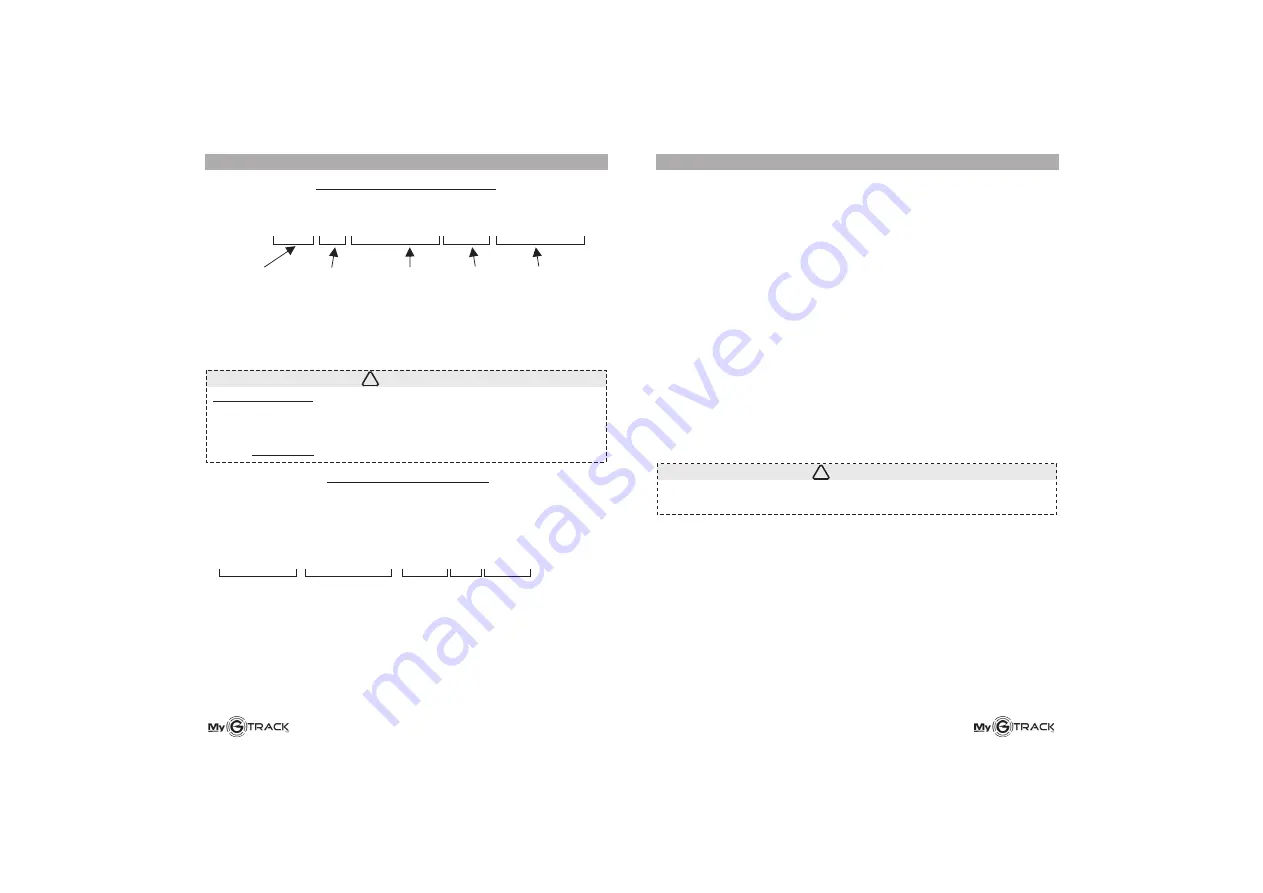
6.0 EXAMPLE OF MyGTRACK MANAGEMENT
6.1 - SYSTEM CONFIGURATION
In this example, a configuration string is entered for a
“
MINI
”
version system.
Send the following SMS:
setup#000000#mini#+393475555555#393476666666#
When the configuration string is sent, the system replies:
Repeat this operation every time you want to modify your password or phone
numbers.
Setup ok with password=AA1234
Factory set
password
System
version
Main
phone
number
New
password
Emergency
phone number
(optional)
!
ATTENTION
The new password
Commands
must be a 6-digit code and can contain both numbers
and letters ( i.e.: AA1234 or aa1234). The password is key-sensitive
(therefore by typing characters other than the ones entered (upper and
lower case letters are not equivalent), the system will not operate properly.
can either be sent with capital or small letters.
6.2 - VEHICLE LOCALIZATION
Send a location request SMS to the system onboard the vehicle:
You will receive an SMS reply with the current coordinates:
loc#password#
System status (armed or disarmed); GPS (ok or no GPS)
lat: 42,10,26,N;lon: 013,49,08,E;spd:000;08.16;25/07/06;Google Maps
Latitude
Longitude
Speed Time
Date
Where: 42,10,26=latitude 42° 10
’
26
”
and 013,49,08=longitude 13° 49
’
08
”
letters
“
N
”
and
“
E
”
stand for North and East.
If you have a data plan to access internet, simply click on the Google Maps link
contained in the SMS message received in response to the locate command
otherwise enter the GPS coordinates in the Google Maps search field.
The
is only applicable to devices labeled
Rev. 10 and higher
Rev. 05 and higher.
NB:
GoogleMaps link
NB:
My01
My11
:
- 7892
=>
.
- 7892
=>
7.0 - VEHICLE PARKING
.
.
Sometimes covered parking structures obstruct reception of GPS signals;
which makes it impossible to get a location fix (the system will nonetheless
register the last
“
visible
”
position, before entering the parking
red parking structures (if not multi-floor underground garage),
have a GSM coverage which allows the system to communicate regularly
with the user
The MyGTRACK
is not sufficient to guarantee the
positioning of your vehicle.
).
Many cove
.
!
!
interacts with the GPS satellite network and the GSM mobile
phone network.
Two antennas have therefore been installed on your vehicle: one for receiving
the GPS signals to locate the vehicle and the other for transmitting the safety
information to the user mobile phone, by means of the GSM network
In order to guarantee the maximum safety level provided by the system, you
must be aware that
If, when you are parking, the LED stays ON steady instead of flashing, the
GPS signal, in that particular point,
!
GPS reception could result absent or quite limited in certain areas (such as
military zones) and under certain atmospheric conditions.
In this case (when ignition key is ON), the LED will stay ON and then OFF
for 5/7 seconds, instead of fast flashing every 5/7 seconds.
If, when the vehicle is turned OFF, there is no GSM reception or the signal
strength is too weak, the LED will repeatedly flash for approx. 10 seconds.
!
ATTENTION
Even though MyGtrack power consumption is very low, if your car is left idle for
an extended period of time, check the battery periodically and, if necessary,
recharge it with an external power supply.



























