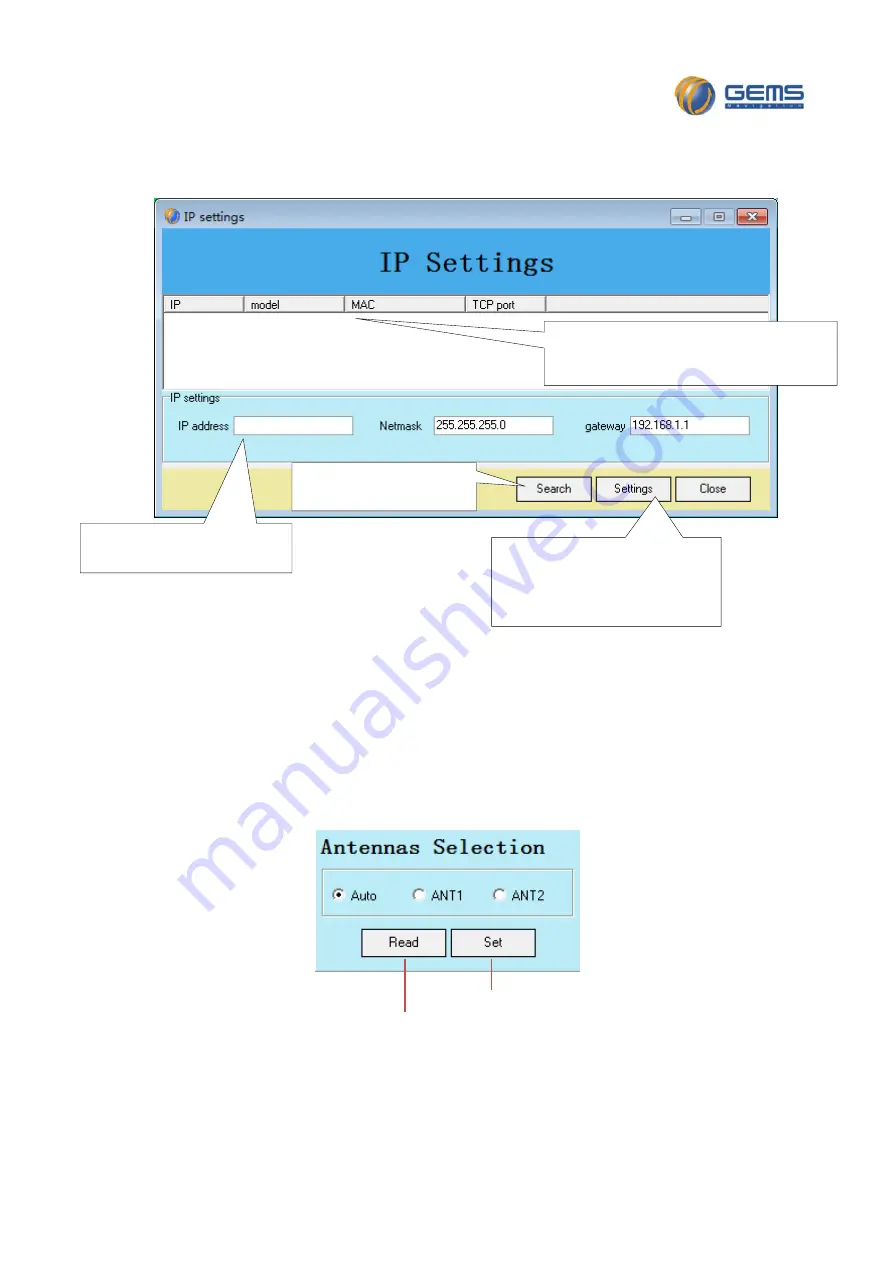
Tel: +86-755-29644311 Fax: +86-755-29644383 Email: sales@gemsnav.com Web: www.gemsnav.com
Document Number 120229 Rev 003 2017-03-03
Page 9 / 16
Setting
steps
IP
set
successfully,
the
network
serial
port
can
be
used
normally.
3.
Antenna
selection
and
status
display
In
the
below
and
to
the
right
of
the
antennas
selection
bar
for
active
antenna
selection
and
state,
read
the
"auto"
selected
automatically
signal
the
better
antenna
access,
Ant1
is
specified
using
the
wire
1
access,
ant2
"for
the
specified
using
antenna
2
access,
click
the"
read
"read
antenna
can
be
seen
when
using
the
antenna
pattern.
Read
antenna
pattern
being
used
Set
antenna
mode
1.
Click
“Search”,IP
address
will
be
displayed
2.
Can
see
the
IP
display,
double
click
on
the
IP,
and
then
IP
will
automatically
fill
in
the
"Address
IP"
column
3.
Fill
in
the
IP
address
(step
2
automatically
fill
out)
4.
Click
"Settings"
and
restart
the
software
to
make
sure
your
IP
PC
and
device
IP
are
in
the
same
IP
range.


































