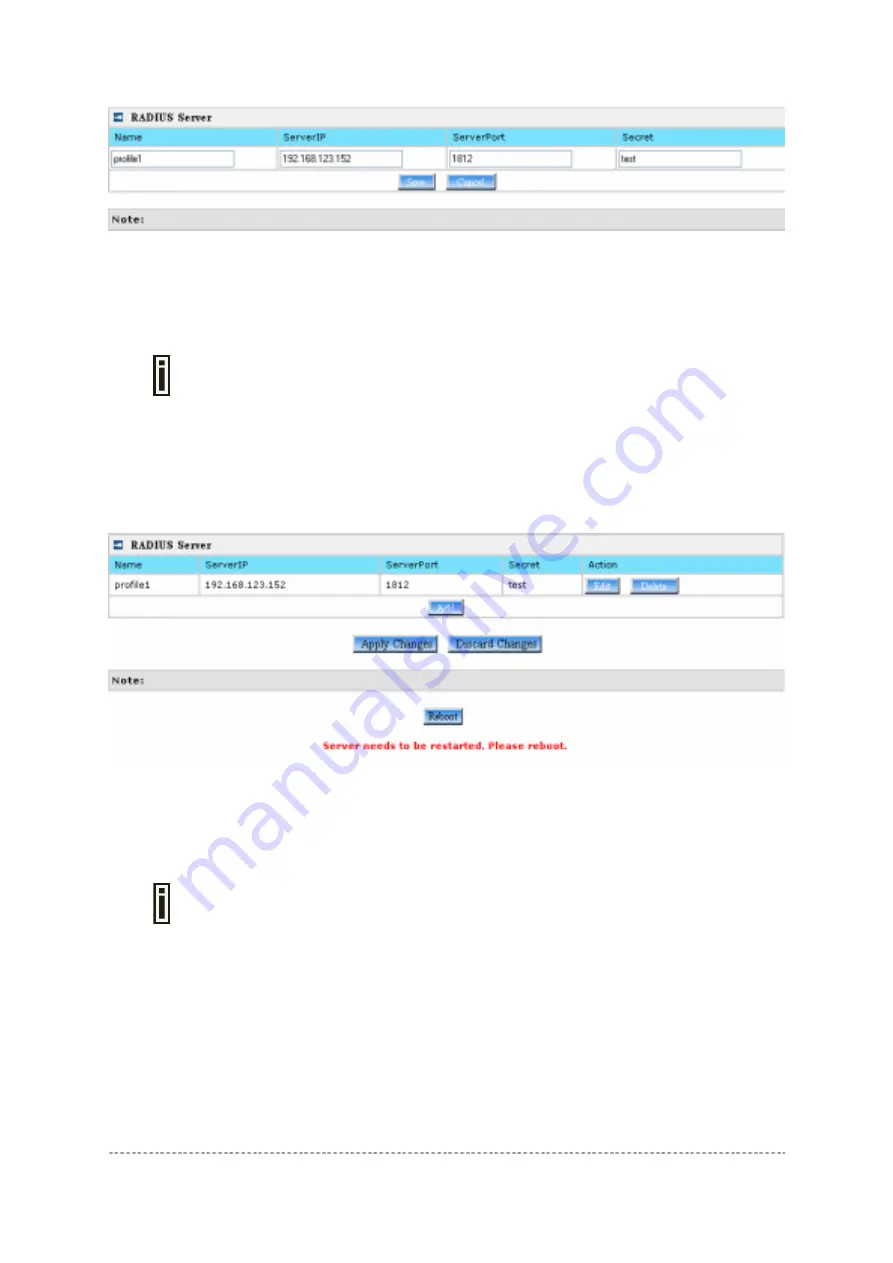
P-780 User’s Guide v1.2
February 7, 2005
Gemtek Systems
Page 28 of 60
Figure 20 – RADIUS Server's Details
Name
– specify the new RADIUS server name which is used for selecting RADIUS server.
Server IP
– authentication RADIUS server IP address [dots and digits].
Server Port
– specify the network port used to communicate with RADIUS [1-65535].
The port default value of 1812 is based on RFC 2138 "Remote Authentication Dial-
in User Service (RADIUS)".
Secret
– shared secret string that is used to make sure the integrity of data frames used for
authentication server.
Save
– add new specified RADIUS server.
Cancel –
restore all previous values.
After adding a new RADIUS server or editing an existing one, the following control appears:
Edit
– edit an existing RADIUS server settings
Delete
– delete an existing RADIUS server settings
Reboot
– restart the controller to make applied changes work.
If there is no other setting needed to be modified, click the
Reboot
button for
applying all modifications.
And if there are still other setting modifications needed, go ahead to finish all
changes and then click
Reboot
button to restart and apply all settings together.
Network | DHCP Settings
P-780 can act as DHCP server or DHCP relay. The DHCP (Dynamic Host Configuration Protocol)
service is supported on physical interfaces.
















































