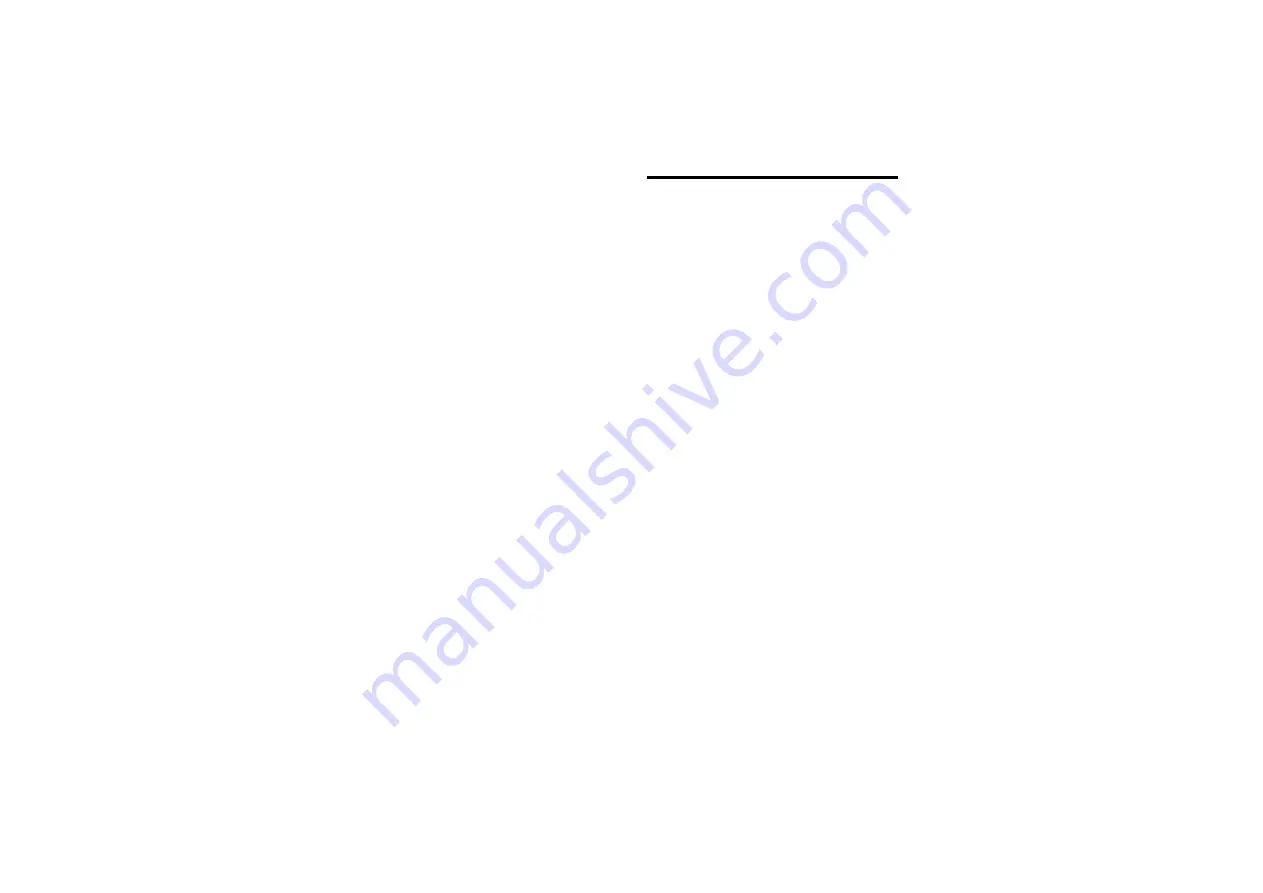
Gemtek declares that US model of WMIA-166AG(R) (FCC ID:
MXF-M950606AG) is limited in CH1-CH11 for 2.4G band by
specific firmware controlled by the manufacturer and is not user
changeable.
Table of Contents
Introduction… … … … … … … … … … … … … … … … … ..1
Hardware Installation… … … … … … … … … … … … … .2
Software Installation… … … ..… … … … … … … … … … .3



























