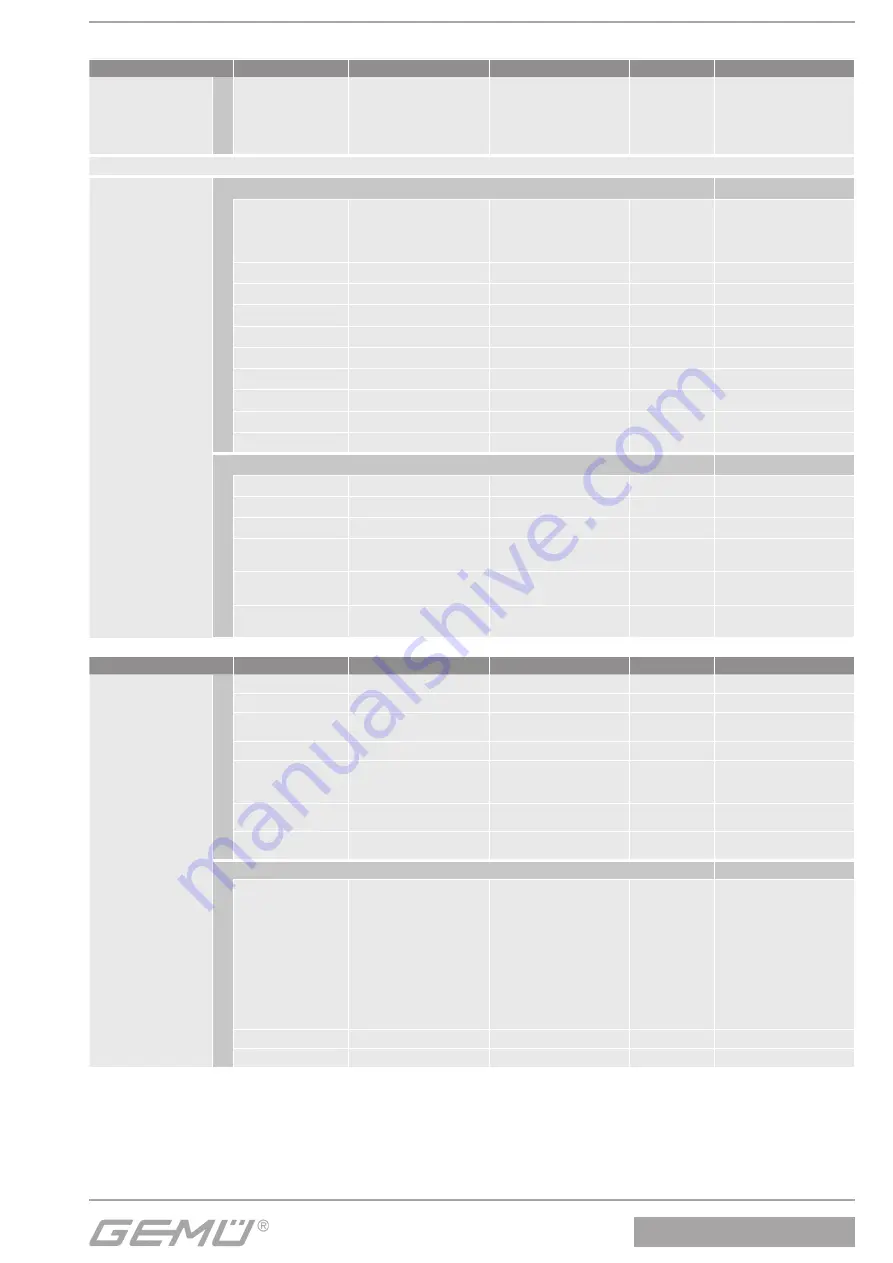
25 / 29
1436 cPos
®
Profinet
7
Parameters table
Configuration level
Parameter
Hex parameter ID
Dec parameter ID
Access
Value range
Mode
0x00, 0x64
100
Write
0:
OFF
1:
Auto
2:
Manual
3:
Manual-Flex
4:
Test
SETUP
1 Service
Submenu for displaying inputs and outputs
I /
O
Status
ActiveParaSet
03E8
1000
Read
0:
P1
1:
P2
2:
P3
3:
P4
Pot Min
03E9
1001
Read
[0..1000] *0.1 %
Pot Max
03EA
1002
Read
[0..1000] *0.1 %
Proc W *
03EB
1003
Read
[0..1000] *0.1 %
Proc X *
03EC
1004
Read
[0..1000] *0.1 %
Pos W
03ED
1005
Read
[0..1000] *0.1 %
Pos X
03EE
1006
Read
[0..1000] *0.1 %
Pot Abs
03EF
1007
Read
[0..1000] *0.1 %
Proc Ctrl Out
03F0
1008
Read
[0..1000] *0.1 %
Pos Ctrl Out
03F1
1009
Read
[-1000..1000] *0.1 %
Diagnosis
Submenu for displaying diagnostic messages
hrs
044C
1100
Read
[0..99 999] h
min
044D
1101
Read
[0..59] min
sec
044E
1102
Read
[0..59] s
Warnings
044F
1103
Write
0:
ON
1:
OFF
Errors
0450
1104
Write
0:
ON
1:
OFF
SensTest
0451
1105
Write
0:
Disable
1:
Enable1
Configuration level
Parameter
Hex parameter ID
Dec parameter ID
Access
Value range
2 SetBasics
CalPointQty
07D0
2000
Write
[1..19]
D.Refresh
07D1
2001
Write
[1..10] *0.1s
Dlight
07D2
2002
Write
0:
ON
1:
ON Key
AutoReturn
07D3
2003
Write
[1..60] min
HelpLanguage
07D4
2004
Write
0:
D
1:
GB
2:
N
Helptext
07D5
2005
Write
0:
ON
1:
OFF
PwrOnMode
07D6
2006
Write
0:
Fast
1:
Safe
Init Valve
Submenu for carrying out the initialisation
CtrlFn
0834
2100
Write
0:
NC
1:
NO
2:
DA
3:
Boost NC
4:
Boost NO
5:
Auto
6:
Auto NC
7:
Auto NO
8:
Auto DA
9:
Auto NC B
10:
Auto NO B
adjtTimeClose
0835
2101
Read
[0..999] *0.1s
adjTimeOpen
0836
2102
Read
[0..999] *0.1s
*Only if the process controller is activated.























