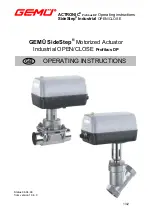ACTRONIC
®
Profibus DP
Operating instructions
SideStep
®
Industrial
OPEN/CLOSE
15/42
7.4.11.
Clear Error List
This action clears the entries from the error list.
Instruction from the master:
0xYY
0x41 (“A“)
0x00, 0x02 0x00, 0x00, 0x00, 0x00
1 byte
1 byte
2 bytes
4 bytes
Response of the SideStep:
0xYY
0x41 (“A“)
0x00, 0x02 Status
1byte
1 byte
2 bytes
4 bytes
Status:
Error list cleared (action is ended) 0x00,
0x00, 0x00, 0x01
Error list not cleared (action remains active)
0x00, 0x00, 0x00, 0x02
7.4.12. Set
Default
This action sets the SideStep to the default state.
Instruction from the master:
0xYY
0x41 (“A“)
0x00, 0x03 0x00, 0x00, 0x00, 0x00
1 byte
1 byte
2 bytes
4 bytes
Response of the SideStep:
0xYY
0x41 (“A“)
0x00, 0x03 Status
1 byte
1 byte
2 bytes
4 bytes
Status:
Default setting loaded (action is ended)
0x00, 0x00, 0x00, 0x01
Default setting not loaded (action remains active)
0x00, 0x00, 0x00, 0x02
Summary of Contents for ACTRONIC Profibus DP
Page 35: ...ACTRONIC Profibus DP Operating instructions SideStep Industrial OPEN CLOSE 35 42...
Page 36: ...ACTRONIC Profibus DP Operating instructions SideStep Industrial OPEN CLOSE 36 42 Program OB1...
Page 39: ...ACTRONIC Profibus DP Operating instructions SideStep Industrial OPEN CLOSE 39 42 Create new OB...