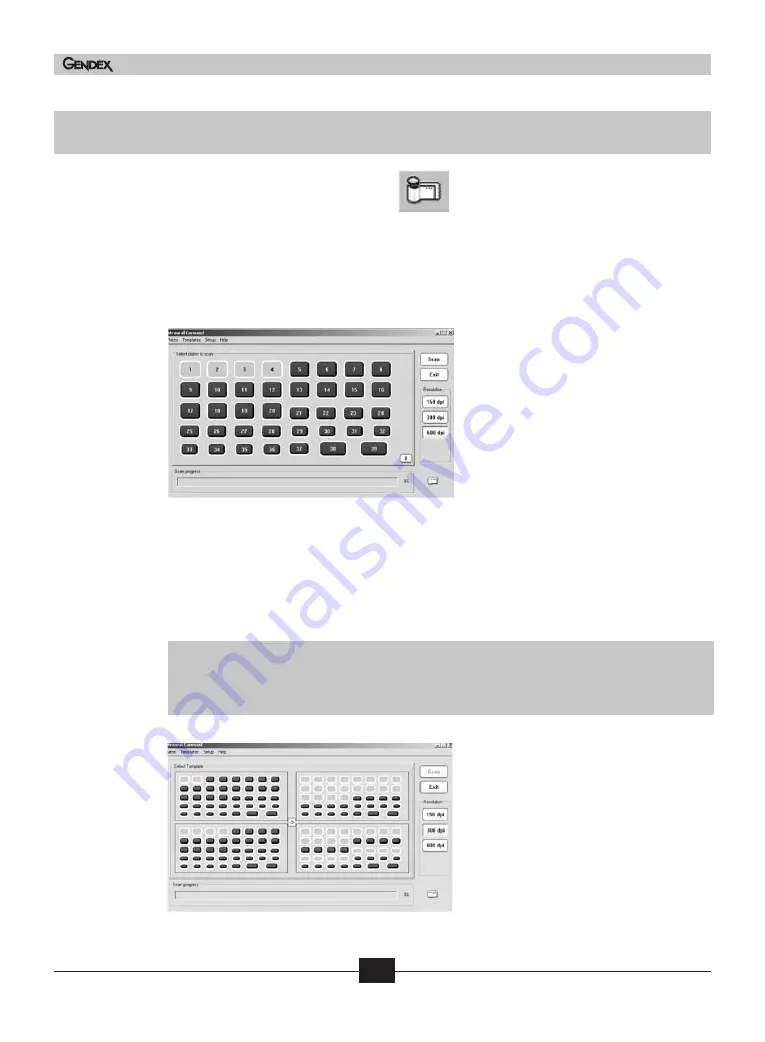
35
User and Service Manual
Doc # M010-004WWE July 2005
Gendex DenOptix® QST
Figure 5-14
Once the scanner has been loaded and
the patient file has been opened, click on
the scanner icon on the imaging software
toolbar. The software will automatically
sense whether an FMX, EO or Ceph
carousel is loaded.
Figure 5-15
When you scan a carousel, you can select
from several options (subject to change,
depending on the imaging software
used).
It is possible to select how many plates to
scan, and what size.
Plates can be arranged and saved to cus-
tomized templates. You can select the
plates by simply clicking the appropriate plate. The plates in black will be skipped (not
acquired).
You can choose between 150, 300, and 600 dpi. Scan time will be longer as you chose high-
er dpi. Make the appropriate choice by clicking on one of the combinations and then click-
ing on “scan”.
NOTE: The more specific you are, the faster the scan time will be. For example, scanning the
top row takes less than 30 seconds at 300 dpi. Scanning 20 imaging plates at 300 dpi. takes
approximately 75 seconds.
Figure 5-16
The last four templates scanned will be
saved for quick retrieval by simply clicking
the “T” in the lower right as shown in
Figure 5-16. You can also save templates
by selecting “templates” and save. After
you name the template, you can retrieve
this template by selecting “Templates” and
“Load”. A window box will appear request-
ing the name of the template to load.
5.5
Scanning the imaging plate
Summary of Contents for DenOptix QST
Page 2: ...Operator and Service Manual English Inglese Anglais Englisch Inglés ...
Page 8: ...6 User and Service Manual Doc M010 004WWE July 2005 Gendex DenOptix QST ...
Page 10: ...8 User and Service Manual Doc M010 004WWE July 2005 Gendex DenOptix QST ...
Page 14: ...12 User and Service Manual Doc M010 004WWE July 2005 Gendex DenOptix QST ...
Page 28: ...26 User and Service Manual Doc M010 004WWE July 2005 Gendex DenOptix QST ...
Page 42: ...40 User and Service Manual Doc M010 004WWE July 2005 ...
Page 54: ...52 User and Service Manual Doc M010 004WWE July 2005 Gendex DenOptix QST ...
Page 56: ...54 User and Service Manual Doc M010 004WWE July 2005 Gendex DenOptix QST ...
Page 65: ...63 User and Service Manual Doc M010 004WWE July 2005 Gendex DenOptix QST ...
Page 66: ...64 User and Service Manual Doc M010 004WWE July 2005 Gendex DenOptix QST ...
Page 67: ...65 User and Service Manual Doc M010 004WWE July 2005 ...
















































