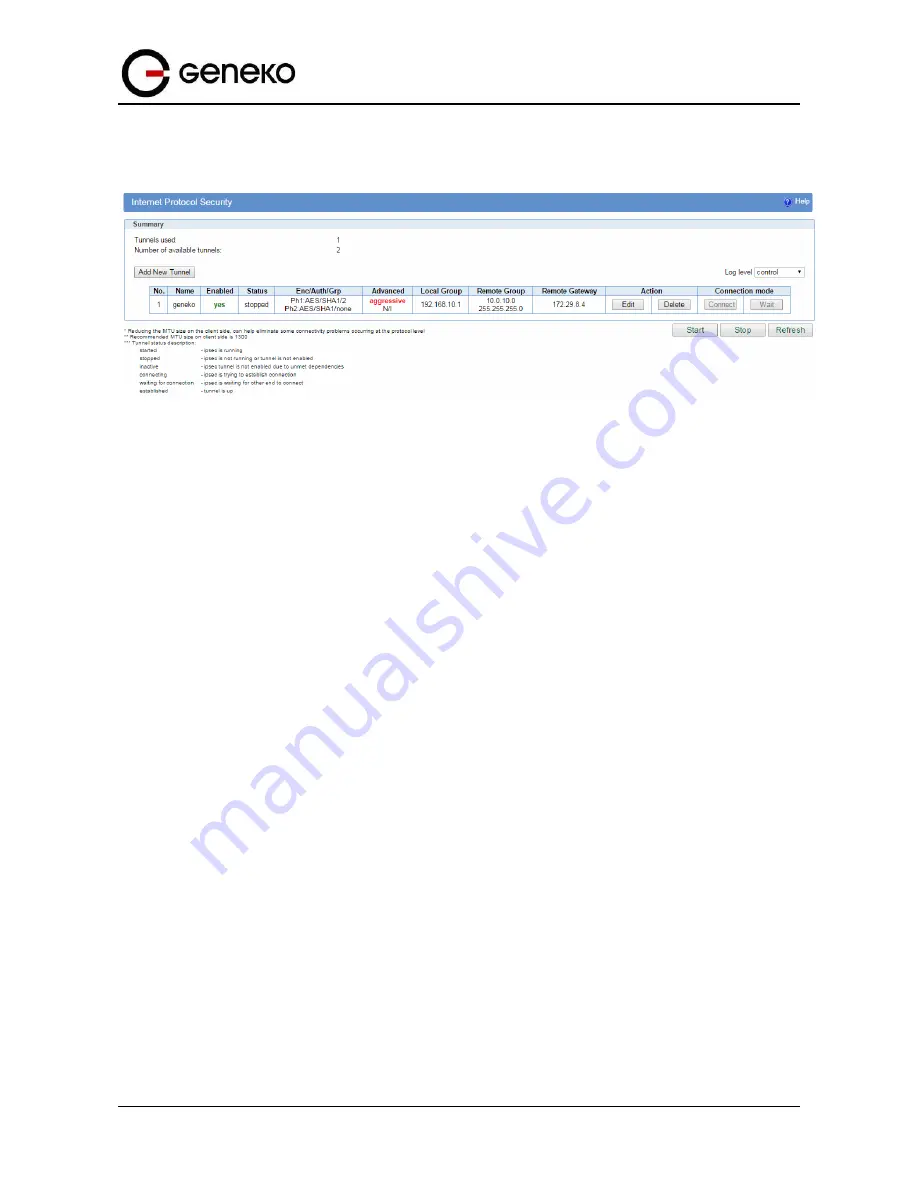
114
User
Manual
GWG Gateway
establishing requests from Connect side.
Figure
92
– IPSec start/stop page for GWG Gateway 2
Click
Start
button and after that
Wait
button
on
Internet Protocol Security
page to initiate IPSEC tunnel.
•
On the device connected on GWG gateway 2 setup default gateway 192.168.10.1.
Summary of Contents for GWG
Page 1: ...GWG Gateway USER MANUAL GWG Document version 1 0 1 Date July 2016 WWW GENEKO RS ...
Page 43: ...43 User Manual GWG Gateway Figure 22 RIP configuration page ...
Page 136: ...136 User Manual GWG Gateway Click OK Figure 125 Policies from trust to untrust zone ...
Page 156: ...156 User Manual GWG Gateway Figure 150 Configuration page for SIM keepalive ...
















































